New book: Windows 10 Inside Out, Second Edition (includes Current Book Service)
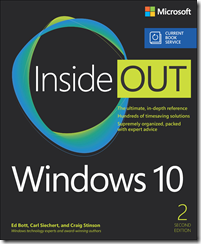 We’re pleased to announce the availability of Windows 10 Inside Out, Second Edition (ISBN 9781509304851), by Ed Bott, Carl Siechert, and Craig Stinson.
We’re pleased to announce the availability of Windows 10 Inside Out, Second Edition (ISBN 9781509304851), by Ed Bott, Carl Siechert, and Craig Stinson.
Purchase from these online retailers: Microsoft Press Store Amazon Barnes & Noble Independent booksellers – Shop local
This book is part of our new Current Book Service. Learn more about this program here.
Here are a few words from author Ed Bott about why he and his co-authors included their content in this new program:
The challenge of writing a book like this one is that Microsoft plans to keep changing Windows 10, releasing new features once or twice each year instead of every few years. Knowing that our book will go out of date less than a year after it’s published is as frustrating to us as it is for our readers. Fortunately, our friends at Microsoft Press have a plan for dealing with those changes. This edition is part of the brand-new Current Book Service (CBS), which means that you can expect a web-based update shortly after major updates are released over the next 12-18 months. (In the book, we explain how to register this title with the CBS program so you can access those updates.)
This is an experiment for us, but we’re genuinely excited at the potential to help our readers stay up to date in the “Windows as a Service” era.
Overview
Conquer today’s Windows 10—from the inside out!
Dive into Windows 10—and really put your Windows expertise to work. Focusing on the most powerful and innovative features of Windows 10, this supremely organized reference packs hundreds of timesaving solutions, tips, and workarounds—all fully reflecting the major Windows 10 Anniversary Update. From new Cortana and Microsoft Edge enhancements to the latest security and virtualization features, you’ll discover how experts tackle today’s essential tasks—and challenge yourself to new levels of mastery.
- Install, configure, and personalize the newest versions of Windows 10
- Understand Microsoft’s revamped activation and upgrade processes
- Discover major Microsoft Edge enhancements, including new support for extensions
- Use today’s improved Cortana services to perform tasks, set reminders, and retrieve information
- Make the most of the improved ink, voice, touch, and gesture support in Windows 10
- Help secure Windows 10 in business with Windows Hello and Azure AD
- Deploy, use, and manage new Universal Windows Platform (UWP) apps
- Take advantage of new entertainment options, including Groove Music Pass subscriptions and connections to your Xbox One console
- Manage files in the cloud with Microsoft OneDrive and OneDrive for Business
- Use the improved Windows 10 Mail and Calendar apps and the new Skype app
- Fine-tune performance and troubleshoot crashes
- Master high-efficiency tools for managing Windows 10 in the enterprise
- Leverage advanced Hyper-V features, including Secure Boot, TPMs, nested virtualization, and containers
Introduction
We’re back! (Again.)
The three authors responsible for this edition began working together in 2001. Like many of you, we took a break a few years ago, watching from the sidelines as Microsoft released Windows 8 and Windows 8.1. We returned for Windows 10 because, quite frankly, we were excited by the possibilities of “Windows as a Service.” As we predicted in the first edition of this book, published shortly after the initial release of Windows 10 in 2015, you can expect Windows 10 to evolve rapidly.
That forecast has been borne out by our experience over the past year, as we researched and wrote what turned out to be a very significant revision to the original edition. Microsoft released two major updates to Windows 10: one in November 2015, the other (the Anniversary Update) in July 2016. This edition incorporates all of the features from both of those updates.
Much of what is in Windows 10 is familiar, especially its core features. The fundamentals of NTFS security and the registry, for example, have remained reassuringly consistent throughout many generations of Windows. But there’s also plenty that’s new in Windows 10, some of it obvious (the new Start experience) and some not so obvious (Windows Hello). The two feature updates included significant additions and helped plug gaps in the original release.
The challenge of writing a book like this one is that Microsoft plans to keep changing Windows 10, releasing new features once or twice each year instead of every few years. Fortunately, our friends at Microsoft Press have a plan for dealing with those changes. This edition is part of the brand-new Current Book Service, which means you can expect a web-based update shortly after major updates are released over the next 12 to 18 months. (Later in this chapter, we explain how to register this title with the Current Book Service program so that you can access those updates.)
Who this book is for
This book offers a well-rounded look at the features most people use in Windows. It serves as an excellent starting point for anyone who wants a better understanding of how the central features in Windows 10 work. If you’re a Windows expert-in-training, or if your day job involves IT responsibilities, or if you’re the designated computer specialist managing computers and networks in a home or small business, you’ll discover many sections we wrote just for you. And if you consider yourself a Windows enthusiast—well, we hope you’ll find enough fun and interesting tidbits to hold your attention because, after all, we’re unabashed enthusiasts ourselves.
Assumptions about you
This book was written for people who have some experience with Windows and are comfortable with and even curious about the technical details of what makes Windows work. It touches only briefly on some of the basic topics that you’ll find covered in more detail elsewhere. (For those, we recommend other Microsoft Press titles, such as Windows 10 Step by Step or Windows 10 Plain & Simple.)
Whether your experience comes from using Windows 8.1 or Windows 7, we expect that you’re comfortable finding your way around the desktop, launching programs, using copy and paste operations, and finding information in a web browser. We don’t assume that you’re a hardware tinkerer, hacker, hardcore gamer, or developer.
Acknowledgments
For this edition of the book, like many before it, we’re fortunate to have an expert production team led by Curtis Philips of Publishing.com. Along with technical editor Randall Galloway, copyeditor Roger LeBlanc, and proofreader Teresa Barensfeld, our favorite team asked the right questions and made excellent suggestions to cover our lapses. And, as usual, they made it all happen quickly and efficiently, despite all the curveballs that we would throw them.
And we’ve saved a special tip of the hat to our friends and colleagues at Microsoft Press, several of whom left the company as part of a reorganization while we are in the middle of this project. This book would never have gotten into your hands without the assistance of product manager Rosemary Caperton and director of publishing Anne Hamilton, and we’re grateful to have the assistance of Kim Spilker going forward.
About the authors
Ed Bott is an award-winning author and technology journalist who has been researching and writing about Windows and PC technology, in print and on the Internet, for more than two decades. He has written more than 30 books, all on Windows and Microsoft Office, which in turn have been translated into dozens of languages and read worldwide. You can catch up with Ed’s latest opinions and get hands-on advice at The Ed Bott Report on ZDNet (zdnet.com/blog/bott). You can also follow his lively and occasionally irreverent Twitter feed (@edbott). Ed and his wife, Judy, live in northern New Mexico with two English springer spaniels, Mackie and Lucy, who were adopted with the help of English Springer Rescue America (springerrescue.org). Both of those lucky dogs make cameo appearances in this book.
Carl Siechert began his writing career at age eight as editor of the Mesita Road News, a neighborhood newsletter that reached a peak worldwide circulation of 43 during its eight-year run. Following several years as an estimator and production manager in a commercial printing business, Carl returned to writing with the formation of Siechert & Wood Professional Documentation, a Pasadena, California, firm that specializes in writing and producing product documentation for the personal computer industry. Carl is a coauthor of more than 20 books, covering operating systems from MS-DOS 3.0 to Windows 10 and productivity applications from Microsoft Works 3 to Office 2013. In a convergence of new and old technology, Carl’s company now operates a popular website for hobby machinists, https://littlemachineshop.com. Carl hiked the Pacific Crest Trail from Mexico to Canada in 1977 and would rather be hiking right now. He and his wife, Jan, live in Southern California.
Craig Stinson, an industry journalist since 1981, was editor of Softalk for the IBM Personal Computer, one of the earliest IBM-PC magazines. He is the author or coauthor of numerous books about Windows and Microsoft Excel. Craig is an amateur musician and reformed music critic, having reviewed classical music for various newspapers and trade publications, including Billboard, the Boston Globe, the Christian Science Monitor, and Musical America. He lives in Bloomington, Indiana.