Note
Access to this page requires authorization. You can try signing in or changing directories.
Access to this page requires authorization. You can try changing directories.
If this starts happening whenever you launch the Windows Phone emulator
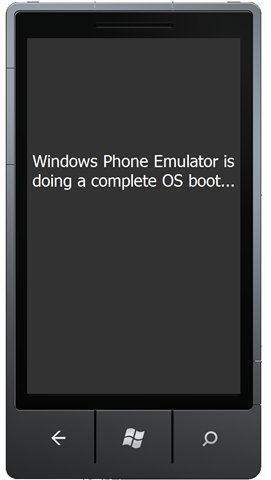
Can I suggest following the advice from Eric Fleck on this thread.
- Delete the emulator saved state files (C:\ProgramData\Microsoft\XDE)
- Reinstall the January Update
- Open an elevated command prompt
- Execute msiexec /update WindowsPhoneDeveloperResources_en-US_Patch1.msp
That fixed it for me.
Comments
- Anonymous
May 13, 2011
When that happened to me, I just reinstalled the Windows Phone tools from Programs and Features in the control panel and it was fixed. Just reinstalling the update is probably a lot faster though :)