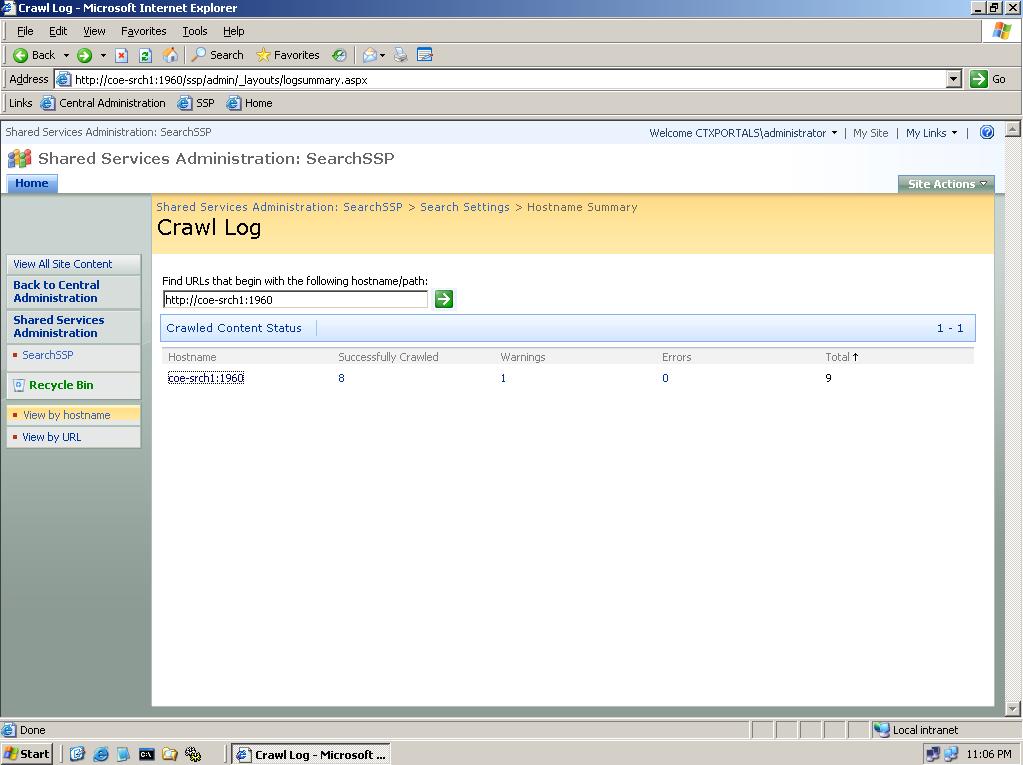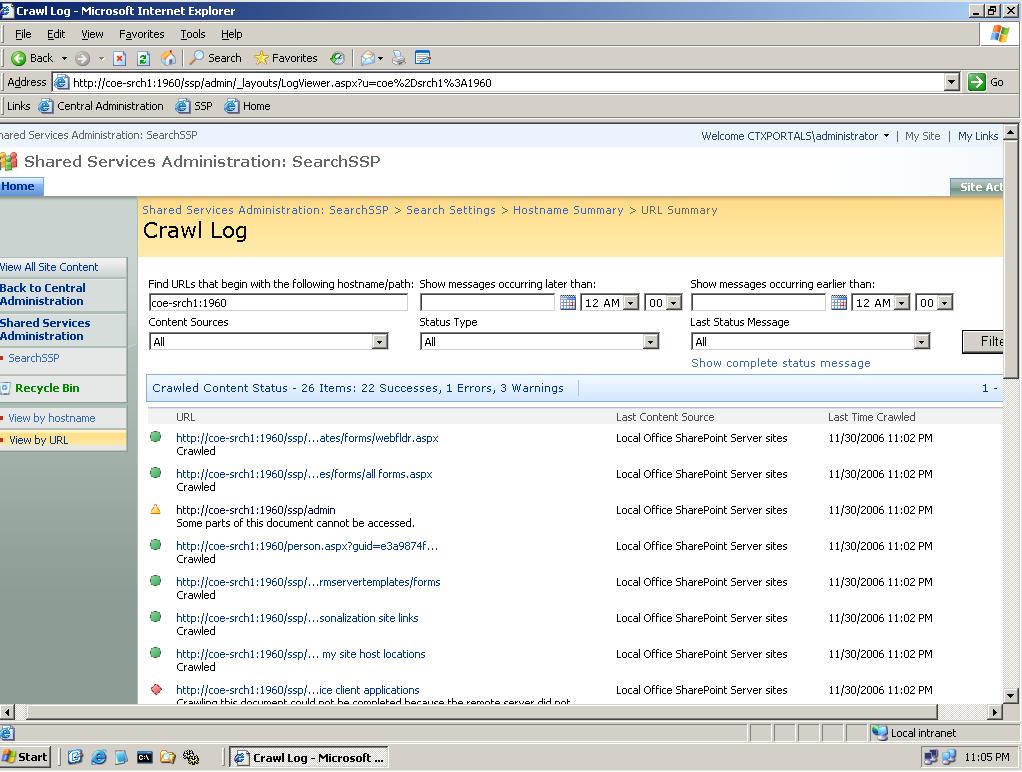Finding out the Crawl Status of a piece of content in MOSS Search
There is a great feature in MOSS Search that some folks may not know about. This is regarding finding out the status of an item in MOSS Search. For example, if you want to know if a site, a document or a link was crawled or not by MOSS Search, we have the feature called Crawl Logs.
From the SharePoint Central Administration site, go to the SSP site. Click on Search Settings under Search, and then Crawl Logs. Before you go any deeper, there is a text box that allows you to enter any URLs that begin with the hostname/path that you want to enter, and it will give you the crawled status. See first screen shot below. However, this gets much more interesting, detailed and useful if you go deeper.
Now click on any Host Name you have there under Crawled Content Status. Here you can find out the status of any item. You can filter on time/date, Content Sources, Status Type (Success, Warning or Error) and other criteria. This page tracks information about the status of crawled content in MOSS and can be very useful when you are trying to figure out if your content was crawled. See second screen shot below.
For more info on this great feature, see the MOSS SDK.
Comments
Anonymous
February 04, 2007
Hi Mike, I find your blog a great read :) I had a question though regarding the crawl logs: In 2003 from the gathere log summary we could figure out how much time a crawl ran for a particular content source. Is there an alternative in MOSS? Or we just have to use the date filter and compute the crawl times? Any leads on this would be great! :) Thanks, SidAnonymous
March 01, 2008
Hi, videos! <a href=http://ca.geocities.com/jakealexander33>free35</a><a href=http://ca.geocities.com/eltonmccormick12>free252</a><a href=http://ca.geocities.com/alexisguerra66>free162</a>