Note
Access to this page requires authorization. You can try signing in or changing directories.
Access to this page requires authorization. You can try changing directories.
Microsoft Azure 虛擬機器服務開始營運以來,不少客戶表示希望能在 Microsoft Azure 上使用 Windows 用戶端(如:Windows 7、Windows 8.1 等)的虛擬機器,這樣便能在雲端上建立開發測試的環境,而不必在維護這些測試環境。而 Microsoft Azure 也決定,提供給從 MSDN 訂閱啟用 Azure 的訂閱用戶可以建立 Windows 7 或 Windows 8.1 企業版虛擬機器的選擇,而這個決定也讓用戶在建立虛擬機器時多了:
- Visual Studio 2013 on Windows 8.1 Enterprise
- Windows 7 Enterprise
- Windows 8.1 Enterprise
這些虛擬機器可供選擇,如果您需要這些虛擬機器環境,而且又擁有 MSDN 訂閱,可以從這裡來啟用您的 MSDN 訂閱 Azure 優惠。
建立虛擬機器
現在你可以透過 Azure 的管理後台、Visual Studio + Azure SDK 、Azure 跨平台命令列工具或是 PowerShell 等方法來建立這些新提供的虛擬機器服務:
從 Azure 管理後台建立以 Windows 7 或 Windows 8.1 企業版為基礎的虛擬機器
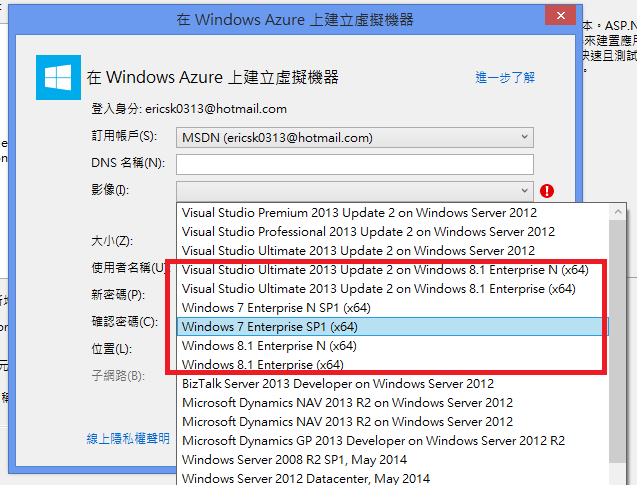
從 Visual Studio 中新增虛擬機器
常見問題
在 Azure 上可以建立 Windows Client 的虛擬機器後,各位開發人員或 IT 專家一定會有很多問題,這裡列出幾個常見的問題:
Q: 我可以做 Windows 市集應用程式的開發嗎?
A: 可以,這部份沒有問題的,你可以在建立好的 Windows 8.1 企業版的虛擬機器中安裝開發工具,然後開發 Windows 市集應用程式。
Q: 我可以做 Windows Phone 應用程式的開發嗎?
A: 不,目前還不支援 Windows Phone 應用程式的開發。
Q: 我要怎麼用 Microsoft 帳號遠端桌面連線進虛擬機器呢?
A: 你必須做兩件事:
- 按照下圖的說明,取消勾選這個選項:
- 將下載的 rdp 連線檔案內容稍做修改,將原本的「prompt for credentials:i:1」更改為「enablecredsspsupport:i:0」。
Q: 什麼樣的 MSDN 訂閱等級能夠使用 Windows Client 的虛擬機器呢?
A: 所有購買 MSDN 開發和測試隨用隨付 訂閱的用戶,以及下列等級的 MSDN 訂閱啟用 Azure 優惠的用戶,都可以使用。
- Visual Studio Ultimate with MSDN
- Visual Studio Premium with MSDN
- MSDN Platforms
- Visual Studio Test Professional with MSDN
- Visual Studio Professional with MSDN
Q: 這些 Windows Client 虛擬機器能上線提供服務嗎?
A: 不行,這些虛擬機器僅授權供開發及測試使用,並不能用來提供服務。
Q: 不是透過 MSDN 訂閱所啟用的 Azure 訂閱帳戶能使用這些虛擬機器嗎?
A: 不能。
這篇文章及佈於「Microsoft Azure 中文部落格」
