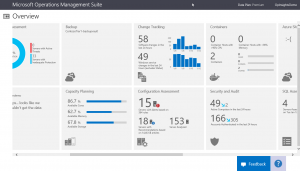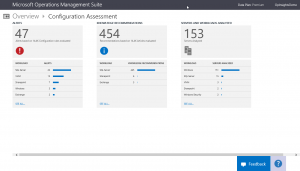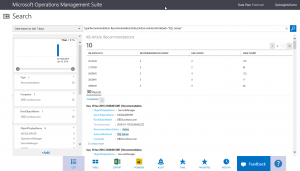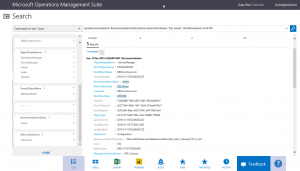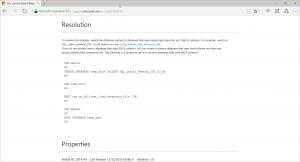Use Microsoft OMS for configuration assessment
Summary: Ed Wilson talks about using the Microsoft Operations Management Suite for configuration assessment.
Good morning everyone. Ed Wilson here, and today I want to talk about the Configuration Assessment tool in the Microsoft Operations Management Suite.
Note There is a good article in the Microsoft TechNet Library that talks about the various OMS assessment solutions: Optimize your environment with Assessment solutions.
I launch the Configuration Assessment tool from the Overview page in my OMS console:
The Configuration Assessment solution
After I select the Configuration Assessment tool, I see three options: Alerts, Knowledge Recommendations, and Servers and Workloads Analyzed. The alerts and servers analyzed are pretty much what I expect. For example I see 47 alerts, of which 22 are related to SQL Server. I also see that have 153 servers analyzed of which 15 are actually running SQL Server. This screen is shown here:
Knowledge Recommendations
The option that is surprising and quite possibly amazing is the Knowledge Recommendations. I see that I have 454 recommendations that are based on 14.4 thousand articles. Dude (or dudette), there is no way that I could duplicate this amount of effort.
I see that there are 445 recommendations for SQL Server. How does this work? I click the SQL Server portion of the Knowledge Recommendations and I see that I have specific recommendations from 10 KB articles:
I select article 2014749, which applies to five SQL Server objects, but to only one SQL Server (DB03.contoso.com). So what is the recommendation? I adjust my display to show the five SQL Server objects (OperationsManager, ServiceManager, Master, MSDB, and TempDB). I see that the RecommendationProperties shows Microsoft.SQLServer.Database.Collation:SQL_Latin1_General_CP1_CI_AS:
So what does that mean? I search for the KB article and arrive at KB 2014749. It talks about a specific error message and tells me specifically how to correct my issue. This section of the article is shown here:
And that is what is so cool about OMS. It would have taken me forever to arrive at this information if was not running the Microsoft Operations Management Suite. That is all I have for you today. Join me on Monday when I’ll talk about more cool MS OMS stuff.
I invite you to follow me on Twitter and the Microsoft OMS Facebook site. If you want to learn more about Windows PowerShell, visit the Hey, Scripting Guy! Blog. If you have any questions, send email to me at scripter@microsoft.com. I wish you a wonderful day, and I’ll see you tomorrow.
Ed Wilson, The Groovy IT Dude
Microsoft Operations Suite Team

Comments
- Anonymous
January 25, 2016
Hello,Can you tell me how to get this Configuration Assessment ?I can't find it anywhere and following the link you gave us ' Optimize your environment with Assessment solutions', it says that here are only 2 assessments (AD and SQL).Thanks- Anonymous
January 29, 2016
Go into your Settings (far right end of my OMS console) Scroll through Installed Solutions. If Configuration Assessment is not installed, you will need to go to the Gallery (link at bottom of Installed Solutions) and install it from there.- Anonymous
February 08, 2016
Thanks for your answer but I have checked multiple times and I don't see this Solution.In the Solutions Gallery, I have 16 Solutions : Azure Networking Analytics, Surface Hub, AD Replication Status, Malware Assessment, Backup, Capacity Planning, Azure Site Recovery, System Update Assessment, Containers, AD Assessment, Alert Management, Automation, Change Tracking, Security and Audit, SQL Assessment, Wire Data.We are currently using the free data plan, can this be the problem ?- Anonymous
February 11, 2016
Same here. Configuration Assessment is nowhere to be found. Also using the free data plan, but the different pricing tiers appear to only be about more data retention.
- Anonymous
- Anonymous
- Anonymous
- Anonymous
March 29, 2016
Hi Ed,The Configuration Assessment solution looks pretty cool! But how do you get this far? I've installed OMS and the solutions for Configuration Assessment, AD Assessment, and AD Replication Status, not on a DC but on a member server, and they're all stuck on 'Performing Assessment.' I did install the Microsoft Monitoring Agent on a DC that lives on the same subnet as the member server and pasted in the Workspace ID and Key and it says it's successfully connected. Windows Firewall is disabled, and I don't have ACL's on the switches or anything...