How-To: Self service site creation?
Creating a new site collection usually requires a farm admin permission level since the tools to do so are available through the central admin or by using an stsadm command line.
In some cases, you want to delegate the site creation to end users (without granting them farm admin privilege obviously!).
Self-Service Site Creation allows users with the use Self-Service site Creation’ permission to create sites in defined URL namespaces (the web application). This post will show how to enable Self-Service Site Creation, and control the access rights to this feature.
Enabling Self-Service site creation:
the feature is enabled from the Central Admin on the web application level.
- browse to https://<your central admin>/_admin/ConfigSSC.aspx.
2. select the web application where you want to enable self-service site creation, and select “On” in the Enable Self Service Site creation section.
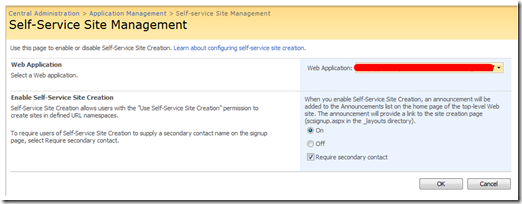
Granting permissions to use the self service site creation
permissions to use this feature can be control on the “top-level root web site” for the web application. the site “Members” group will have the required permission level to use the feature, which is granted through the “Contribute” permission level.
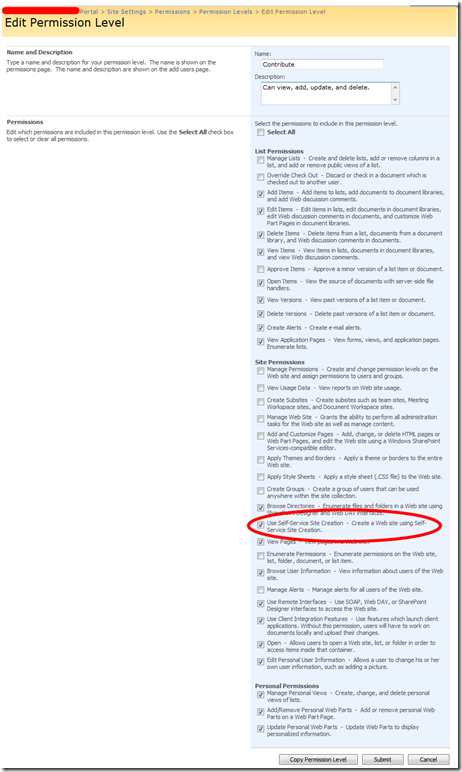
all you need to do now is to add users to the members group. and publish the URL for self service site creation. (http:/your/webappurl/_layouts/scsignup.aspx).
Note: you should control the group memberships on the root level web site in your web application as often you want to restrict access to self service site creation. remember self service site creation is creating new site collections (not sub webs), site collections are boundaries for management and security, and you should have rules for allowing people to create new site collections.
- mutaz