Tool: Editing File Associations for ClickOnce Applications
I apologize for taking so long between posts. I have an excuse: very busy working on Visual Studio 2008 SP1 (Beta). For those of you who have downloaded the beta, this post won't do you much good, as the ability to set file associations for ClickOnce applications is already built in there. But for the rest of you, I've built a Visual Studio package based on upon a prototype I worked on for the Beta.
About the package: The package exposes an editor to work with file associations in the app.manifest file, as I wrote about in an earlier post. The editor tries to provide some error and warning feedback to cover the cases I mentioned in that post.
Installing the package: A link is provided at the bottom of the post to install the package.
Launching the editor: To bring up the editor, bring up the context menu of a ClickOnce publishable project, and select "Edit File Associations...". The menu item should only be available for ClickOnce applications. The menu item is disabled for other project flavors; I couldn't figure out how to make a menuitem invisible (one would think setting the .Visible property to false would do it, but you would be sadly mistaken).
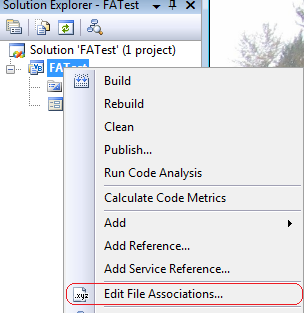
About the Editor: Here's a screen shot of the editor. I'll go into the pieces below.
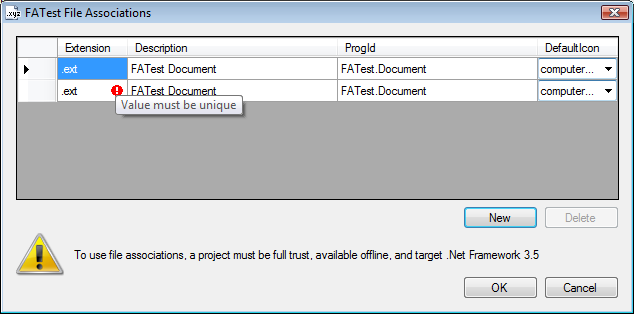
Grid: Sets the 4 values required for file associations. Editing is done in-place, but new items must be added via the New button. Errors and tool tips appear when an invalid value is set in the grid.
New button: Adds a new row to the grid, with some default values.
Delete button: Deletes a row from the grid.
Warning: Appears if some project properties would prevent the installation of the file associations from being valid.
Feedback/Updates: I imagine there are a few problems with the package. If you have issues, please add a comment, and I'll try to update when I can.