Note
Access to this page requires authorization. You can try signing in or changing directories.
Access to this page requires authorization. You can try changing directories.
Today I would like to talk about some of the work the Windows Serviceability (WinSE) team does regarding servicing Windows and releasing updates.
The operating system is divided into multiple components. Each component can consist of one or more files, registry keys, configuration settings, etc. WinSE releases updates based on components rather than the entire operating system. This reduces a lot of overhead with having to install updates to components that have not changed. Depending on the severity and applicability of the problem, there are different kinds of release mechanisms. Keep in mind, though, the actual fix still remains the same.
1. Updates and Security Updates
These Updates are typically available on Windows Update. They frequently contain security fixes, and from time to time also contain reliability rollup packages. These updates are thoroughly tested and Microsoft highly recommends that you update your computer with these releases. In fact, most are automatically downloaded to your machine if you have Windows Update turned on. In most cases, Update releases are also available as standalone downloads from the download center.
2. Hotfixes
When an individual customer reports a bug to Microsoft for a specific scenario, the WinSE team releases Hotfixes to address these problems. Hotfixes are not meant to be widely distributed and go through a limited amount of testing due to the customer's need for an urgent fix. Hotfixes are developed in a separate environment than the regular Updates. This allows Microsoft to release Updates that do not include the Hotfix files, thereby minimizing risk for the customer.
Once the Hotfix is ready and packaged by WinSE, a KB article is written describing the problem, with instructions on how to obtain the Hotfix. Microsoft recommends that only customers experiencing the particular problem install the Hotfix for that problem.
Note: Hotfixes are also sometimes referred to as LDRs, or QFE's (Quick Fix Engineering). The term QFE is an old term that is mostly no longer used in reference to current versions of Windows.
3. SP - Service Pack
The service pack is a major update in the life of an OS. It contains a wide variety of fixes as well as all the GDR and LDR fixes that were released since the previous service pack was shipped. This is a thoroughly tested release and highly recommended by Microsoft for installation. This is usually available as a standalone release, and is then released through Windows Update as well.
GDR vs. LDR branches
Now that we have described the different kinds of updates, let's take a deeper look into how these fixes are built. When a new OS or service pack is released, 2 branches are created from the release code tree -a GDR (general distribution release) branch and a LDR (limited distribution release) branch. Hotfixes are built solely from the LDR branch, while Updates for broad release are built from the GDR branch.
Service Packs are built from a third branch that contains all Updates , Hotfixes and additional fixes. This way the new service pack is shipped with all the fixes from both branches.
Note – Once the new service pack is shipped, the code branches from the previous release are still active and serviced as necessary.
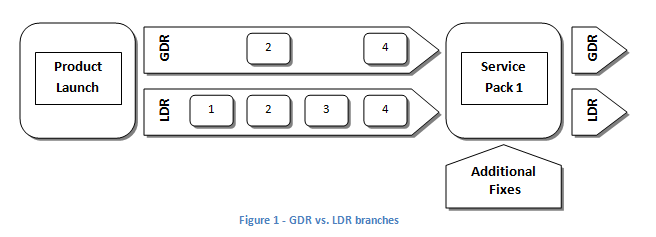
Installing a Hotfix
By default, all components on Windows systems start on the GDR branch following each major release. When you install updates from Windows Update for a GDR component, it gets upgraded with the GDR version.
When you install a specific Hotfix, the files and components in the Hotfix package are migrated to the LDR branch. At this point, that particular component is marked as a LDR component. If you install a newer Update over this component, the Windows servicing technology will automatically install the appropriate latest version from the LDR branch for you. This is possible because each Update package ships with both the GDR and LDR versions of the component.
Once a component is marked as a LDR component, the only way to move back to the GDR branch is to uninstall all Hotfixes for that component, or move to the next available service pack.
What would happen if a user installed a Hotfix, and then sometime later installed the next service pack? Well, in that case it depends on the Hotfix and when it was built.
1. If the Hotfix was built before the service pack, then the component will be moved to the GDR version contained in the service pack.
2. If the Hotfix was built after the service pack, the component will be migrated to the post-service pack version of the component, and will stay on the same branch that it was originally on.
In order to make this work, these packages contain both the RTM GDR version, the RTM Hotfix branch, and the SP1 Hotfix and GDR version of each binary.
All fixes built for Windows are cumulative in nature by branch, i.e. a new update will contain the new fix, as well as all the previous fixes for that branch. Referencing the chart above, installing fix #4 can get you fixes #2 and #4 on the GDR branch. If the component is on the LDR branch, then the user would get fixes #1-4.
Finally, the servicing technology has to handle the case where you need the functionality of an older Hotfix (e.g. “Fix #1” in the diagram above) but you may already have installed “Fix #4” which might be a critical security update. What happens is that when the GDR branch of a fix is installed, it also places a copy of the Hotfix version of the same fix on the system. When you run the installer for Hotfix #1, it detects that a newer version of the file is already installed, but it also detects that it needs to migrate it to the Hotfix version of the binary that was previously stored on the system. The result is that you end up with the Hotfix binary for Fix #4, which has both the Hotfix you need plus the cumulative set of security fixes.
Stay tuned for more, in the next blog entry, I will talk about the staging mechanism that Windows uses to install Updates and Hotfixes as well as the uninstall process. Also, I will talk about how to determine the branch a file is built from.
- Omer
More Information
Description of the standard terminology that is used to describe Microsoft software updates
Comments
Anonymous
October 21, 2008
The comment has been removedAnonymous
October 21, 2008
PingBack from http://vinf.net/2008/10/22/windows-os-code-patching/Anonymous
October 22, 2008
The comment has been removedAnonymous
October 23, 2008
The comment has been removedAnonymous
October 23, 2008
Thanks. Also, where have all the switches gone in Vista and why have they been taken away? Especially "/nobackup"?Anonymous
October 23, 2008
I was once offered a "Buddy" fix for an Exchange issue in 2003. Does the Exchange product group have different terminology, or do you know how that relates to windows development? [The Exchange SE team has a slightly different terminology than the platforms group. In Exchange 2003 and prior, Buddy fixes referred to private fixes given to customers. These buddy fixes contained the fix for the current issue, as well as all prior fixes since the last rollup.
In Exchange 2007, the SE team now gives out "Interim" fixes, which contains only the fix for the current issue. These too are private, and the final fix is then shipped in the next rollup.]Anonymous
October 28, 2008
The comment has been removedAnonymous
October 28, 2008
Are Office patches organized the same way?Anonymous
November 05, 2008
The comment has been removedAnonymous
November 17, 2008
Hi Omer, Great article! I'm a WinSE developer for the Windows Client Platform and many people outside of msft don't know a lot about what we do :-) Thanks for taking the time to write it ! Alexander Sklar - Software Development Engineer Windows Serviceability - Client Team Microsoft Corp.Anonymous
October 27, 2011
Thanks for the detailled information ! Cengiz KuskayaAnonymous
June 17, 2012
No "...in the next blog entry, I will talk about the staging mechanism"... [You're right, that next article never did appear. The author has since moved on to a new role, so he won't be writing a follow-up.]Anonymous
November 18, 2013
this was not helpful at all!!!!!!!!!!!!!! [We are sorry to hear this. The article was accurate at the time it was written 5 years ago. As software engineering is constantly evolving, some of the concepts presented here may have changed during this time.]