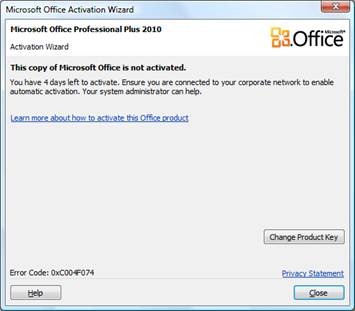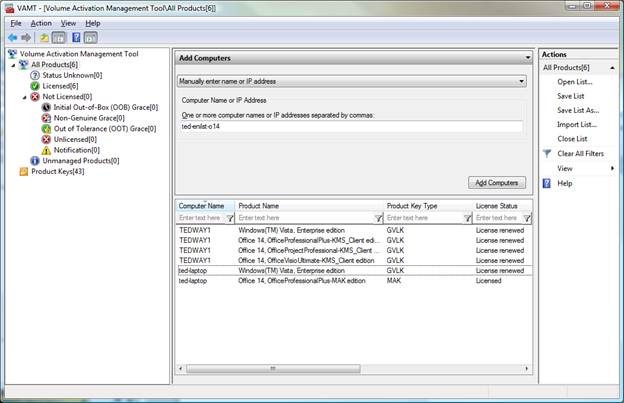Volume Activation Tips and Tricks
Hi again, I’m Ted Way, program manager for Office 2010 volume activation. Last time I posted to this blog, I talked about KMS and MAK as two activation methods for the enterprise. If you’re planning on deploying Office 2010, Windows (7, Vista, Server 2008 R2, Server 2008), or a combination of these, you’ll be happy to know that the activation technologies are essentially the same. The same KMS host running on Windows Server 2008 R2, volume editions of Windows 7, or Windows Server 2003 can activate both Windows and Office, for example.
In this post I’ll show screenshots of the end-user experience if activation was not successful. In addition, I’ll share some tips and tricks on how to manage your volume editions of Office and activation so your time can be spent on checking out all the cool new features in Office 2010. Your end-user does not need to know anything about activation because everything is happening behind-the-scenes.
End-User Notification Experience
For volume editions of Office, users will not see any reminders to activate the first 25 days after installation. However, if activation is not successful, then users will see notification dialogs every time they launch an Office application from day 25 to 30 post-installation. An example of these notification dialogs is shown below. If the user closes the dialog, he or she will still be able to fully use all the features in Office.
If Office still has not been activated 30 days after installation, users will see notification dialogs every time an Office application is started. In addition, the title bar color will change to red as shown below. These visual indicators serve as reminders that users need to activate.
Going to the Backstage view by clicking File tab | Help will be the quickest way to check licensing status:
If you’re using volume editions of Office 2010 Beta and you haven’t activated, take a look at this page for help.
How to Quickly Set Up a KMS Host
If users are seeing the above notifications to activate, you can set up a KMS host in just minutes by following the directions on the KMS host set up page. Once the KMS host is set up, the KMS clients automatically find the host on DNS and activate themselves against it. This is transparent to the end-user.
Sanjay Garg, a developer of the Office Software Protection Platform focused on enterprise licensing, suggests, “Once a KMS host is activated, make sure you allow the Key Management Service through the Windows Firewall. That way the KMS client requests can get through to the KMS host.”
How do you know whether your KMS host has been successfully activated? On your KMS host computer, open an elevated command prompt and run this command in the Windows\system32 directory.
C:\WINDOWS\system32>cscript slmgr.vbs /dli
You should see the output below. Note the “Licensed” status, meaning you’ve activated your KMS host. When the “Current count” >= 5, then KMS clients will begin activating the next time they request activation.
Name: Office(TM) 14, Beta1ProPlusKMSHost edition
Description: Office(TM) 14 KMS, VOLUME_KMS channel
Partial Product Key: TCDMC
License Status: Licensed
Key Management Service is enabled on this machine
Current count: 6
Listening on Port: 1688
DNS publishing enabled
KMS priority: Normal
Here at Microsoft we have an internal KMS host running on a Windows Server 2008 R2 VM. If you are running Windows Server 2008, consider using a VM of Windows Server 2008 R2 or Windows Server 2003 as your KMS host. The Microsoft KMS host is handling all of our internal Windows AND Office 2010 activation requests. Since the host was set up earlier this year, it’s received 250,000 initial activation requests and 135,000 re-activation requests from licensed Office KMS clients. It’s also received and processed hundreds of thousands of additional requests for Windows client and server activation.
An administrator in Microsoft IT shared his experience: “We configure the server to auto publish in all the internal domains via reg key and we secure the _vlmcs._tcp DNS record in all domains by only allowing a specific security group to update it. We add the KMS servers to the security group as part of the standard KMS build process. Also part of the standard KMS build process we request an IPsec exemption for the servers, because we allow our unmanaged clients (labs, non-domain joined, etc) to activate.”
Ospp.vbs
This handy script is helpful for performing local and remote licensing operations for Microsoft Office 2010. You can find it in the “%ProgramFiles%\Microsoft Office\Office14” folder. For 32-bit installs of Office on 64-bit operating systems, look for it under the “Program Files (x86)” folder. Keep in mind ospp.vbs is the script to configure the Office 2010 client, while slmgr.vbs is used to configure the KMS host and Windows installations.
To run this script, open an elevated command prompt by clicking the Start button and searching for “cmd” in the search box. Right click on the command prompt window and select “Run as administrator.” Go to the directory with this command:
cd “%ProgramFiles%\Microsoft Office\Office14”
You can see the options that are available by typing:
cscript ospp.vbs -?
Richard Moloney, the developer of this script, says a useful benefit after setting up a KMS host is using the -act and -dhistory commands to verify the Office client is finding the KMS host and successfully activating. He suggests, “If you’re setting up a KMS host, you can manually trigger and verify successful activation. You don’t need to wait 25 days until notification dialogs start popping up to start troubleshooting.”
Trigger activation and view the KMS activation history by running:
cscript ospp.vbs –act
cscript ospp.vbs –dhistory
For MAK activation, one common task would be to check the status of your computer, install a Professional Plus Beta MAK key, and trigger activation. Run these commands (if you’re pasting these commands, you may need to change the long dash to a short dash). In this example, note that when you run the –act command, you’ll be triggering MAK activation, which goes to Microsoft’s activation servers, not your KMS host.
cscript ospp.vbs –dstatus
cscript ospp.vbs –inpkey:22HGX-728MX-BBWX9-7BB8X-J96B4
cscript ospp.vbs –act
cscript ospp.vbs –dstatus
What if you got an error code? You can easily get the error description with this command specifying the error code:
cscript ospp.vbs –ddescr:0xC0020017
You can even run this script to check the status or trigger activation of a remote computer. Just provide the computer name and login credentials:
cscript ospp.vbs –act <remote computer name> <username> <password>
This brings me to the next section: how would you remotely manage and activate multiple computers quickly?
Volume Activation Management Tool (VAMT) 2.0 Beta
To remotely manage volume editions of Windows and Office 2010 in your organization using a GUI tool, download VAMT 2.0 Beta. VAMT 2.0 allows you to get an overview of the licensing status of both Windows and Office 2010 installations.
For VAMT 2.0 to manage client computers, make sure you make an exception for the Windows Management Instrumentation (WMI) on the client computers. Go to Control Panel –> Windows Firewall -> Allow a program through Windows Firewall. If you are managing Windows XP machines running Office 2010, see this article for more information. I’ve included a screenshot of VAMT 2.0 with my two computers:
I can monitor my desktop and laptop, in addition to any other machines I have access to. Both have Windows Vista and Office 2010 applications installed. Under “Product Key Type,” GVLK is the generic volume license key, which is the KMS client key. On my laptop, I have the MAK key installed from the activation page.
If I right click on my computer name, I can install product keys, trigger activation, or even do proxy activation through VAMT 2.0. Proxy activation is a method of activating multiple machines with Office 2010 that have a MAK key installed. This would be helpful for computer networks that are not connected to the Internet, or if you want to MAK activate multiple machines at once for your sales team, for example.
Questions?
If you have any questions, check out the Office 2010 Volume Activation resource center on TechNet. There’s a great video that gives an introduction to KMS and MAK along with more in-depth documentation.
If you have any specific questions, post it to our forum at https://social.technet.microsoft.com/Forums/en/office2010volact/threads and our team will do our best to address them!
Comments
Anonymous
January 01, 2003
Hi I am sooooo frustrated. I evidently purchased my new computer (Dell Inspiron) without Microsoft Office. I like using Outlook and would like to install it in the new computer. I tried to download the Beta version and I think I did it but I am not able to access Microsoft Outlook and receive "The feature you are trying to use in on a network resource that is unavailable. Click ok to try again or enter....path..." Is there anyway I can get help with this? What am I doing wrong? I would appreciate any assistance with this. One further question. I did not see a cost for the download. What is it please. Thanks you VERY much. NormaAnonymous
January 01, 2003
How is the Academic SKU different in terms of licensing and activation?Anonymous
January 01, 2003
The comment has been removedAnonymous
December 19, 2009
I'd only wish if you can modify your ospp.vbs command affixes to match those from Vista/Server 2008/7/R2 as they'd been sharing the same set of defination. For instance, in Server 2008 R2, manually installing a license key requires the "-ipk" affix, but in Office 2010, users have to type "-inpkey" affix. To display license information, you can easily attach "-dlv" to get the job done in Windows 7, but in Office 2010, you'd have to use "-dstatus". Well, this is too confusing. I don't see any reason for existence of such meaningless differences. Every set of command is now different although their functions remain same. Why not just inherit those Windows command affixes we'd already become familiar with? The new set of definitions will only bring difficulty to anyone that has to maintain both Windows and Office volume systems.Anonymous
December 20, 2009
Is activation required for the free SharePoint Designer?Anonymous
December 20, 2009
queridos amigos es importante para mi que este programa estoy en estudios universitarios y mi recursos economicos no me permiten gastar mas de lo que gano saludos espero me consideren y gracias por la colaboracion que puedan prestarmeAnonymous
December 21, 2009
The comment has been removedAnonymous
December 21, 2009
@Starterweb You ask a good question about why we just didn't use the slmgr.vbs commands for ospp.vbs. The major advantage of keeping the same parameter names would be consistency with slmgr.vbs. You wouldn't need to learn the new commands. The major disadvantage would be confusion between the two scripts. As you know, slmgr.vbs is used to configure the KMS host for both Windows and Office, but it's also used to configure Windows clients. The only way to configure Office clients would be through ospp.vbs. One example could be the -ato (Windows) or -act (Office) command. If they were the same, users may be running -ato multiple times but wonder why Office is not activating. There are pros and cons for keeping the same parameter names or having different ones. However, we believe that the benefit of the overhead with different parameter names outweighs the potential confusion caused by having the same parameter names. I hope this gives you better understanding of why it was designed this way.Anonymous
December 24, 2009
@Ted Way [MSFT] Thank you for providing such a detailed explanation, which does make sense, I have to admit. Well, you are the rule designer. You set it and we use it. That being the simple fact, all in all, for all these years, all these versions, I think it's fair to say, you guys at Office Team had been making fantastic produts that benefit billions of people around the world. Thank you! Keep it up!Anonymous
December 28, 2009
@Beau The Key Management Service (KMS) for Office 2010 will be supported on Windows Server 2008 R2, Windows 7, and Windows Server 2003. Support for Windows Server 2008 and Windows Vista will not be available for Office 2010. Those users running these solutions will have the following options: • Migrate the KMS to Windows Server 2008 R2 • KMS can be hosted on a Virtual Machine (VM) (Windows Server 2003 or Windows Server 2008 R2) • Configure an additional KMS host (physical or VM) running Windows Server 2008 R2 to support Office KMS clients Where can I get more information on this topic?
- Public information: http://technet.microsoft.com/office/ee691939.aspx .
- What’s New in Windows Server 2008 R2: http://www.microsoft.com/windowsserver2008/en/us/whats-new.aspx
- Top Reasons to Upgrade to Windows Server 2008 R2: http://www.microsoft.com/windowsserver2008/en/us/top-reasons.aspx
Anonymous
December 28, 2009
@someone >> Is activation required for the free SharePoint Designer? No, activation is not required for SharePoint Designer.Anonymous
December 28, 2009
@someone >> How is the Academic SKU different in terms of licensing and activation? There's no Academic SKU per se, but rather, there are various programs for academic customers. Depending on what program you're in, you'll get different products, and those product types will determine the activation method. Activation method for products obtained through the academic programs will be no different than other volume or retail products. For example, if you get the Professional Plus or Standard SKUs, these are volume editions that use KMS or MAK activation. If you get the Professional SKU, that will require activation online with Microsoft or telephone activation.Anonymous
January 04, 2010
What is the minimum number of activation attempts required before KMS will begin activating Office 2010? At this point, our KMS activates only operating systems. We used one KMS activation key for Server 2008 R2 that allows activations for everything from Vista to 2008 R2. Now that KMS will be used to also activate other products, will there be separate activation keys for Office, SharePoint, Windows, etc?Anonymous
January 04, 2010
Why on earth are you supporting KMS on Server 2003 but not Server 2008? It makes no sense at all.Anonymous
January 05, 2010
@Tommy At least five different machines (physical or virtual) will need to contact the Office KMS host for activation before the machines become activated. Note this is different than Windows client (25 machines). If you have an existing KMS host (running WS 2003, volume editions of W7, or WS 2008 R2), then that KMS host can start activating Office too after you run KeyManagementServicehost.exe. This exe will install the license files to recognize the Office KMS host key, prompt you for the KMS host key, and activate. This KMS host will be able to activate all volume editions of Office 2010 client software, in addition to activating Windows. SharePoint (and Office server products) do not require activation. Please go to this site to download the exe and get an Office Beta KMS host key: http://technet.microsoft.com/en-us/office/ee470514.aspx Note there will be an updated exe for RTM, which will contain RTM license files. You will be able to run it on your existing KMS host. You may then enter your RTM Office KMS host key at that time.Anonymous
January 12, 2010
Why isn't there a sysprep type tool for Office 2010? We built a master image and it is useless to put Office 2010 on it because sysprep does not change the CMID. You end up having to uninstall, delete the registry key and re-install the product.Anonymous
January 12, 2010
@Gino There is no tool currently for the Office 2010 Beta, but the final version of Office 2010 will ship with a tool called ospprearm.exe that will: 1.) Restart and freeze the grace timer 2.) Clear the CMID. When the image is deployed and the KMS client requests activation for the first time, a CMID will then be generated.Anonymous
January 27, 2010
@Norma Hi Norma, the Office 2010 Beta is FREE! Please download it here: http://www.microsoft.com/office/2010/en/default.aspx Could you please help me understand what's happening? Did you download the beta, run the exe and install Office? Are you having trouble starting up Outlook? Or are you having trouble even installing Office?Anonymous
January 27, 2010
@JuergenO At this point we're not planning on any design change, but if the feedback from our customers (including your feedback and that of Starterweb) is overwhelming, then we will consider it. Another option would be to support both, so that we would encourage users to use -act for Office, but if you're used to Windows, then -ato would also work for ospp.vbs. However, nothing is set in stone, and this isn't a commitment that we will do something like this (I don't want to paint us in a corner :-) ) One other thing is that ospp.vbs and slmgr.vbs does not have a complete 1:1 mapping. If we used the same parameters, and users expected the same behavior between slmgr.vbs and ospp.vbs, then they might get frustrated that it wasn't the case.Anonymous
February 14, 2010
tank you admin.Anonymous
March 11, 2010
interesting information thank youAnonymous
April 25, 2010
@Ted Way [MSFT] can you explain how to make a sysprep image with office 2010 preinstalled? i'm using windows 7 for the OS. wht i can understand now are :
- install the win7
- install all needed apps on the audit mode, including office 2010
- run sysprep -general and make an image. when i have to run the 'ospprearm.exe' ? on audit mode just after i finished install office? Thanks.
Anonymous
May 05, 2010
@mike Please see this doc for more information about ospprearm. You should run it right before you capture your image or VM. http://technet.microsoft.com/en-us/library/ee624357(office.14).aspx#section4Anonymous
May 08, 2010
Hi Ted, Great article but my issue is this. I have a Mac with boot camp and a legal copy of Office 2010 (for Work). For CPU intensive work I log in to boot camp, for all other tasks I use VMWare fusion, every time I access an Office product from the alternate source (Bootcamp then VMWare) I get prompted to re-activate the product. Can we clarify where Microsoft stands on this situation as I suspect I'm not the only Mac user using a boot camp partition in a VM.Anonymous
July 01, 2010
The comment has been removed