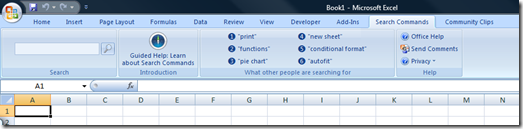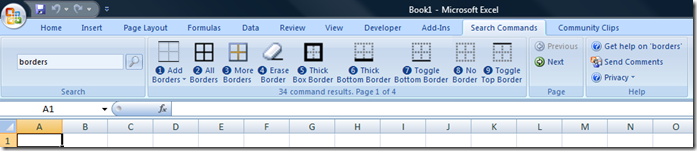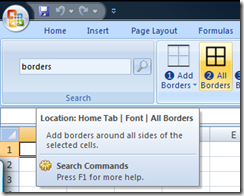Officelabs and the search tab for Office 2007
Every day on the blogsphere (I hate that word) I see one topic of discussion come up a lot. I have talked about it often too - how to make the transition to the new UI. There is good debate to be had about why we needed to make this switch from the traditional menus but at the same time take people with us.
I won't go over all the same ground again but have a look at coping with change and also the ever useful Jensen Harris blog for more. There is also some great research by Forrester on the Fluent UI and how it is adopted by Information Workers. This research showed found that within 2 weeks users are up to speed with the new interface. Within 10 weeks users are creating documents 17% faster on average than before.
However I also see people still wanting the old menus back and wanting to recreate 2003 on 2007. There is no way to do this because if there was we wouldn't have needed to make this change of approach. Although we do have the quick access toolbar to put frequently used features, there is not a way to recreate menus like 2003. From a developer perspective though, the Fluent UI is extremely customisable.
Just today for example there is a user asking to put their menus back and every day there is another post about the truly terrible classic UI tools (I won't even give you a link). They are terrible because all they do is put some menus inside a tab and as soon as you click on one of them you are still going to get galleries, live previews and the rest of the Fluent UI. See my post classic mode for 2007 on why this is a chocolate teapot solution. I think this is barking up the wrong tree - the real question is can you help me find my feature in the new layout while I get used to it. There are of course the really fab interactive command reference guides which can be installed as part of the build now. 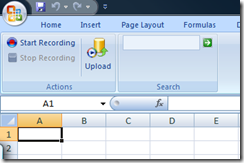
Another part of the Microsoft Office team went public today so I am allowed to share it with all of you. it is part of an incubation project group call officelabs internal to Microsoft. This group, headed up by Chris Pratley (creator of OneNote) focuses on testing out ideas that might one day make it into products. They partner with product teams across the Microsoft Business Division to rapidly prototype concepts and act as a resource to further the innovation process through collaboration. This is being extended out to the public now so you can get a flavour of some of these longer term ideas.
Two projects that are available today are the Search commands and Community Clips projects. I use both from time to time. The Search commands idea is like putting stabilisers when you learn to ride a bike, after a while you take them off again but it does help when you are learning the new UI. The community clips add-in lets you create little homemade demos right from within Office. It handles all the recording, screen capture and audio recording all from one simple to use tab inside the Office apps.
These are NOT supported feature, or even betas, I must emphasise - they aren't even Office 14 features but they are interesting as is the premise of the whole group so do check it out at www.officelabs.com
here is one more screenshot where I searched for borders. If you hover over one of the results, it shows you where the feature is in the ribbon and if you click on a drop down you can start using the feature directly.