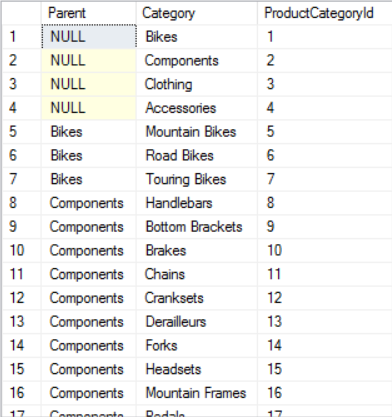Note
Access to this page requires authorization. You can try signing in or changing directories.
Access to this page requires authorization. You can try changing directories.
Azure Search schemas do not explicitly support multi-level taxonomy categories, but such a feature can be approximated by manipulating content prior to indexing and then applying some special handling to the results.
Like my previous post, this post will use sample data from AdventureWorks.
AdventureWorks has a simple two-level taxonomy with a parent-child relationship. For fixed-length taxonomy depths like this, a simple SQL join query can be used to group the taxonomy:
SELECT
parent.Name Parent, category.Name Category, category.ProductCategoryId
FROM
SalesLT.ProductCategory category
LEFT JOIN
SalesLT.ProductCategory parent
ON category.ParentProductCategoryId=parent.ProductCategoryId
Next, define a Collection(Edm.String) field in the Azure Search schema that is searchable, filterable, facetable, and retrievable.
Now, when indexing content that refers to a specific taxonomy category, submit the taxonomy as an array containing text from each level of the taxonomy. For example, for an entity with ProductCategoryId=5 (Mountain Bikes), submit the field as follows:
[ "Bikes", "Bikes|Mountain Bikes"]
Note the inclusion of the parent category in the child category value. Each subcategory should embed its entire path relative to the root element. The pipe character separator is arbitrary, but it must be consistent and should not appear in the source text. The separator character will be used on the frontend to reconstruct the taxonomy tree from facet results.
Now when issuing queries, include the following facet specification (where taxonomy is your facetable taxonomy field):
facet=taxonomy,count:50,sort:value
Note that the count value must be high enough to return all possible taxonomy values. The AdventureWorks data contains 41 distinct taxonomy values.
On the frontend, reconstruct the taxonomy tree by splitting each facet value on the pipe character.
var sum = 0
, categories = {children:{},length:0}
, results = getSearchResults();
separator = separator || '|';
field = field || 'taxonomy';
results['@search.facets'][field].forEach(function(d) {
var node = categories;
var parts = d.value.split(separator);
sum += d.count;
parts.forEach(function(c, i) {
if (!_(node.children).has(c)) {
node.children[c] = {};
node.children[c].count = d.count;
node.children[c].children = {};
node.children[c].length = 0;
node.children[c].filter = parts.slice(0,i+1).join(separator);
node.length++;
}
node = node.children[c];
});
});
categories.count = sum;
The categories object can now be used to render a collapsible taxonomy tree with accurate counts:
Each link in the tree should apply the related filter. E.g.:
- taxonomy/any(x:x eq 'Accessories') returns all documents in the Accessories branch
- taxonomy/any(x:x eq 'Accessories|Bike Racks') returns only the documents with a subcategory of Bike Racks under the Accessories branch.
This technique will scale to cover more complex scenarios like deeper taxonomy trees and duplicated subcategories that occur under different parent categories (e.g. Bike Components|Forks; and Camping Equipment|Forks).
Note that query speed is affected by the number of facets returned. To support very large taxonomy sets, consider adding a facetable Edm.String field to hold the top-level taxonomy value for each document. Then apply the same technique above, but only perform the collection-facet query (filtered on the root taxonomy field) when the user expands a top-level node. Or, if 100% recall is not required, simply reduce the facet count to a reasonable number, and ensure the facet entries are sorted by count.