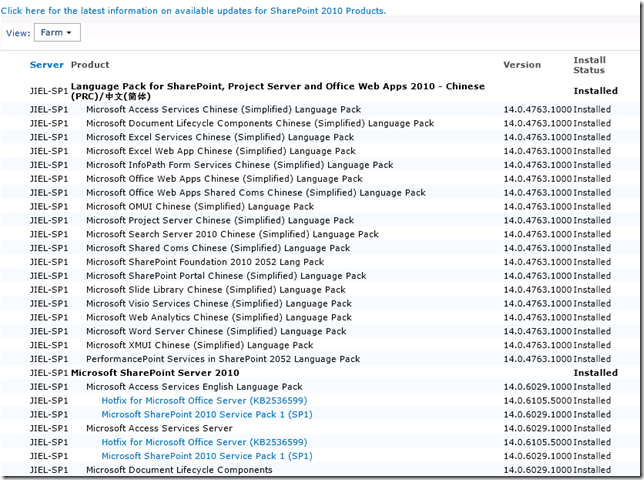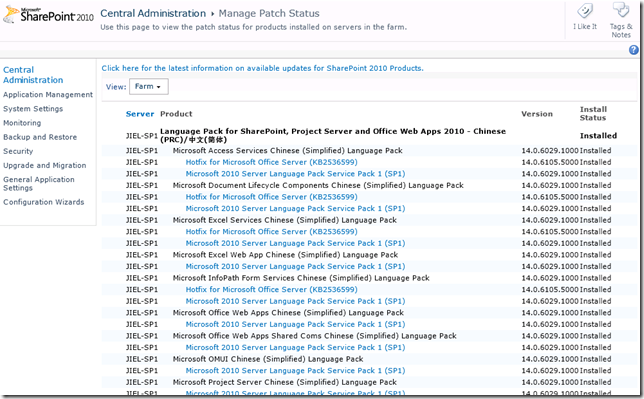Be Careful When You Use Slipstreamed SharePoint Installation Files
Please note this post only talks about new installation using slipstreamed build, not updating an existing farm.
In the previous blog post I mentioned the following:
Should I use slipstreamed SharePoint server installation files to deploy SharePoint and its CUs?
Maybe – depending on if you want to use language packs or not. If language packs are not installed when you install SharePoint Server, and you install those LPs after the server has been installed, you may need to reapply SharePoint CU packages to get all those LPs up to date.
Now I got questions about this “maybe”. Let me go deeper in this topic…Slipstream is good – but you have to use it in the right way, with the right order.
A typical slipstreamed SharePoint Server install is like this:
- Install SharePoint Server RTM + SP1 + June CU Slipstreamed
- Install SharePoint Server Language Packs
- Run PSConfig
Looks simple and clear. But it is wrong – you will have RTM version of Language packs in this way. Why? Think about the table we had in previous post, then think about Cumulative Update concept. If something is not installed when you apply the CU package, then those files of the missing component will not be installed at all. In this case, the language pack updates in the CU server package are the ones missing.
The following screenshot shows what this will look like (Chinese LP in 4763 RTM, but all other components are in June CU 6105)
To fix this issue you need to apply language pack SP1s and June CU again. So the installation order should be changed to something different:
- Install SharePoint Server RTM + SP1 + June CU Server Package Slipstreamed
- Install SharePoint Server Language Packs
- Install SharePoint Server LP SP1(s)
- Install June CU Server Package again
- Run PSConfig
This would work. But why install June CU twice? It’s a waste of time so let’s change it again. The other thing is that you can slipstream LP SP1 into language pack installation files (extract and put all files in updates folder):
- Install SharePoint Server RTM + SP1 Slipstreamed
- Install SharePoint Server Language Packs + Server LP SP1 Slipstreamed
- Install June CU Server Package
- Run PSConfig
Now all language packs are updated to latest version.
What can you learn from this? Don’t slipstream CU if you need to install additional language packs. Always apply CU Server Package at the last step.
Jie.
Comments
Anonymous
August 11, 2011
Thanks for the insights, it has never really been clear which hotfixes/updates contain fixes for the language packs. I have a couple of questions / thoughts: A) This page on TechNet [1] goes against your claim that LPs are updated in CUs, it says that language packs are "usually only updated when service packs are released". That is not true then, I suppose. B) Also, Technet says [2] that SharePoint Foundation language packs are not required for SharePoint Server, yet your update procedure recommends updating both. This makes me confused - should one, or should one not install Foundation LPs on SharePoint Server? I would be grateful for any clarifications! [1] Prepare to deploy software updates (SharePoint Server 2010) technet.microsoft.com/.../ff806331%28en-us%29.aspx [2] Deploy language packs (SharePoint Server 2010) technet.microsoft.com/.../cc262108.aspxAnonymous
August 16, 2011
@greyguy,
- most of the time LP would only update with service pack release - but it also happened outside SP releases in the past. For example, SP2007 IU is not a service pack but it introduced a new search admin UI so language packs have to be updated prior to a service pack. So, just to play safe - ignore LP updates could bring you troubles - unless you are quite sure nothing new get introduced in the update packages.
- I'm not recommending updating foundation LPs. They should never be installed on a SharePoint Server installation.
Anonymous
October 24, 2011
Good one. Thanks for the article. " 1.Install SharePoint Server RTM + SP1 Slipstreamed 2.Install SharePoint Server Language Packs + Server LP SP1 Slipstreamed 3.Install June CU Server Package 4.Run PSConfig " I have doubt in 3rd step. So you mean we have to install only SharePoint Server (SPS) June CU. or We have to install both SharePoint Foundation Server (SPF)June CU and SPS June CU. Do we have any slipstream method for CU also. Because I have to prepare new farm with 12 SP Server. Do you have any guidlines to simple my deployment steps for SP + LP + Office Web Apps slipstream. Thanks in advance :)Anonymous
October 25, 2011
The question whether to install Foundation CUs/SPs/LPs on Server 2010 is a very confusing one. Jie said in the comment below that at least no Foundation LPs are to be installed on Server - I don't know if this is official. And I think the official recommendation for SPs is the same. But for CUs, I just don't know. In the beginning, the big news about patching for SP2010 was "no more Foundation (WSS) patches on Server!". But after that, there have been so many contradictions, so now I don't know what's recommended anymore. Even Jie himself has posted contradictory advice on: blogs.msdn.com/.../the-mystery-behind-sharepoint-2010-patching.aspxAnonymous
October 26, 2011
As of the August 2011 CU, the official advice is that Foundation CUs are no longer needed on Server, see URL and quote below. technet.microsoft.com/.../ff800847 "Best practice The packaging of cumulative updates changed as of August 31, 2011. The following packages are provided for cumulative updates: SharePoint Foundation 2010 SharePoint Foundation 2010 + SharePoint Server 2010 SharePoint Foundation 2010 + SharePoint Server 2010 + Project Server 2010 As a result of the new packaging, it is no longer necessary to install the SharePoint Foundation cumulative update and then install the SharePoint Server cumulative update."Anonymous
October 30, 2011
Hi Greyguy, Yep! as per August CU packaging we don't require to install the SPF CU for SPS. But what about the LP and office Web Apps slipstream.
- SP Slipstream - SP RTM+(SPF Sp1+SPS Sp1)+SPS Aug CU.
- LP Slipstream - SP LP RTM+LP SP1
- OWA Slipstream - OWA+OWA SP1 Is it possible to all three(1+2+3) in single pack.
- Anonymous
March 24, 2012
Cheers Jie, I've actually had to find that on the hard while adding machines to the farm. Thanks for confirming doubts, C:Marius