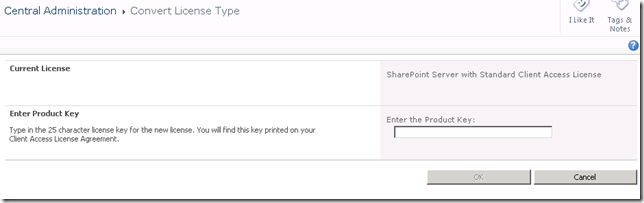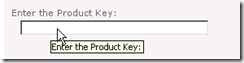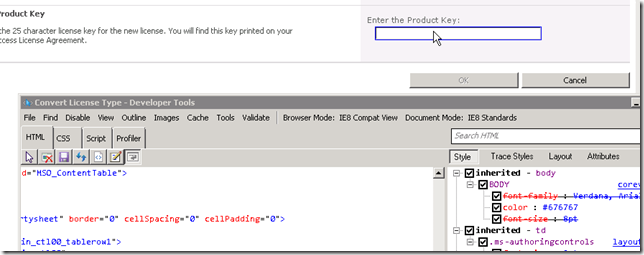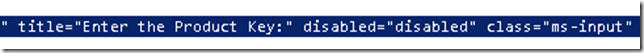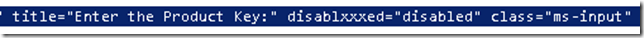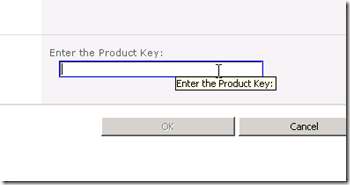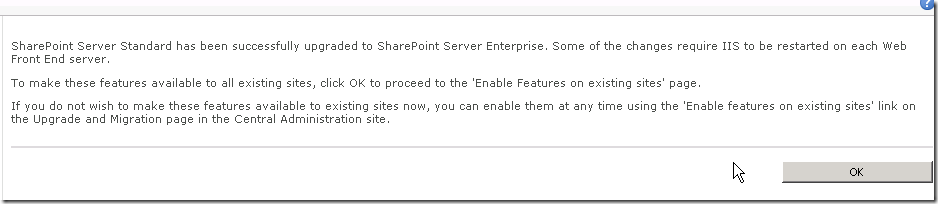What Can Happen When You Try to Convert a Standard SharePoint 2010 Farm to Enterprise
I was investigating on what exactly are the differences between a SharePoint farm with Standard CAL and Enterprise CAL. And even more, with/without Office Web Apps. So first I got my single server installation built, with Office Web Apps, and took several screenshots. Then I go ahead to input my Enterprise key in Convert License Type page.
What? The input control is disabled? Current License shows I have SharePoint Server with Standard Client Access License, it’s not a trial, so it’s not my key problem.
When move the mouse to the input box, it shows a default cursor, instead of a text cursor, which means it is disabled. I tried inside and outside the VM, different browsers, nothing really help.
I don’t have the time to troubleshoot what the hell happened, so here’s the trick:
Get your IE8 developer tool out, and point it to the disabled input box.
Now you can have the line highlighted. Hmm, disabled=”disabled”. Let’s change it to trick the page.
I changed the name “disabled” to something that doesn’t make sense. I guess people can have a better idea for this but anyway.
Now I can input my Enterprise license key to the box. Wait, OK button is still disabled. Time for the same trick…
After Ok button is enabled, click on it, the feature for Enterprise CAL now can be unlocked without any problem.
I don’t know what caused the original problem. But anyway, this is a quick way to have a workaround.
Note: this is not for production use. If you got the same issue on a production farm, better call support.