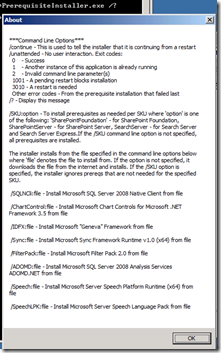Install SharePoint 2010 without internet access
Hello @all,
during last time i get the question, how to install SharePoint 2010 without internet access. I can completely understand the pain and here we go: it’s possible to install SharePoint 2010 without internet access.
As mean requirement for Sharepoint 2010 we have Windows Server 2008 x64 on SP2 or Windows Server 2008 R2 x64. On this base we do the following:
1. checks out the prerequisits, which we need to install
Therefore run on the server the sp2010 binaries: prerequinstaller.exe /?
Then we get this nice help:
Note: the prerequisite installs not only additional binaries, it also enables Windows Server Roles like IIS-Application server, .Net 3.5 stuff, …
2. Download all required content to your folder or share: e.g. c:\prerequisits\
- Microsoft "Geneva" Framework - Download
- Microsoft Sync Framework Runtime v1.0 (x64) - Download
- Microsoft Filter Pack 2.0 - Download
- Microsoft Chart Controls for the Microsoft .NET Framework 3.5 - Download
- Windows PowerShell 2.0 CTP3 - Download
- SQL Server 2008 Native Client - Download
- Microsoft SQL Server 2008 Analysis Services ADOMD.NET – Download
- ADO.NET Data Services v1.5 CTP2 – Download for w2k8 sp2 or Download for Win2k8 R2
Note: i collect the download links from this technet article , search for topic “Installing software prerequisites” or get the list from step1. the list of required download can be different based on your ServerPatch-Level.
3. start the prerequisistsinstaller.exe and link the parameters to your downloaded files:
PrerequisitesInstaller.exe
/ChartControl:c:\prerequisits\MSChart.exe
/sqlncli:c:\prerequisits\sqlncli.msi
/Sync:c:\prerequisits\Synchronization.msi
/ADOMD:c:\prerequisits\SQLSERVER2008_ASADOMD10.msi
/speech:c:\prerequisits\SpeechPlatformRuntime.msi
/speechlpk:c:\prerequisits\MSSpeech_SR_en-US_TELE.msi
/ReportingServices:c:\prerequisits\Reporting.msi
/kb976462:c:\prerequisits\kb976462.msu
/idfxr2:c:\prerequisits\kb977405.msu
or
PreRequisiteInstaller.exe
/SQLnCli:C:\prerequisits\sqlncli.msi
/ChartControl:C:\prerequisits\MSChart.exe
/PowerShell:C:\prerequisits\PowerShell_Setup_amd64.msi
/Sync:C:\prerequisits\Synchronization.msi
/IDFX:C:\prerequisits\MicrosoftGenevaFramework.amd64.msi
/adomd:C:\prerequisits\SQLSERVER2008_ASADOMD10.msi
4. now the Windows Server is ready for install SP2010: run setup.exe
I hope this helps,
regards
Patrick
Comments
Anonymous
January 01, 2003
Hi, prerequisitinstaller.exe is on the DVD/ISO image and in the same folder like setup.exe (e.g. D: ) of your sharepoint installer Files.Anonymous
April 19, 2012
How do you get to the prerequisitinstaller.exe