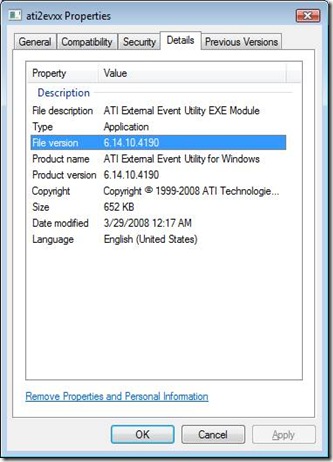Note
Access to this page requires authorization. You can try signing in or changing directories.
Access to this page requires authorization. You can try changing directories.
Hello, you likely just arrived from the Windows Error Reporting site, because you are receiving the error that there was a problem caused by ati2evxx.exe. We’re sorry that you are getting this error, but we have worked with AMD and they have confirmed that this issue is fixed in their newer version of their software for desktop computers.
This download will NOT fix the problem for laptops, notebooks, and other mobile computers.
Your manfucturer of your mobile computer may have an updated driver package with the fix. We're working with the various manufacturers to see if we can get the new drivers posted on Windows Update or another convenient
Download for Desktop Computers Only
To get the file that no longer has the problem, you need to download and install the “Catalyst Software Suite” which contains the ATI Event Utility (ati2evxx.exe) which is a part of the Catalyst Control Center.
1. Click on the following link Catalyst Software Suite,
2. You will see the DRIVERS and TOOLS page and under Option 1, you should click on the download link “Catalyst Software Suite (32 bit) English”.
After you install the update and reboot, you can check to make sure that you have the newest version.
1. Click on Start
2. Click Search
3. Type in Ati2evxx.exe
4. Right click on ati2evxx.exe and click on Properties
5. Click Details tab to view the version number as seen below.
The versions with the problem are 6.14.10.4188 and less. The file version 6.14.10.4190 and greater are fixed and you should no longer crash in the same way.
If you install the software and the version isn’t different, please post your comments, because we would like to figure out why the file isn’t getting updated. If it's works, feel free to let us know that as well!
In your comment please provide us with the language version of Windows and the name of the display adapter you are using.
1. Start / Control Panel / System and Maintenance / Device Manager
2. Click on Display Adapters
3. Comment with the Display Adapter name
UPDATE 5/21/08: We have confirmed that the INF package does not contain the necessary PNP ID to properly install the update on video cards designed for laptop, notebooks, and other mobile computers. We have asked AMD to investigate the problem further. We've found that the update does not work on the following adapters. (I'll update the list as we confirm more.)
UPDATE 5/27/08: Please include your adapter type and whether or not the machine is a desktop or laptop.
Adapters known not to Update
ATI Mobility Radeon X2300
ATI Mobility Radeon X1300
ATI MOBILITY RADEON Xpress 200 Series
ATI Mobility Radeon X1400
ATI RADEON XPRESS 200M Series
ATI Mobility Radeon X1700
ATI Mobility Radeon X1600
ATI Mobility Radeon X1400Thank-You
Comments
Anonymous
January 01, 2003
I've downloaded the updates several times but still on 6.14.10.4151. The display driver sometimes stopped when I ran the dreamscene. I'm extremely desperate.Anonymous
January 01, 2003
Visit http://ttch.99k.org/ATI.html for a step by step guide how to patch ati2evxx.exe NOTE: I noticed that when I downloaded and installed updates from Microsoft that the drivers diverted back to the old drivers and I had to do the process over again.Anonymous
January 01, 2003
what about laptops, notebooks, and other mobile computers ?????? [comment from John: The laptop manufacturers are supposed to test and release their own set of drivers. The driver on the ATI does not load because it does not have the PNP ID for the laptop video adapters in the INF.]Anonymous
January 01, 2003
I installed severel times the recommandet update. Therefore the version of Ati2evxx.exe is still 6.14.10.4151Anonymous
January 01, 2003
Bruce, I have a HP Pavilion dv5000 series laptop my self, if you follow my instructions at: http://ttch.99k.org/ATI.html it will repair your issue.Anonymous
May 15, 2008
ATI Mobility Radeon X2300 I installed severel times the recommandet update. Therefore the version of Ati2evxx.exe is still 6.14.10.4151Anonymous
May 16, 2008
I have no found the ati2evxx.exe,and I installed several times but it doesn't work ,the problem is still exist.Anonymous
May 17, 2008
I installed severel times the recommended update. Therefore the version of Ati2evxx.exe is still 6.14.10.4151 nothing seems to happen no changeAnonymous
May 18, 2008
The issue appears unresolved. I have the ATI Radeon Xpress 200M and, although I have installed the driver that Vista recommends several times, I still see a crash message after each startup.Anonymous
May 19, 2008
Downloaded numerous times over the last few months but still at 6.14.10.4151. This is really annoying...should have gone for the Pentium.Anonymous
May 19, 2008
Same problems as previous commenters .Anonymous
May 19, 2008
Should also have said this problem always occurs when the screensaver comes on. Screensaver crashes to thi error however next time it's on, it's ok. Just a very irritating pop-up then a big problem for me at least.Anonymous
May 20, 2008
"We can also see that when you extract the package the file is located in the following folder C:ATISUPPORT8-4_vista32_dd_ccc_wdm_enu_61008PackagesDriversDisplayLH_INFB_61998 and is File version 6.14.10.4190." which file? there are many files in the folder C:ATISUPPORT8-4_vista32_dd_ccc_wdm_enu_61008PackagesDriversDisplayLH_INFB_61998 , but I don't see any file's version is 6.14.10.4190 [johnbuk - Which file? ati2evxx.exe]Anonymous
May 21, 2008
Downloaded several times, ati2evxx but the still at 6.14.10.4151.Anonymous
May 22, 2008
I've downloaded the updates several times but still on 6.14.10.4151.Anonymous
May 23, 2008
The file isn't updated, ATI just came out with 8.5 and that still isn't working, to keep my comp from crashing while viewing videos in full screen mode or my to keep the screen saver from crashing I have to go in msconfig and disable ATI Event Utility. This is very annoying, i hope they fix it soon.Anonymous
May 23, 2008
The ATI Event Utility 6.14.10.4151 can't be stopped from the Administrative Tools->Services utility. The installation of new versions can't uninstall this version of the file. There must be stopped "manually": open Administrative Tools->Services, find ATI Event Utility, double clic and change the type of start from "Auto" to "Disabled". Restart your computer and uninstall the previous version of ATI drivers. Restart another time your computer and be sure there are not an ATI Event Utility entry in Administrative Tools->Services; if there's an ATI Event Utility (remember that the type of start must be "Disabled"), go to your system32 directory (C:WindowsSystem32), find ati2evxx.exe and ati2evxx.dll and delete them. Restart your computer and install the last drivers from ATI. It works for me.Anonymous
May 23, 2008
i installed Ati2evxx.exe already but still i'm facing a problem.Please do so..Anonymous
May 24, 2008
-This download will NOT fix the problem for laptops, notebooks, other mobile computers. Your manfucturer of your mobile computer may have an updated driver package with the fix. We're working with the various manufacturers to see if we can get the new drivers posted on Windows Update or another convenient location.- i have a hp pavillion laptop and hp does not have an updated driver poseted, and how long till one is posted on windows update? [johnbuk - My apologies. I don't know at this time. (5/24/08)] thanksAnonymous
May 26, 2008
The comment has been removedAnonymous
May 26, 2008
Installed and uninstalled, reinstalled, same problem not fixed problem persists. [Thanks, please tell us what adapter. Is it a mobile or desktop? ]Anonymous
May 27, 2008
I installed severel times the recommandet update. Therefore the version of Ati2evxx.exe is still 6.14.10.4151 [Thanks, please tell us what adapter. Is it a mobile or desktop? ]Anonymous
May 28, 2008
Visit http://ttch.99k.org/ATI.html for a step by step guide how to patch ati2evxx.exe NOTE: I noticed that when I downloaded and installed updates from Microsoft that the drivers diverted back to the old drivers and I had to do the process over again. [John - Thanks for the screen shots Matt. I believe the PNPID for the ATI RADEON 200M is not in the install file so even though you choose ATI RADEON 200 Series, it won't install it. Your PNPID can be found in Device Manager Properties Details Hardward ID's and Compatible ID's. This needs to match an entry in the display INF file.]Anonymous
May 28, 2008
i installed the drivers as just how the link the maticus provided and the drivers are upto date now, for the error i have not recived one yet. i am using a laptop. [John - Great to hear it was successful! This likely means that your adapter was shipped with a compatible PNPID that was found the install INF file. ]Anonymous
May 30, 2008
Trying to get rid of AOL software in my system. Have deleted programs intentionally but can't seem to completely remove software please advise if you can assist. Thank You [reply from john: This particular blog entry is about ATI video drivers. Please research the AOL issue with AOL or contact support. Thanks. John ]Anonymous
May 31, 2008
ATI RADEON XPRESS 200M Series/HP Pavilion dv 5020us notebook. Does anyone know of a notebook fix for this yet for the ATI event error? I am about ready to give up on this! I sell/fix these darn things and still can't find a way to resolve this problem. [ reply from john: Have you tried extracting the Catalyst package and replacing the ati2evxx.exe file manually?]Anonymous
June 01, 2008
Sorry, but why is it important? I don´t know much about computers... [reply from john: In general, people prefer that the computer doesn't crash. In this case. The ati2evxx.exe program is required for proper operation of the video.]Anonymous
June 01, 2008
Johnbuk, so any new news from ATI? how can we help to pressure them to release an official fix? when i use my tv tuner my computer crashes, but when i use the vga compatible drivers that windows comes with everything is fine. Also when I manually update the drivers, windows update keeps downloading the old ones how can I stop this? [reply from john: It was by design that the package by ATI did not include laptop install support and the laptop manufacturers would update the drivers for laptops. I would like to see an new package that supports laptops or the manufactuers release new ones. Is your machine a desktop or a laptop? What is the card type?] thanks for your timeAnonymous
June 02, 2008
same problem here ATI RADEON EXPRESS 1100. I think problem is not ATI but vista. I have dual boot o/s vista/xp and no problems with my xp in fact response time is better on xp. [reply from John: Regardless of the operating system, if a program crashes it is the program that needs to be fixed and ATI has confirmed that this problem is fixed in the new driver.]Anonymous
June 03, 2008
i have a laptop, hp dv8000, ATI RADEON XPRESS 200M SeriesAnonymous
June 06, 2008
I have a hp laptop dv 8000 series and been having problems with ati2evxx.exe since i updated to vista. Problem only occurs when the screensaver comes on. Has hp or ati anticipate when a solution will be available? [reply from john: Evidently the laptop manufactures are supposed to supply updated drivers for their machines which appears to complicat distribution of updates.]Anonymous
June 08, 2008
I also have Hp laptop with the ATI RADEON XPRESS 200M series who do I contact so this issue can be fixed [reply from john: Please contact Hewlett Packard who manufactures the laptop, since ATI only ships the desktop driver, and Microsoft can distribute the driver on Windows update, only if the manufacturer requests it.]Anonymous
June 22, 2008
My computer is an acer Aspire 5100. When are they going to come up with a solution for laptops?Anonymous
June 26, 2008
I have downloaded and installed this update numerous times. It still shows 6.14.10.4151. I am using Vista 32bit Business on an HP Pavilion dv8000 that has the Xpress200m video processor.Anonymous
June 26, 2008
Please check your spelling "because" as it shows the level of professionalism. So what will happen anyway if the ATI is not fixed, ie. can we operate without a problem or is this another "mandatory" fix for a problem that should have been resolved BEFORE sending out the software? Yes I am testy about the problems between hard drives, VISTA, software and new ACER computers that are basically an expensive door stop. [Comment from John: Thanks for pointing out my spelling error. Yes, this is a required fix to stop this crash from occuring.Anonymous
July 06, 2008
The comment has been removedAnonymous
July 08, 2008
The comment has been removedAnonymous
July 12, 2008
I need a fix for ATI module in notebook. ThanksAnonymous
July 20, 2008
When will the notebook version be available? [Comment from John: We don't know yet, but we're still asking the notebook manufacturers.]Anonymous
July 30, 2008
xommon guya - how about us laptop owners.....Anonymous
July 30, 2008
The comment has been removedAnonymous
August 09, 2008
The comment has been removedAnonymous
August 17, 2008
This problem still persists despite the fact that i have downloaded and installed the recommended update time and time over. My system is a Toshiba (Vista) laptop (home basic edition)Anonymous
August 18, 2008
The comment has been removedAnonymous
August 20, 2008
I have a ati radeon xpress 200m and am running windows vista 32. i installed the update. but the problem was not fixed. the range was still below the range given for the problem versions. my version is 6.14.10.4151. is there a solution?Anonymous
September 04, 2008
is there a fix for the notebooks/laptops?Anonymous
November 11, 2008
Has anyone tested the new update for ATI offered by Windows Update for Acer Aspire 5100?