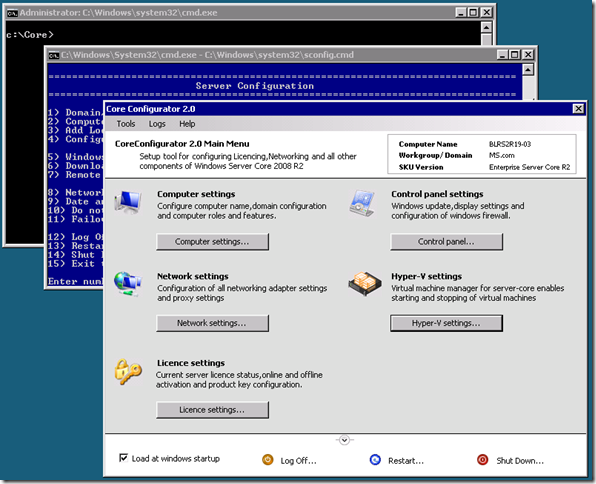Core Configurator 2.0 for Hyper-V
If you are using Server Core in Windows Server 2008 R2, you'll know that there are always certain tasks you need to do upon installation to configure things like Network Configuration, Activation, Firewall, Windows Update, Hyper-V Settings.
This Tool is a collection of Powershell scripts which will help provision and configure a Windows Server 2008 R2 / Microsoft Hyper-V Server 2008 R2 Server core installation, The Server Core Configurator 2.0 enables you to do all those 'little jobs' via a GUI, quickly and easily.
This version has been written in PowerShell 2.0 with a reference to Winforms so that a GUI format is displayed.
Core Configuration tasks include:
- Product Licencing
- Networking Features
- DCPromo Tool
- ISCSI Settings
- Server Roles and Features
- User and Group Permissions
- Share Creation and Deletion
- Dynamic Firewall settings
- Display | Screensaver Settings
- Add & Remove Drivers
- Proxy settings
- Windows Updates (Including WSUS)
- Multipath I/O
- Hyper-V including virtual machine thumbnails
- JoinDomain and Computer rename
- Add/remove programs
- Services
- Winrm
- Complete logging of all commands executed
Download latest release
- Run Setup-CoreConfig.wsf
Enjoy Configurator!!