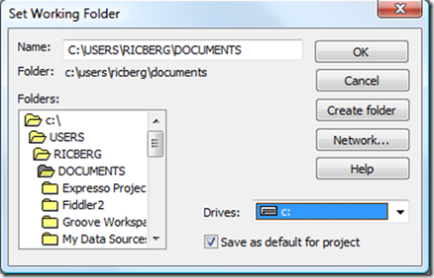Did you know? How to bring up old-style dialogs in SourceSafe 2005
One of the changes made between VSS 6.0 and 2005 was to replace ancient file dialogs with common dialogs from the Windows Shell wherever possible. Check out the 6.0 version of Set Working Folder:
It just screams "Win 3.1", complete with floppy diskette icon in the dropdown. By contrast, if you install VSS 2005 on Vista, we can give you a shiny new dialog with no extra work:
There's a secret though: all the old dialogs are still around (in ssgui.dll to be exact). To access them, hold the Shift key as you click the appropriate icon or menu item.
Why should you care? Maybe you have lots of nontechnical users and no training budget. (You devs out there would be surprised how many executive admins, paralegals, HR reps, etc. use VSS to store documents. There was no SharePoint in 1995.) Maybe you rely on UI automation to perform repetitive source control tasks. (As you've probably noticed, not all VSS Explorer functionality is available from the command line and/or IVSS.) Or maybe you're just nostalgic.
Actually, I picked Set Working Folder for a reason. The Windows Browse For Folder dialog has one limitation that the baked-in original did not: you must select a valid folder before the OK button is enabled. Using the old dialog, you can erase the text box and press OK to remove the working folder from your mappings. If you only had the 2005 functionality, you'd be forced to hand-edit the sparsely-documented ss.ini file (yuck).
This post is dedicated to Sara Ford's awesome VS2008 Tip of the Day series.
Comments
Anonymous
September 11, 2007
PingBack from http://msdnrss.thecoderblogs.com/2007/09/11/did-you-know-how-to-bring-up-old-style-dialogs-in-sourcesafe-2005/Anonymous
September 17, 2007
The comment has been removedAnonymous
September 24, 2007
When you run Get on a folder (aka project) in VSS Explorer, you're presented with these options: (ifAnonymous
October 25, 2007
Hey, great tip! I was wondering how to get rid of that bad working folder so it'd just inherit its parent's working folder.Anonymous
November 07, 2007
Great - I too am a fan of the old style Add dialog that just shows you files that aren't already in VSS.Anonymous
November 19, 2007
You've probably all seen Soma's announcement that the 2008 suite of products officially shipped this