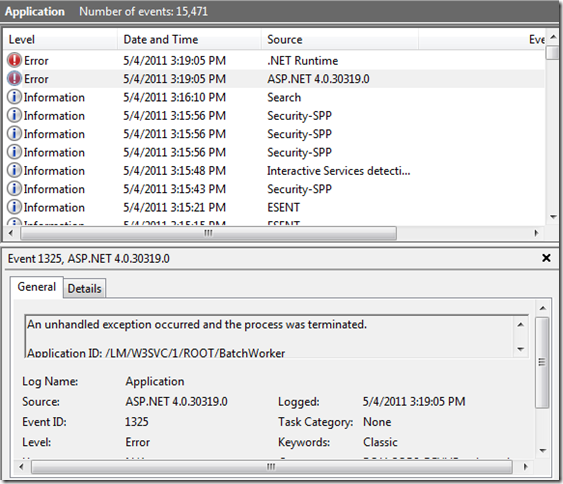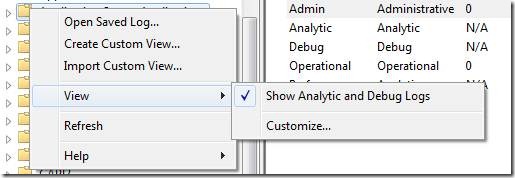How to troubleshoot Windows Server AppFabric and Workflows
If you are having trouble with a Workflow deployed in IIS with Windows Server AppFabric, the event log can be a wonderful tool to help diagnose problems.
First Step: Check the Windows Application Event Log
- Open Event Viewer
- Expand Windows Logs
- Select Application
Look for errors from the AppFabric Services, IIS. .NET Runtime, ASP.NET etc. Here is an example where some of my code was throwing an unhandled exception
Step 2: Enable the Application-Server Analytic and Debug Logs
Note: This will add additional load to your server so be careful about doing this in production environments.
If you enable the AppFabic Analytic and Debug logs you can get a ton of information on what is happening.
- Open Event Viewer
- Expand Application and Services Logs
- Expand Microsoft / Windows / Application Server-Applications
- Select Show Analytic and Debug Logs
- Right click on the Analytic and Debug logs and select Enable Log
While troubleshooting this is a great tool