Note
Access to this page requires authorization. You can try signing in or changing directories.
Access to this page requires authorization. You can try changing directories.
With the move to Azure Resource Manager, it looks like the core-count limits are now per-region-per-subscription instead of just per-subscription. How do you find out what your limits are?
I was asked that question, so threw together this PowerShell script to give us the answer:
Add-AzureRmAccount
$regionlist = (Get-AzureLocation).Name
$limits = foreach ($region in $regionlist) {
Get-AzureRmVmUsage –Location $region | where {$_.Name.LocalizedValue -eq “Total Regional Cores”} | Select @{label="Region";Expression ={$region}}, CurrentValue, Limit
}
$limits | Format-Table -AutoSize
This will return a table showing each region, the currently used core count (CurrentValue) and the corresponding core limits (Limit), like this:
[caption id="attachment_1105" align="alignnone" width="320"]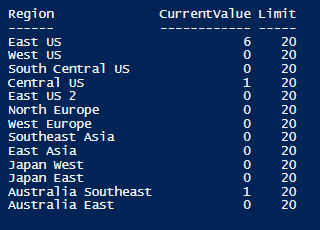 azure core limits by region[/caption]
azure core limits by region[/caption]
Comments
- Anonymous
July 20, 2017
Thanks for the script, How could we use a particular subscription in case we have multiple subscription?appreciate much - Anonymous
July 24, 2017
$regionlist = (Get-AzureLocation).Name seems missing RM for (Get-AzureRMLocation) - Anonymous
November 27, 2017
The post was helpful. Looks Get-AzureLocation was deprecated or just not working for me. So slightly modified the snippet to work with new Get-AzureRMLocation and added another loop to get information from multiple subscriptions. Also for selected regions, since we would only need data from datacenters we use.$SubscrList = Get-AzureRmSubscription$regionlist = (Get-AzureRMLocation).Location |?{$_ -eq "northeurope" -or $_ -eq "eastasia" -or $_ -eq "eastus"}$limits = foreach ($Subscription in $SubscrList) { $SSubscription = Select-AzureRmSubscription -SubscriptionName $Subscription.Name foreach ($region in $regionlist) { Get-AzureRmVmUsage –Location $region| where {$_.Name.LocalizedValue -eq “Total Regional vCPUs”} | Select @{label = "Subscription"; Expression = {$SSubscription.Subscription.Name}},@{label="Region";Expression ={$region}}, CurrentValue, Limit } }$limits | Format-Table -AutoSize