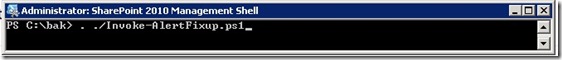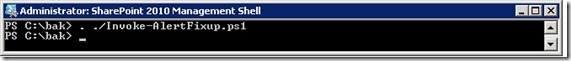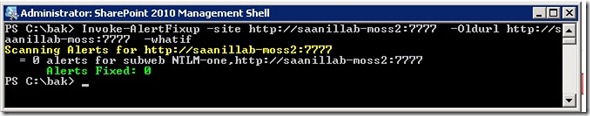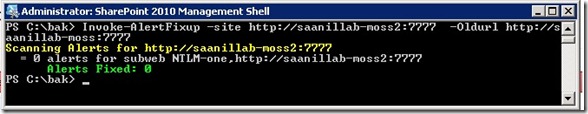Invoke-AlertFixup
We have seen many cases where alerts have issue because server url changed after 2101 migration.
This article will allows you fix the URLs sent by alerts after a site has changed URLs.
Go to https://gallery.technet.microsoft.com/ScriptCenter/en-us/877d2abd-fce9-4545-b223-7637936dd888
Copy the script and save it with “Invoke-AlertFixup.ps1” on your sharepoint server.
· On the Start menu, click All Programs.
· Click Microsoft SharePoint 2010 Products.
· Click SharePoint 2010 Management Shell.
· Change to the directory where you saved the file.
At the Windows PowerShell command prompt, type the following:
NOTE:- It is period space period /Invoke-AlertFixup.ps1
It will take you to next line. This script contains the Invoke-AlertFixup advanced function.
To display all alerts that would be updated using the Invoke-AlertFixup command use this command (it will not update any thing)
Then running same command without (-whatif) and it will fix the alert issue.
Comments
- Anonymous
January 01, 2003
شات دردشةشات صوتي دردشة صوتية سعودي لولسعودي انحراف سعودي كول شات سعودي دردشة سعودية شات سعودي لولدردشة سعودي لول سعودي لول شات سعودي لولدردشة سعودي لول سعودي لول شات سعودي لولدردشة سعودي لول لول شات لول شات سعودي دردشة سعوديةدردشة لول سعودي كول شات سعودي كولدردشة سعودي كولسعودي انحراف شات سعودي انحراف دردشة سعودي انحراف شات انحرافدردشة انحراف انحراف سعودي كام شات سعودي كامدردشة سعودي كام شات كام شات سعودياتشات صوتي دردشة صوتية صدى قلبي # - Anonymous
March 31, 2014
https://www.youtube.com/watch?v=amfaMc8FXUE&feature=youtu.be
https://www.youtube.com/watch?v=1dWTZOVkMN4&feature=youtu.be
https://www.youtube.com/watch?v=fB768NibtZE&feature=youtu.be
https://www.youtube.com/watch?v=qfZLkEVYnpo&feature=youtu.be
https://www.youtube.com/watch?v=eUAHnFDcZ88&feature=youtu.be
https://www.youtube.com/watch?v=TflUGGYVOXw&feature=youtu.be
https://www.youtube.com/watch?v=gOkFFibjpGA&feature=youtu.be
https://www.youtube.com/watch?v=N1tmOrWbE5E&feature=youtu.be
https://www.youtube.com/watch?v=LVDp6D88IZc&feature=youtu.be
https://www.youtube.com/watch?v=RCupV8Dxp-A&feature=youtu.be
https://www.youtube.com/watch?v=xqL_5546ZaU&feature=youtu.be
https://www.youtube.com/watch?v=vT_Re8CaLiw&feature=youtu.be
https://www.youtube.com/watch?v=hdcYwHWyyHU&feature=youtu.be
https://www.youtube.com/watch?v=5CTclbG9LiQ&feature=youtu.be
https://www.youtube.com/watch?v=n1MO0DBrETg
https://www.youtube.com/watch?v=To1Vffra4fE&feature=youtu.be
https://www.youtube.com/watch?v=Cn-AuoZzQEU&feature=youtu.be
https://www.youtube.com/watch?v=CJEAFJluJ9I&feature=youtu.be
https://www.youtube.com/watch?v=Cn-AuoZzQEU&feature=youtu.be
https://www.youtube.com/watch?v=cb9ATqDjHmw&feature=youtu.be
https://www.youtube.com/watch?v=e6492ROshI8&feature=youtu.be
https://www.youtube.com/user/elengaaz