Note
Access to this page requires authorization. You can try signing in or changing directories.
Access to this page requires authorization. You can try changing directories.
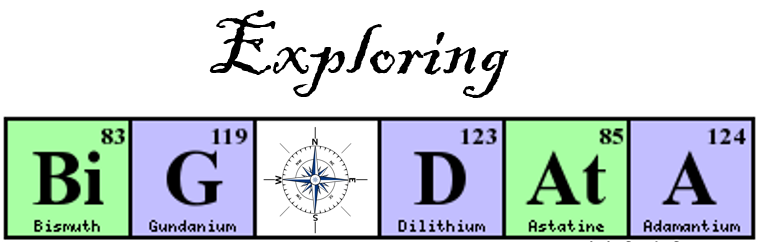
(This is course #3 of my review of the Microsoft Professional Program in Big Data)
Course #3 of 10 – Introduction to NoSQL Data Solutions
Overview: The “Introduction to NoSQL Data Solutions” course is comprised of five modules, covering NoSQL services in Azure, Azure Storage Tables, DocumentDB in Cosmos DB, MongoDB, and an overview module which briefly introduces Cassandra, Lucene and Solr, HBase, and Redis. The lab instructions are very good, making it easy to get through the labs and explore the resulting solutions. Modules #2-4 are in-depth with a single technology, while module #5 gives a very short introduction into several different technologies.
Time Spent / Level of Effort: I spent roughly 12-14 hours total for this course, including watching all the videos at double speed and completing each of the labs. This course was extremely easy to pass with a high score since both the quizzes and the exam questions were straight from the content. I had passed the required 70% mark before the 5th module but completed it to learn more about these technologies that were new to me.
Course Highlight: Since I have a bit of experience exploring Azure Storage Tables and Cosmos DB, the highlight of this course for me was in module 4 where we installed and executed queries against a MongoDB instance using the Mongo shell. Module #5 was also great to work through as it provided a high-level overview of several technologies. This high level of detail was sufficient for me to learn the basic concepts of the technologies to be able to understand how the tools are used, but not spend much time on each one since it is unlikely that I’ll be using any of these technologies soon in my current role. 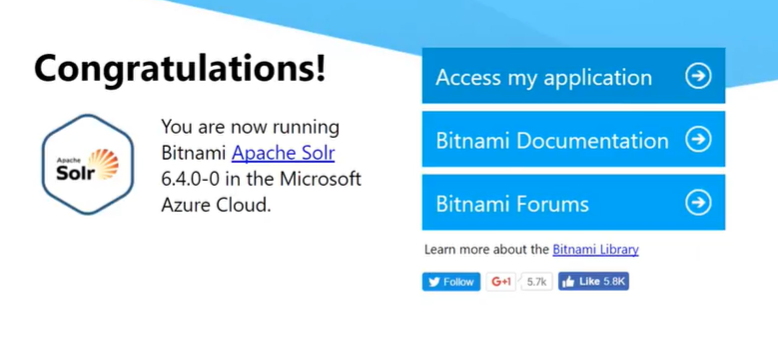
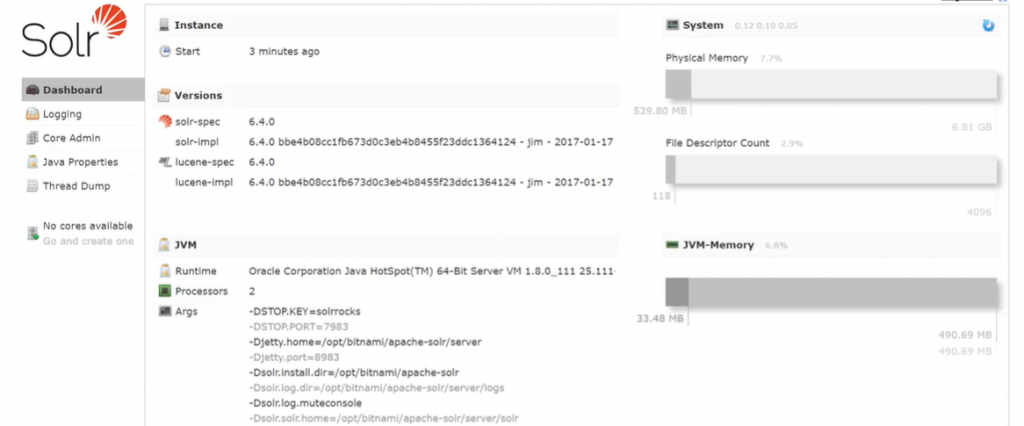
Suggestions: While navigating through the course, be sure to read through the code examples provided in between the videos. The quizzes and final exam use this content extensively. Also, since the labs walk through step-by-step to provide the answers for the quizzes, it is easy to set up the environment and then instantly delete it from your Azure account after answering the questions. Instead of taking this approach, explore the environment (MongoDB, DocumentDB, etc.) to learn more about them.
Also, when creating your MongoDB instance, use the "Database as a service for MongoDB" option to create the instance through Cosmos DB as opposed to a Linux hosted instance when selecting the "MongoDB" option.
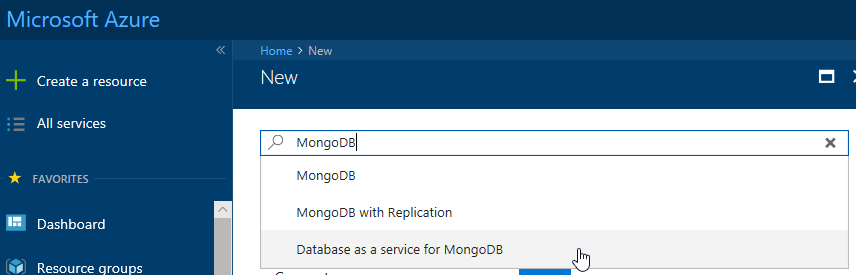
If you have taken this course in the past or are going through it now, please leave a comment and share your experience.
Thanks,
Sam Lester (MSFT)