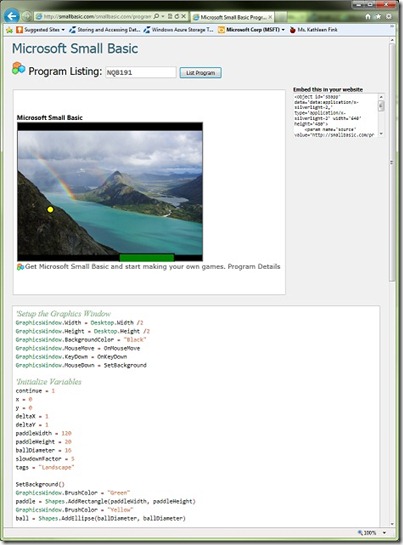Microsoft Small Basic
Tomorrow, I’ll be helping at the San Diego DigiGirlz High Tech camp. This event is geared towards providing high school girls with an in-depth look at Microsoft and careers in technology (yes, I took that from the website). Information on the event can be found following this link: https://www.microsoft.com/about/diversity/en/us/programs/digigirlz/default.aspx.
The class I’ll be helping with is an introduction to development. The interesting part is that it has a hands-on component using a tool I didn’t know about. It’s called Microsoft Small Basic, Besides being a very simple version of Basic, it is object oriented (although only built-in objects can be used; there’s no way to create custom classes), it has a promiscuous type system, and it includes functionality similar to a LOGO interpreter.
In addition, it has a very basic IDE, that allows to open and save files and implements a nice-looking Intellisense UI (a bit glitchy, but great for beginners). When the application is executed, a small executable is created and run, so it does have an internal compiler.
A great cool feature is that the programs can be “published” to somewhere in “the cloud” (being very lax with the term… even using a hint of sarcasm). Once published, the application provides a link where the program can be seen online. The webpage shows the application and the source code.
I found a paddle game sample, and I doctored up with some images, colors, and corrected a small bug. I published it here: https://smallbasic.com/smallbasic.com/program/?NQB191
The website looks like this:
You can see on the webpage that the application is running! The application is converted to a SilverLight application that can be directly run in the browser! Kudos to the Microsoft Small Basic team!
This tool is a great and fun way to introduce to programming concepts to kids or actually any person who is curious about programming, but can’t take the initial complexities that most of the modern languages introduce even to create the simplest working sample.
Try it out… it’s fun and it’s always good to be able to say that you learnt a whole new programming language in a couple of hours..!