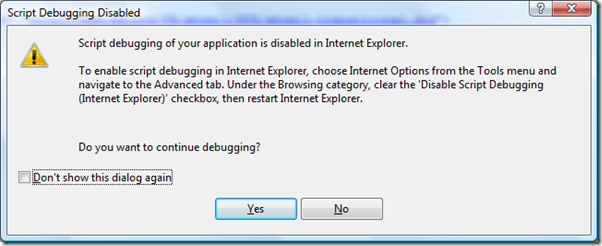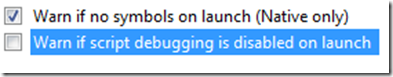Note
Access to this page requires authorization. You can try signing in or changing directories.
Access to this page requires authorization. You can try changing directories.
Internet Explorer has an option to disable script debugging. If you try to debug your javascript, and this option in IE is enabled, you’ll get the following warning message:
If you want to hide (or show) this warning, go to Tools – Options – Debugging – General, and check the “Warn if script debugging is disabled on launch”
I believe this is for VS2008 only.
Technorati Tags: VS2008Tip
Comments
Anonymous
August 24, 2008
PingBack from http://housesfunnywallpaper.cn/?p=2331Anonymous
August 31, 2008
My latest in a series of the weekly, or more often, summary of interesting links I come across related to Visual Studio. Busy week this week so this is a quick all at once version. Greg Duncan posted a link to release announcement for XamlPadX 4.0 . SashaAnonymous
January 15, 2009
本篇包括tip291-tip300http://www.watch-life.net/visual-studio/visual-studio-2008-tip-day-29.html#291、启动时...