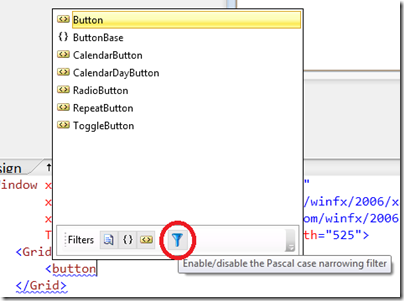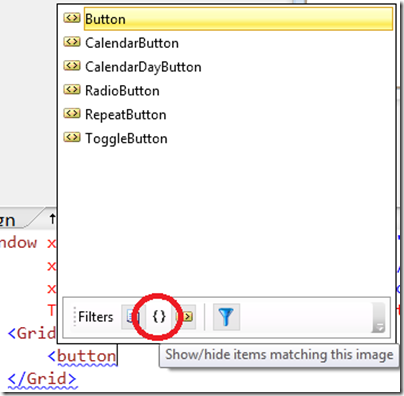XAML IntelliSense – Extension #5
Get your new IntelliSense features in the XAML Editor!
If you’ve grown accustomed to the new Pascal Casing and List filtering features in IntelliSense, the Visual Studio 2010 XAML Editor IntelliSense extension will give you these features plus more in the XAML editor.
To Install
The project is hosted at https://karlshifflett.wordpress.com/2010/03/21/visual-studio-2010-xaml-editor-intellisense-presenter-extension/
To Use
Start typing in any XAML editor to bring up IntelliSense. Now at first, you may not see a difference. But say you type in “Button”, you’ll see the Pascal Case narrowing (provided you left that option enabled by default, as circled below).
You can also specify matching based on filter type. For example, say you didn’t want to see any namespaces, you can disable it.
For more information
Check out the blog post for this extension: https://karlshifflett.wordpress.com/2010/03/21/visual-studio-2010-xaml-editor-intellisense-presenter-extension/