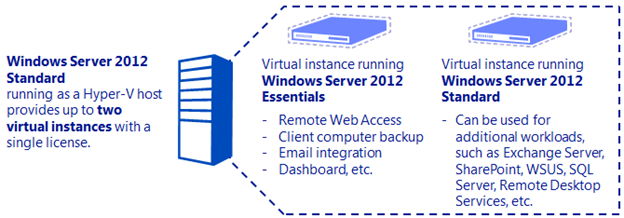Note
Access to this page requires authorization. You can try signing in or changing directories.
Access to this page requires authorization. You can try changing directories.
[Today's post comes to us courtesy David Fabritius from Windows Server Marketing]
Windows Server 2012 Essentials is primarily designed as a first server solution for small businesses that need support for up to 25 user accounts and up to 50 devices. But even beyond the first server scenario, Essentials provides a number of unique, value-added features, such as Remote Web Access and automatic client computer backup, that many customers and partners want to have available in larger environments.
There are two scenarios in which Windows Server 2012 Essentials can be used in environments with more than 25 users, and we’ve blogged about the first scenario before (see Growing Beyond 25 Users with Windows Server 2012 Essentials). Small businesses that initially purchase Essentials and then later grow in size can purchase Windows Server 2012 Standard and do an in-place license transition of the server. This transition applies the Standard edition license and changes the Essentials “locks and limits,” such as the 25 user account limit, to those of Standard while retaining the value-added feature set—without having to re-install or migrate. Keep in mind that you will need Windows Server 2012 client access licenses (CALs) to access the instances of Windows Server 2012 Standard in your environment (the simplified licensing model for Essentials does not use or include any CALs as part of its product license). Also note that while there are no restrictions placed on the number of users/devices that can be added to a Windows Server 2012 Standard environment, there are maximum supportability limits for the specific Essentials features of 75 users (for example, when using the Dashboard for account management) and 75 devices (for example, when using client computer backup). The license transition also removes the Active Directory limitations so that you are able to establish trust relationships with other domains. Again from a supportability perspective for the value-added features, the Essentials server needs to remain the root of its forest and domain and retain all the FSMO roles.
The second scenario is new for Windows Server 2012 Essentials, but has been available in the Windows Server family for some time. The downgrade (sometimes referred to as “down edition”) rights for Windows Server 2012 Standard and Datacenter have been expanded to include the Essentials edition. This means that when you purchase, or receive as a Software Assurance (SA) grant, a Windows Server 2012 Standard license, you can choose to run Essentials as one of your two virtual instances—without having to purchase Essentials separately. Remember that Standard now allows virtual use rights for up to two instances. This provides you with the small business server experience in the first virtual instance and leaves the second instance available to run additional workloads, such as Exchange Server, SQL Server, Remote Desktop Services, SharePoint, and Windows Server Update Services (WSUS).
This right is documented in the Windows Server 2012 Licensing FAQ (see Q15) as well as in the latest Microsoft Product List. Because this right was added during a late stage of the product release cycle, we were not able to update the EULA that is incorporated as part of the Windows Server 2012 products; however, this downgrade right is available to all customers in all available channels (except for SPLA), including volume licensing (VL), OEM, and retail (FPP). Keep in mind that the ability to run downgrade bits does not change the licensing or support terms in which you can use the product you purchased. So if you purchase Windows Server 2012 Standard, you will need Windows Server 2012 CALs even if you choose to downgrade an instance to run Windows Server 2012 Essentials.
When you purchase Windows Server 2012 Standard through volume licensing (VL), you can also download a copy of Windows Server 2012 Essentials and a product key from the VLSC. If you purchase an OEM or retail copy of Standard, you can download Essentials and obtain a product key to use during installation from the TechNet Eval Center, and then perform an in-place license transition by using your Standard product key, which gives you a fully licensed and supported instance.
Let’s look at some examples (all prices shown are Open no level estimated retail price in US dollars).
Scenario #1: Purchasing Windows Server 2012 Essentials to use with fewer than 25 users, and then later growing larger
You initially buy server hardware and Windows Server 2012 Essentials for your small business. Later, your business grows beyond the limits of Essentials, so you buy a copy of Windows Server 2012 Standard with the appropriate number of CALs and do an in-place license transition. When you perform the license transition, the Standard license is now also assigned to the server hardware. If the original purchase of Windows Server 2012 Essentials was an OEM license, it cannot be assigned to a new server, but retail and volume licenses can be reassigned to new hardware (limited to once every 90 days).
What to buy initially
Software |
Windows Server 2012 Essentials |
$501 |
CALs |
N/A, no CALs included with purchase |
$0 |
Hardware |
Small to mid-range server |
varies |
How to transition - What incremental software/licenses to buy
Software |
Windows Server 2012 Standard (there is no “step-up” SKU or any special pricing/program) |
$882 |
CALs |
Windows Server 2012 CALs for each user/device (no CALs are included with the Essentials license) |
$30 per user/device |
Hardware |
N/A, you do an in-place transition using the same hardware |
$0 |
Scenario #2: Purchasing Windows Server 2012 Standard, exercising downgrade rights, and performing an in-place license transition
You buy server hardware and Windows Server 2012 Standard with CALs for your business that has more than 25 users. You have decided that you want to run one of your instances as Windows Server 2012 Essentials, so you download the ISO image and the product key from the VLSC or the TechNet Eval Center. You install Windows Server 2012 Standard and the Hyper-V role on the physical (host) server, create a virtual machine, and install Essentials as a virtual instance. In order to remove the 25 user account limit, you perform the in-place license transition by using your Standard product key. You can also create a second virtual machine to support additional workloads.
What to buy initially
Software |
Windows Server 2012 Standard |
$882 |
CALs |
Windows Server 2012 CALs for each user/device |
$30 per user/device |
Hardware |
Mid-range server |
varies |
How to transition - What incremental software/licenses to buy
Software |
N/A, covered by downgrade rights |
$0 |
CALs |
N/A |
$0 |
Hardware |
N/A |
$0 |
In light of the downgrade and in-place transition rights, what is the best edition of Windows Server 2012 for small business customers?
Windows Server 2012 Essentials is an ideal fit for small businesses that:
- are looking for a simple solution to deploy their first server;
- have fewer than 25 users;
- are interested in leveraging cloud-based applications and services; and
- want to run on a low-cost hardware platform.
Small businesses with these characteristics represent a huge opportunity in the market today, one that Essentials was specifically designed to address.
Windows Server 2012 Standard provides a more robust infrastructure solution while still allowing you to deploy and use all the great value-added features of Essentials. It’s an ideal fit for businesses that:
- have more sophisticated technology needs;
- have, or soon expect to have, more than 25 users;
- want to take advantage of Hyper-V Replica for disaster recovery; or
- have a business need to run additional on-premises workloads such as messaging and/or line-of-business applications in their own isolated instances.
If you haven’t already, please download the Windows Server 2012 Essentials evaluation and give us feedback via the Windows Server 2012 Essentials forum. We’d love to hear from you!
Comments
Anonymous
January 01, 2003
This is interesting however if you had a customer that was 20ish users to falls into the Essentials server could you buy a Server 2012 license and downgrade to Essentials so that if the customer then grew over the 25 users you would just need to buy the CAL’s?Anonymous
January 01, 2003
thanksAnonymous
January 01, 2003
The comment has been removedAnonymous
January 10, 2013
Too bad you can't get a real product key for WSE2012 if you aren't a VL customer. By using the in-place license transition method described you will lose the media streaming capabilities of WSE2012.Anonymous
February 14, 2013
@Andreas you do get a real product key for Essentials if you purchase VL for Server 2012. This post is only for OEM and retail where the keycode is not as easily available. @cmcfarling09 as long as you can get a keycode you can then install it in a virtual instance @ttc-Gareth the issue is if you installed full GUI Server 2012 you'd need 2012 server calsAnonymous
July 11, 2014
MuktimehtaniAnonymous
July 17, 2014
Hi there,
If I buy the 2012 R2 Standard license, and then install the Essentials Role, does that mean the 2012 R2 Standard now has a restriction of only 25 users?Anonymous
August 11, 2014
These are the top Microsoft Support solutions for the most common issues experienced when you use WindowsAnonymous
August 12, 2014
These are the top Microsoft Support solutions for the most common issues experienced when you use WindowsAnonymous
August 16, 2014
These are the top Microsoft Support solutions for the most common issues experienced when you use WindowsAnonymous
September 10, 2014
@Steve,
No, it does not change the licensing on your standard server when you install the essentials role.
See here:
http://blogs.technet.com/b/sbs/archive/2013/09/03/understanding-licensing-for-windows-server-2012-r2-essentials-and-the-windows-server-essentials-experience-role.aspx (second to last paragraph)
"Finally, it is important to note that turning on the Essentials Experience role does not change the licensing terms for the edition that you purchased in any way."
GaryAnonymous
December 02, 2014
My Company has Windows Server Standard 2012 with 30 User Cals, Would i be able to add additional users on the server beyond the CALs i already have and purchase CALs later? please consider that the server is also running Exchange 2013 with 30 user CALs so i would like to be able to plan ahead if this is going to restrict me from adding users.Anonymous
March 28, 2015
Hi,
I have purchased two Dell OEM Windows Server 2012 Essentials Servers. My client has less than 25 users total but I want to distribute the workload between two servers. When setting up the second server I got a message that I can only run one SBS on the same subnet. If I want to continue the migration I can only run the 2nd SBS server for 21 days. What are my options? Do I need to purchase Server 2012 Standard for the 2nd server?
Thanks!Anonymous
July 06, 2015
Getting this can bring you a good transition. But you have to deal with some changes and updates.http://www.spectra.com/asset-disposition/Anonymous
October 01, 2015
Programs for media streaming for example should be done by well developers (http://appmerge.com/ e.g. ) Just to make sure running your specific software works properly.Anonymous
December 02, 2015
The comment has been removedAnonymous
December 02, 2015
Mi pregunta despues de leer el post, es ¿ cuantos usuarios de AD soporta o puedo tener en windows 2012 standar r2 ?Anonymous
January 07, 2016
http://www.happynewyear2016wishesimagessms.com/hindu-festival-2016/
http://www.happynewyear2016wishesimagessms.com/lohri-pics-lohri-sms-lohri-wallpapers/
http://www.happynewyear2016wishesimagessms.com/happy-lohri-images/
http://www.happynewyear2016wishesimagessms.com/happy-lohri-quotes/
http://www.happynewyear2016wishesimagessms.com/happy-lohri-wishes/
http://www.happynewyear2016wishesimagessms.com/happy-lohri-wallpaper/
http://www.happynewyear2016wishesimagessms.com/lohri-greetings/
http://www.happynewyear2016wishesimagessms.com/lohri-images/
http://www.happynewyear2016wishesimagessms.com/lohri-songs/
http://www.happynewyear2016wishesimagessms.com/lohri-wishes/
http://www.happynewyear2016wishesimagessms.com/lohri-festival/
http://www.happynewyear2016wishesimagessms.com/happy-lohri-bonfire-festival/
http://www.happynewyear2016wishesimagessms.com/lohri-bonfire-festival/
http://www.happynewyear2016wishesimagessms.com/lohri-the-bonfire-festival/
http://www.happynewyear2016wishesimagessms.com/up-helly-aa-event-in-scotland/
http://www.happynewyear2016wishesimagessms.com/dinagyang-festival/
http://www.happynewyear2016wishesimagessms.com/sundance-film-festival-2016/
http://www.happynewyear2016wishesimagessms.com/wwe-in-india-wwe-live-event-in-new-delhi/
http://www.happynewyear2016wishesimagessms.com/lohri-wishes-for-friends-family/
http://www.happynewyear2016wishesimagessms.com/cowboy-poetry/
http://www.happynewyear2016wishesimagessms.com/ati-atihan-festival-full-information/
http://www.happynewyear2016wishesimagessms.com/holy-ship-2016/
http://www.happynewyear2016wishesimagessms.com/things-to-do-in-banff-town-canada/
http://www.happynewyear2016wishesimagessms.com/rainbow-serpent-festival/
http://www.happynewyear2016wishesimagessms.com/sundance-film-festival-winners/
http://www.happynewyear2016wishesimagessms.com/junkanoo-parade/
http://www.happynewyear2016wishesimagessms.com/hogmanay-2016/
http://www.happynewyear2016wishesimagessms.com/ice-sculpture-snow-sculpture-festival/
http://www.happynewyear2016wishesimagessms.com/carnevale-di-venezia/
http://www.happynewyear2016wishesimagessms.com/bpm-festival-what-bpm-festival-is/
http://www.happynewyear2016wishesimagessms.com/thaipusam-thaipusam-is-a-hindu-festival/
http://www.happynewyear2016wishesimagessms.com/holy-ship-unveils-massive-lineups-for-2016-cruises/
http://www.happynewyear2016wishesimagessms.com/quebec-winter-carnival/
http://www.happynewyear2016wishesimagessms.com/jam-cruise/
http://www.happynewyear2016wishesimagessms.com/things-to-do-in-edinburgh/
http://www.happynewyear2016wishesimagessms.com/harbin-ice-festival/
http://www.happynewyear2016wishesimagessms.com/the-sundance-film-festival-a-program-of-the-sundance-institute/Anonymous
January 07, 2016
http://www.republicdayimagesi.com/republic-day-songs/
http://www.republicdayimagesi.com/republic-day-status-republic-day-wallpaper/
http://www.republicdayimagesi.com/republic-day-information-republic-day-photos/
http://www.republicdayimagesi.com/republic-day-pictures-republic-day-pics/
http://www.republicdayimagesi.com/republic-day-messages-republic-day-sms/
http://www.republicdayimagesi.com/republic-day-in-hindi/
http://www.republicdayimagesi.com/essay-on-republic-day/
http://www.republicdayimagesi.com/what-is-republic-day/
http://www.republicdayimagesi.com/republic-day-wishes/
http://www.republicdayimagesi.com/speech-on-republic-day-in-hindi-speech-for-republic-day/
http://www.republicdayimagesi.com/republic-day-speech-in-hindi/
http://www.republicdayimagesi.com/republic-day-image/
http://www.republicdayimagesi.com/india-republic-day/
http://www.republicdayimagesi.com/republic-day-quotes/
http://www.republicdayimagesi.com/images-of-republic-day-pics-of-republic-day/
http://www.republicdayimagesi.com/speech-on-republic-day/
http://www.republicdayimagesi.com/republic-day-2016/
http://www.republicdayimagesi.com/republic-day-india/
http://www.republicdayimagesi.com/republic-day-speech/
http://www.republicdayimagesi.com/republic-day-images/
http://www.republicdayimagesi.com/happy-republic-day/
http://www.republicdayimagesi.com/republic-day/
http://www.republicdayi.com/republic-day-songs/
http://www.republicdayi.com/republic-day-status-republic-day-wallpaper/
http://www.republicdayi.com/republic-day-information-republic-day-photos/
http://www.republicdayi.com/republic-day-pictures-republic-day-pics/
http://www.republicdayi.com/republic-day-messages-republic-day-sms/
http://www.republicdayi.com/speech-on-republic-day-in-hindi-speech-for-republic-day/
http://www.republicdayi.com/republic-day-in-hindi/
http://www.republicdayi.com/essay-on-republic-day/
http://www.republicdayi.com/what-is-republic-day/
http://www.republicdayi.com/republic-day-wishes/
http://www.republicdayi.com/republic-day-speech-in-hindi/
http://www.republicdayi.com/republic-day-image/
http://www.republicdayi.com/india-republic-day/
http://www.republicdayi.com/republic-day-quotes/
http://www.republicdayi.com/images-of-republic-day/
http://www.republicdayi.com/speech-on-republic-day/
http://www.republicdayi.com/republic-day-2016/
http://www.republicdayi.com/republic-day-india/
http://www.republicdayi.com/republic-day-speech/
http://www.republicdayi.com/republic-day-images/
http://www.republicdayi.com/happy-republic-day/
http://www.republicdayi.com/republic-day/Anonymous
January 07, 2016
http://www.happylohrii.com/lohri-pics-lohri-sms-lohri-wallpapers/
http://www.happylohrii.com/happy-lohri-images/
http://www.happylohrii.com/hindu-festival-2016/
http://www.happylohrii.com/happy-lohri-quotes/
http://www.happylohrii.com/happy-lohri-wishes/
http://www.happylohrii.com/happy-lohri-wallpaper/
http://www.happylohrii.com/lohri-greetings/
http://www.happylohrii.com/lohri-images/
http://www.happylohrii.com/lohri-songs/
http://www.happylohrii.com/lohri-wishes/
http://www.happylohrii.com/lohri-festival/
http://www.happylohrii.com/happy-lohri-bonfire-festival/
http://www.happylohrii.com/lohri-bonfire-festival/