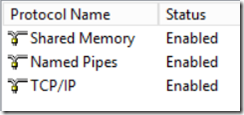Shared Memory and the Application Catalog
Summary
When a company deploys the Application Catalog as part of their System Center Configuration Manager 2012 infrastructure, a website is made available to their users to access software advertised to them. If the Application Catalog is unavailable, users cannot access this software.
By default this website is:
https://<Server FQDN>/CMApplicationCatalog/#/SoftwareLibrary/AppListPageView.xaml
Problem
When accessing the website, users may find that they receive the following error instead of being able to download software
Cause
One reason this error may be displayed is due to a misconfiguration of the SQL protocols on the Site database for Configuration Manager. By default, SQL is installed with the following protocol settings:
For the Application Catalog, it is necessary that the Shared Memory protocol be Enabled. If customers are experiencing the error above, it is likely that the Shared Memory protocol has been set to ‘Disabled’.
Resolution
To determine if the Shared Memory protocol has been disabled in SQL, take the following steps:
- On your server housing your Site Server database, open SQL Server Configuration Manager
- Expand SQL Server Configuration Manager (Local) and navigate to SQL Server Network Configuration\Protocols for <Instance Name>. In the screenshot below, the default instance (MSSQLSERVER) is selected
- On the right-hand side check to ensure that Shared Memory has a status of ‘Enabled’. If it doesn’t, right-click it and select ‘Enabled’
- Restart the SQL Server Services by navigating to the SQL Server Services node and right-clicking ‘SQL Server (<Instance Name>). Select ‘Restart’
Once this is done, check the availability of the Application Catalog again. If Shared Memory has been successfully enabled, the website should now be available as shown below: