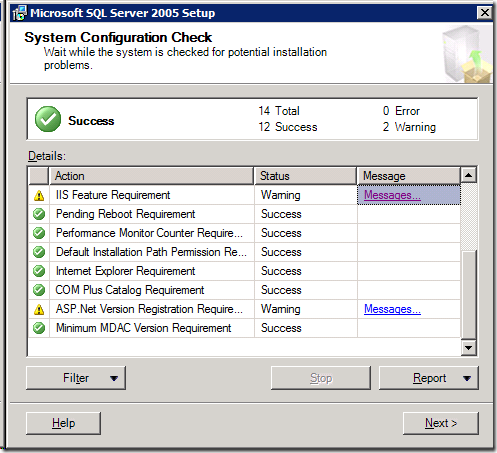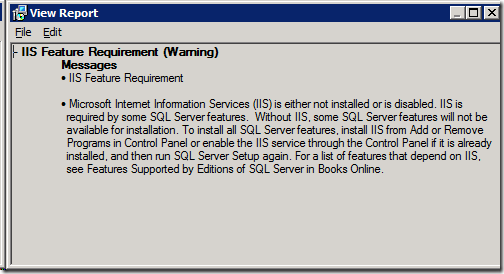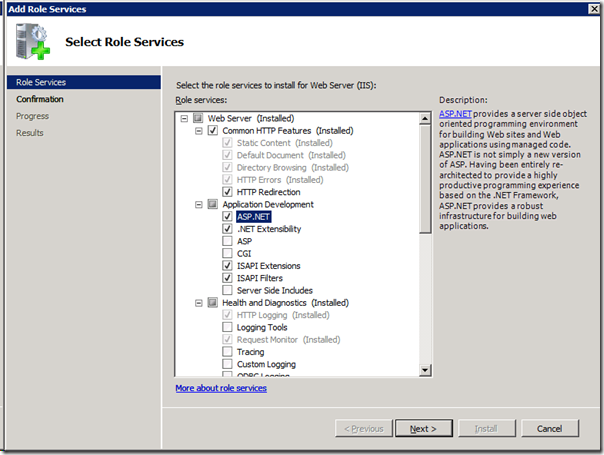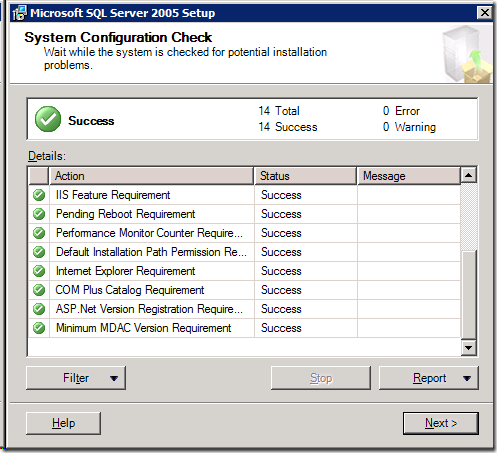Installing SQL Server 2005 on Windows Server 2008
I am in the process of installing SQL Server 2005 on a new Windows 2008 Server, and ran into the following warning about missing some required components of IIS:
- IIS Feature Requirement (Warning)
Messages
IIS Feature Requirement
Microsoft Internet Information Services (IIS) is either not installed or is disabled. IIS is required by some SQL Server features. Without IIS, some SQL Server features will not be available for installation. To install all SQL Server features, install IIS from Add or Remove Programs in Control Panel or enable the IIS service through the Control Panel if it is already installed, and then run SQL Server Setup again. For a list of features that depend on IIS, see Features Supported by Editions of SQL Server in Books Online.
Fortunately, I was able to find the solution here: https://support.microsoft.com/kb/920201
The solution is simply to enable the following role services of IIS 7 (right click on Web Server (IIS) in Server Manager, and choose Add Role Services). Then add the role services from the following table:
|
Problem solved!
Comments
Anonymous
January 01, 2003
PingBack from http://lbsa71.net/2008/08/13/installing-microsoft-sql-server-2005-x64-on-microsoft-windows-server-2008-x64/Anonymous
January 01, 2003
Just a reference to my me as I have forgotten it too many times ;-) http://blogs.technet.com/seanearp/archive/2008/07/01/installing-sql-server-2005-on-windows-server-2008.aspxAnonymous
February 01, 2011
Thanks!! Windows Authentication... got it.Anonymous
February 02, 2012
yes it's work great. thanks this is what we looking for. it solve our problem in mimutes we tring to figure out since 1 days. cheersAnonymous
July 22, 2012
Thanks. "Windows Authentication" is the solution...Anonymous
February 06, 2013
how to install sql server 2008 r2 . it can support already sql server 2005 working system... pls reply me to my id if anybody found the same problem ... adminarul@gmail.comAnonymous
March 05, 2013
This was perfect. Thank you so much for posting this!Anonymous
June 23, 2014
Thank you so muchAnonymous
October 01, 2014
clear IIS but remaining ASP not clear message.. any advice??