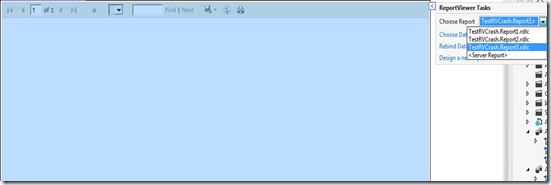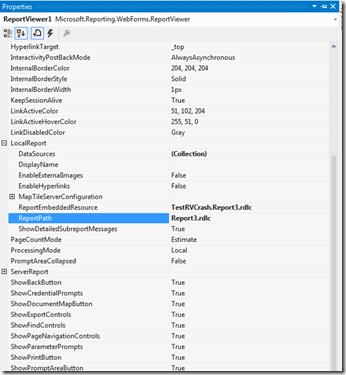Report definition not specified error with RDLC report
You’ve a visual studio 2012 or 2013 web application project that uses report viewer control with local mode reports (RDLC).
You’ve created the RDLC report and the report path has been chosen from the Report Viewer web control as shown below.
Under these circumstances, when you run the project from Visual studio, you get the following error message.
- An error occurred during local report processing.
- The report definition for report 'Report3' has not been specified
- Object reference not set to an instance of an object.
- The report definition for report 'Report3' has not been specified
To mitigate this problem, go to the properties page of the Report viewer (Not the properties dialog box) as shown below and locate the LocalReport property.
Expand the property and in the ReportPath specify just the name of the report. It is case sensitive. In our case it is: Report3.rdlc
Please note: If the report is stored with in any folder, make sure the folder names are included with the report name.
For e.g: If the report is with in Reports folder then, Reports/Report3.rdlc
Save the project and run it. Your report should appear fine as expected.
HTH!
Selva.
[All the posts are AS-IS with no warranty]
Comments
Anonymous
March 17, 2014
the answer is very helpful for me.Anonymous
May 08, 2014
After reading through loads of convoluted anwers on other sites this ismple step sorted it! (I then got and error that the report couldn't create a connection to my data source but this was probably an unrelated issue - I solved this by changing the TableAdapter to the fully qualified name which was the only other option shown in the 'Choose your Business' Object drop down on the page that appeared when I clicked the 'Configure Data Source' link in the 'ObjectDataSource Tasks' Smart Panel.Anonymous
July 11, 2014
Thank a lot!Anonymous
July 17, 2014
Thanks a lot.. its workingAnonymous
July 23, 2014
Thanks its finally workingAnonymous
August 20, 2014
Thanks a lot there. I also had to put "ProjectName." just before the typename attribute of the object datasource that was generated.Anonymous
September 17, 2014
Thanks a lot,..really accurate solution!!Anonymous
November 01, 2014
Thank so much it was of great helpAnonymous
November 12, 2014
Thanks a lot mate for your solution!Anonymous
March 04, 2015
Thanks a Lot Friend your Solution helped me a Lot, Keep the Good work going on Friend.Anonymous
January 10, 2017
This is what I need to know. thanks a lot.