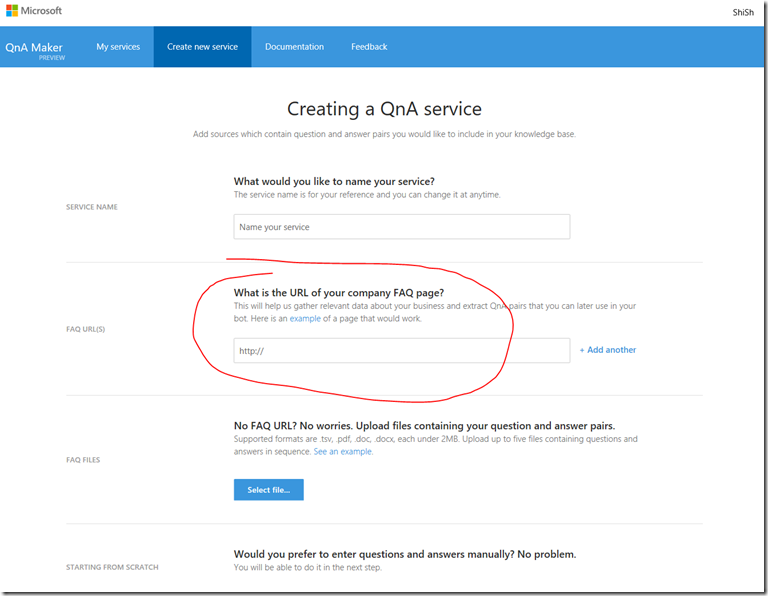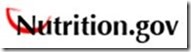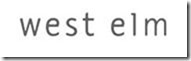Convert an FAQ to a Chatbot
One of the exciting announcements this week was the latest addition to Microsoft Cognitive Services: QnA Maker. QnA Maker is a free, easy-to-use, REST API- and web-based service that trains AI to respond to users’ questions in a more natural, conversational way. To test it out, I decided to build a concept chatbot for L’Oreal. QnA Maker works in three steps: extraction, training and publishing. To start, feed it anything from existing FAQ URLs to documents and editorial content. I located one of the L’Oreal FAQ’s covering Cosmetics, Skincare, Hair Color and Haircare and used it as my training data.
QnA Maker locates & extracts all possible questions and answers from the link to the FAQ. The FAQ can also be provided using a .tsv, .pdf, .doc or .docx file. Check out the easy to follow steps at https://bit.ly/2hEPv3z
QnA Maker is available as a template on Azure Bot Service. Once I trained and published the QnA service, I used the Azure Bot Service to create a chatbot using the QnA template. Try out the chatbot by adding the L’OrealBot to Skype 
Here is a video capture of the chatbot: https://youtu.be/ZlM78lYhJIk
Here are a few more examples of Chatbots that I built using the QnAMaker:
Some examples that I put together:
Video |
Add to Skype |
FAQ |
|
|
Concept: |
|||
If you are heading over to the National Retail Federation’s Big Show 2017 in January, make sure to visit us at the Microsoft Booth (Booth #2803). Here you will be able to see for yourself how Chatbots can enable retailers to better engage with customers during the customer journey.