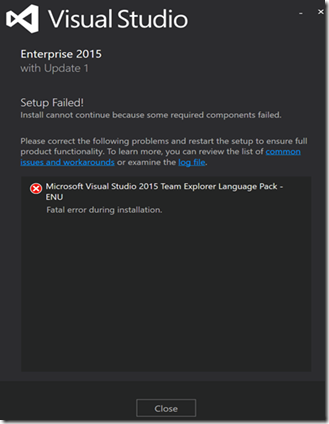Error 1606.Could not access network location
Visual Studio 2015 or update packages may fail with the below error message:
In order to diagnose the VS 2015 failure, we need to review the log files.
• Download collect.exe from https://aka.ms/vscollect and save it locally
• Open an admin command prompt and launch collect.exe
When it finishes, the logs would be generated in %temp%\vslogs.zip
In this case, I reviewed the bundle log(dd_vs_enterprise****.log ):
[17F0:1690][2016-02-03T11:47:28]i000: MUX: ExecutePackageBegin PackageId: vs_teamExplorerCoreRes_enu
[1370:1330][2016-02-03T11:47:28]i301: Applying execute package: vs_teamExplorerCoreRes_enu, action: Install, path: C:\ProgramData\Package Cache\{F60D7BDB-655F-3AF5-BFE4-E543408DCDBD}v14.0.24712\packages\TeamExplorer\enu\vs_teamExplorerCoreRes_enu.msi, arguments: ' MSIFASTINSTALL="7" USING_EXUIH="1"'
[17F0:1690][2016-02-03T11:47:40]i000: MUX: ExecuteError: Package (vs_teamExplorerCoreRes_enu) failed: Error Message Id: 1606 ErrorMessage: Could not access network location \\MyMachine\Shared Folders\Desktop\.
[17F0:1690][2016-02-03T11:47:40]i000: MUX: ExecuteError: Package (vs_teamExplorerCoreRes_enu) failed: Error Message Id: 1606 ErrorMessage: Could not access network location \\MyMachine\Shared Folders\Desktop\.
[1370:1330][2016-02-03T11:47:40]e000: Error 0x80070643: Failed to install MSI package.
[1370:1330][2016-02-03T11:47:40]e000: Error 0x80070643: Failed to execute MSI package.
[17F0:1690][2016-02-03T11:47:40]e000: Error 0x80070643: Failed to configure per-machine MSI package.
[17F0:1690][2016-02-03T11:47:40]i000: MUX: Installation size in bytes for package: vs_teamExplorerCoreRes_enu MaxAppDrive: 0 MaxSysDrive: 385024 AppDrive: 0 SysDrive: 131072
[17F0:1690][2016-02-03T11:47:40]i000: MUX: Return Code:0x80070643 Msi Messages:Could not access network location \\MyMachine\Shared Folders\Desktop\. Result Detail:0 Restart:None
[17F0:1690][2016-02-03T11:47:40]i000: MUX: Set Result: Return Code=-2147023293 (0x80070643), Error Message=Could not access network location \\MyMachine\Shared Folders\Desktop\., Result Detail=, Vital=True, Package Action=Install, Package Id=vs_teamExplorerCoreRes_enu
0x80070643# ERROR_INSTALL_FAILURE - Fatal error during installation
Further reviewing the log dd_vs_enterprise_*****_vs_teamExplorerCoreRes_enu.log
MSI (s) (04:00) [11:47:40:294]: Note: 1: 1314 2: \\MyMachine\Shared Folders\Desktop\
MSI (s) (04:00) [11:47:40:294]: Note: 1: 1606 2: \\MyMachine\Shared Folders\Desktop\
Action start 11:47:28: RemoveShortcuts.
MSI (s) (04:00) [11:47:40:303]: Product: Microsoft Visual Studio 2015 Team Explorer Language Pack - ENU -- Error 1606. Could not access network location \\MyMachine\Shared Folders\Desktop\.
MSI (s) (04:00) [11:47:40:305]: Note: 1: 1606 2: \\MyMachine\Shared Folders\Desktop\ or 1606. Could not access network location \\MyMachine\Shared Folders\Desktop\.
Action ended 11:47:40: RemoveShortcuts. Return value 3.
According to this KB https://support.microsoft.com/en-us/kb/886549 this issue may occur if there is an incorrect setting in one of the following registry subkeys:
•HKEY_CURRENT_USER\Software\Microsoft\Windows\CurrentVersion\Explorer\User Shell Folders
•HKEY_LOCAL_MACHINE\Software\Microsoft\Windows\CurrentVersion\Explorer\User Shell Folders
Please review each subkeys and look for the path “MyMachine\Shared Folders\Desktop\” In my scenario, I replaced incorrect shared path entries “\\Mymachine\Shared Folders” by local path like “%USERPROFILE%\Downloads” in the registry HKEY_CURRENT_USER\Software\Microsoft\Windows\CurrentVersion\Explorer\User Shell Folders. Then the problem was resolved.