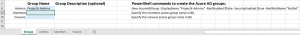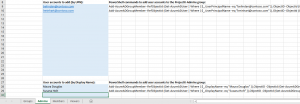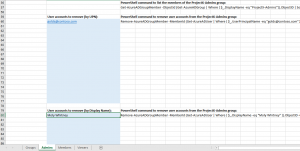Get the new Isolated SharePoint Online Team Sites Deployment Kit
To assist you in managing the groups and group membership for an isolated SharePoint Online team site, use the Isolated SharePoint Online Team Site Deployment Kit, a ZIP file in the TechNet Gallery that contains the following files:
- PowerShell_IsolatedSPOSite.txt - The set of all the Microsoft PowerShell commands to create and maintain the access groups and group membership for an isolated SharePoint Online team site.
- IsolatedSharePointOnlineSite.xlsx - A Microsoft Excel configuration workbook that generates the PowerShell commands to create and maintain the access groups and their membership based on your groups and user accounts.
The Excel configuration workbook makes the configuration of the groups and their membership much easier.
Step 1. For the Groups sheet, you fill in the cells with the blue background for the names of your access groups. Here is an example:
The workbook generates the commands to create the new access groups for your site using cmdlets in the Azure Active Directory V2 PowerShell module. You just copy the generated commands and paste them into your PowerShell command prompt or the PowerShell Integrated Script Environment (ISE) to execute them.
Step 2. For each access group (corresponding to the Admins, Members, and Viewers sheets), fill in the user principal name (UPN) or display name of user accounts or the display names of groups to add them to each access group.
Just like step 1, you copy the generated commands and paste them into your PowerShell command prompt or the ISE to execute them.
Each access group sheet also contains sections that generate commands to list and remove user accounts or groups, making ongoing group membership a matter of fill-in-the-blanks.
For more information about isolated SharePoint Online team sites, see https://aka.ms/isolspo.
Please let us know you think of this deployment kit:
- Does it help you deploy faster or more successfully?
- What’s missing from the kit?
Leave a comment below or send a quick email to CAAB@microsoft.com. Thank you in advance for your feedback.
To join the CAAB, become a member of the CAAB space in the Microsoft Tech Community and send a quick email to CAAB@microsoft.com to introduce yourself. Please feel free to include any information about your experience in creating cloud-based solutions with Microsoft products or areas of interest. Join now and add your voice to the cloud adoption discussion that is happening across Microsoft and the industry.