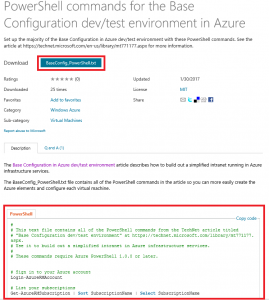Note
Access to this page requires authorization. You can try signing in or changing directories.
Access to this page requires authorization. You can try changing directories.
Cloud adoption Test Lab Guides (TLGs) step you through creating dev/test environments to demonstrate key features and provide you with consequence-free configurations to learn about and experiment with Microsoft’s cloud offerings and Office server products.
Several of these dev/test environments include servers running in Azure infrastructure services, which you create and configure with sets of PowerShell commands. For some browsers, you can copy the code from the browser window to the Windows clipboard. Here is an example:
Once copied, you can paste the command set into Notepad (or some other text editor) or the PowerShell Integrated Script Environment (ISE) for modification prior to running it.
For those browsers that do not support the Copy control or for the convenience of having all the PowerShell command sets for the entire dev/test environment in one place for easier execution, we have published the PowerShell command sets for the following dev/test environments in the TechNet Script Gallery:
- SharePoint Server 2016 dev/test environment in Azure
- Exchange 2016 dev/test environment in Azure
- Base Configuration dev/test environment
- Simulated cross-premises virtual network in Azure
- Intranet SharePoint Server 2016 in Azure dev/test environment
- Office 365 dev/test environment
From these TechNet Gallery pages, you can download a TXT file that contains all the PowerShell command sets or you can select and copy the command sets directly from the embedded code block. Here is an example:
Note that the sets of PowerShell commands are not designed to be run as a script, but as blocks of PowerShell commands at the appropriate step in the creation of the dev/test environment.
We hope you find these resources useful.
To join the CAAB, become a member of the CAAB space in the Microsoft Tech Community and send a quick email to CAAB@microsoft.com to introduce yourself. Please feel free to include any information about your experience in creating cloud-based solutions with Microsoft products or areas of interest. Join now and add your voice to the cloud adoption discussion that is happening across Microsoft and the industry