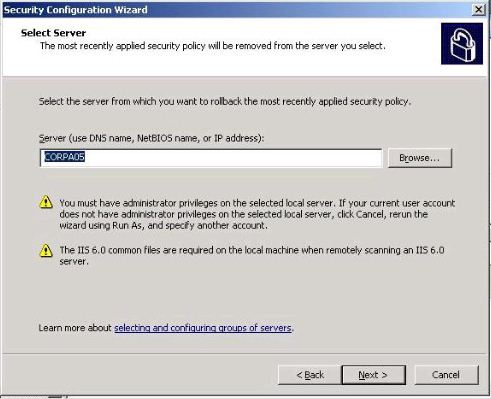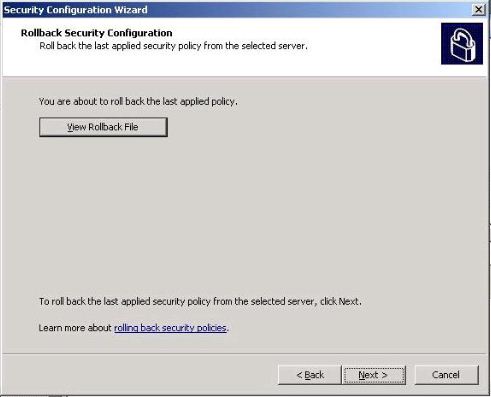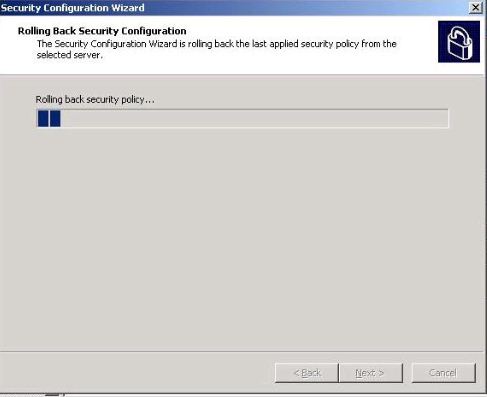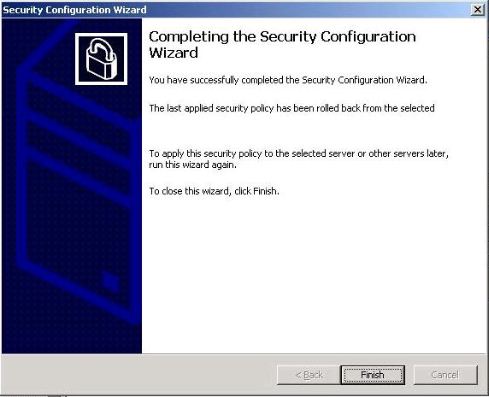Rolling Back The SCW(Security Configuration Wizard) policy
After applying the SCW policy if you want to rollback the policy you can launch the SCW wizard again as follows
Then move next and choose the last option for Rollback
Then move next and we will get the following screen where we will choose the server(in our case ISA server) from where we are going to rollback the policy.
then we will get the following screen where it explains that last applied policy is going to be rolled back from the selected server.
Then we will get the completion screen.
Thats how our policy would get rolled back