Signing up for your AppHub Account
Hi All
We have some great news for South African Developers, AppHub is available and you can now signup and get cracking on creating apps. The AppHub allows us as developers to create applications for Windows Phone and Xbox and provides tools and resources to get started. So what is the next step? Well sign up of course. If you had a YallaApps account before the 20th July there is a process to claim your free AppHub Account here.
With AppHub becoming available to South African developers here is a quick run through on how to go about signing up.
- Browse to https://create.msdn.com
- Sign in with your live ID
- Go to sign up
- Select Account type
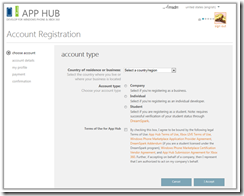
- Fill out your details

- Select a name and profile image
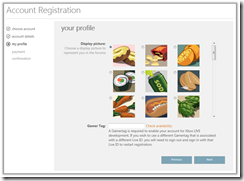
- Pay.
- And you are done, pretty easy.
It was also announced today that Mango has been released to manufacturing (RTM).Read More here
Enjoy coding
Dave
Comments
Anonymous
July 26, 2011
Yay us! Glad to see that the pricing is also inline with the rest of the world :)Anonymous
July 26, 2011
SOFTWARE HOUSE Microsoft has announced updates to its App Hub for Windows Phone 7 (WP7) developers with a bunch of new features. The Microsoft WP7 App Hub is where developers manage their accounts, adjust settings, submit applications and keep in touch with Windows Phone 7 stuff. Microsoft has kindly updated it with new markets, distribution options and enhanced apps and account management capabilities.Anonymous
August 05, 2011
The comment has been removedAnonymous
August 08, 2011
Hi Again, I tried to deploy some code to the xbox over the weekend and found that I cannot do it. I think I must be doing something wrong. I have downloaded the XNA Creator Club application on the xbox but when I run it, it says I don't have an app hub account(which I do have since I deployed 2 WP7 games already) Does anyone else have a similar problem? Thanks, Jacques.