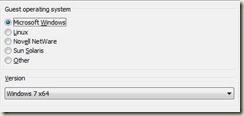Note
Access to this page requires authorization. You can try signing in or changing directories.
Access to this page requires authorization. You can try changing directories.
Well, I have had to resort to VMWare. I don’t have anything against it really, I used to use it exclusively, but I would rather use an MS platform if it does what I need it to.
Unfortunately the VPC version for Win7 does not support 64 bit guests and I run a bunch of DCs etc.. and need to have 2k8R2 ( Win7 Server ) as well - but Win7 Server dropped support for 32 bit versions.
So, I made and ISO of the setup files and download the latest VMWare player.. when I input the ISO file, I repeatedly get the following error and could not get past it. “VMWare player has stopped working” – would you like to debug? No… not now.
Finally I came across this blog:
And I wondered why in the world he went to all that trouble? But, I figured he knew better, so instead of trying to specify an ISO in the initial setup, I created the VM with the Win7 options:
Once I did that, I setup the CDROM as the ISO and that worked great!
Anyway.. in case someone else runs into it , maybe this post will help.
Oh, and if any VM guys are reading - I really would like to see VPC on Win7 support 64bit! :)
Spat
Comments
Anonymous
November 05, 2009
Instead of VMWare try this http://www.virtualbox.org/Anonymous
November 08, 2009
Ah nice tip - thanks.. Ill check it out. Are there some points as to why its better?Anonymous
November 18, 2009
The comment has been removedAnonymous
December 09, 2009
Dwight, since Steve is talking about VPC I assumed that he was not trying to run an Enterprise environment on a server. But rather trying to get a quick lab environment going on his laptop. In the latter case VirtualBox will do just fine.