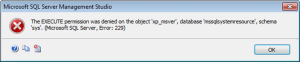Note
Access to this page requires authorization. You can try signing in or changing directories.
Access to this page requires authorization. You can try changing directories.
Recently after installing SQL Server and configuring SSIS for project deployment in a SQL Server 2012 environment, a customer was experiencing issues when attempting to execute a package deployed to the Integration Services catalog or through SQL Agent calling the package. Developers' accounts were working correctly, however this issue would occur when attempting to execute via a functional service account. After clicking Edit on the job step properties screen or opening the Execute screen in the catalog, the following error message would be displayed:
“The EXECUTE permission was denied on the object ‘xp_msver’, database mssqlsystemresource’, schema ‘sys’. (Microsoft SQL Server, Error: 229)”
A quick check of books online indicates that the only necessary permissions needed for this object are public. A permissions check for the functional user indicated that they were already set with the public role. A fix for this issue is to grant execute permissions on the object explicitly for that object.
[sql] USE msdb; GO GRANT EXECUTE ON sp.xp_msver TO [Domain\Account] GO [/sql]