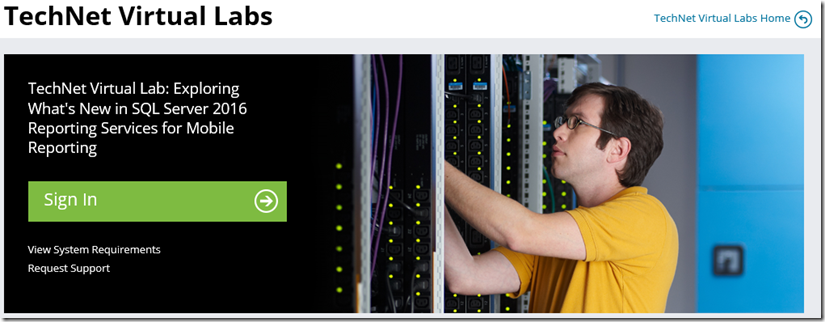Note
Access to this page requires authorization. You can try signing in or changing directories.
Access to this page requires authorization. You can try changing directories.
There are two newly released virtual labs you can leverage to help get up to speed with the latest capabilities in Reporting Services, both on Mobile Reports and Paginated Reports. You can access the labs at the links below -
Exploring What's New in SQL Server 2016 Reporting Services for Paginated Reporting Exploring What's New in SQL Server 2016 Reporting Services for Mobile Reporting
We encourage you to try these labs and provide feedback around what you liked and didn’t like with the new Reporting Services experience.
Special thanks to Peter Myers for putting these labs together for our users.
Comments
- Anonymous
February 23, 2016
This is a really great way of introducing new content. Keep up the good work.- Anonymous
February 23, 2016
Thanks - we're glad you find it helpful!
- Anonymous
- Anonymous
March 02, 2016
Will it be possible to translate report parameter prompts after reports are published?- Anonymous
March 02, 2016
Not yet, but we'd definitely love to add that support when we can. We have it on our backlog to address.
- Anonymous
- Anonymous
April 16, 2016
Screen went black and stopped responding.- Anonymous
April 22, 2016
The comment has been removed
- Anonymous
- Anonymous
May 24, 2016
This is a very helpful tool. However, I ran into a problem trying to upload .smdl files to SSRS. I get an error message that says "An error has occurred. Feature not supported." We still have many customers and thousands of reports that use the ancient Report Models. Looking through the documentation, I see many references that state .smdl / Report Models can be used, but are not fully supported in 2016. What’s the final word?- Anonymous
May 27, 2016
Thanks for asking. Report models were indeed deprecated a few years ago, so customers do need to transition away from them as we discontinue/remove the functionality. SQL Server 2016 Reporting Services has limited support for them; existing reports based on models in your catalog continue to work, and you can upload and manage report models programmatically through the SOAP web service if you really need to, but the new web portal doesn't support uploading new ones or managing them (besides setting name, description, and permissions). For new development going forward, Analysis Services Tabular models are a leading option to consider.- Anonymous
June 15, 2016
Thanks Riccardo. I appreciate the reply. We actually have been looking into moving over to Analysis Services Tabular models. Unfortunately, it’s going to be both expensive and time consuming. In the interim, we’ll have to deploy the older models and slowly migrate to SSAS. Can you please point me to some SOAP examples for uploading our old models?Thanks!- Anonymous
June 30, 2016
Sure, take a look at CreateCatalogItem (https://msdn.microsoft.com/en-us/library/reportservice2010.reportingservice2010.createcatalogitem.aspx) with ItemType = Model.
- Anonymous
- Anonymous
- Anonymous
- Anonymous
June 16, 2016
Hi The lab was useful and straight forward using a lot of features in a short space of time. Will report builder be where the report development will be done solely? I am messing around with RSS in MS Visual Studio 2008 ( old i know but its what was available) and there are other tools that can create RSS reports so all the different approaches and product names have me a bit confused.- Anonymous
June 30, 2016
You can develop SSRS paginated reports in either Report Builder or Visual Studio. They offer pretty much the same report design features, but non-developers tend to prefer Report Builder's simpler, specialized report design environment, whereas developers tend to prefer integration into their Visual Studio development environment with support for Visual Studio solutions/projects, source control, build, and deployment. If you're interested in the latter, check out the latest version of SQL Server Data Tools for Visual Studio 2015 (if you don't have VS 2015, it'll install the shell for you): https://msdn.microsoft.com/en-us/mt186501.
- Anonymous