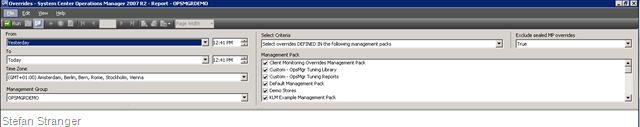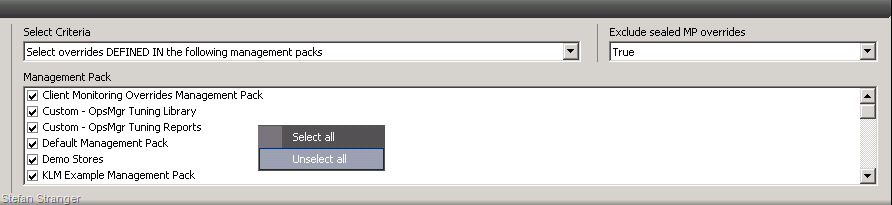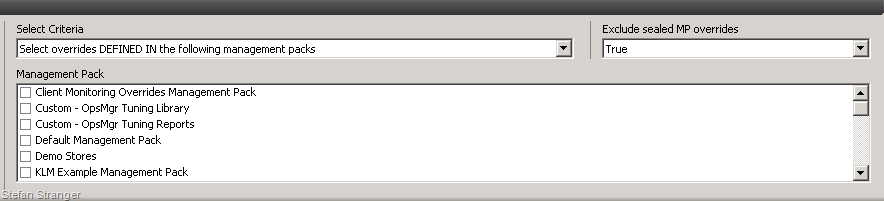Reblog: QuickTricks – Select/unselect all in Reports
Source: System Center Central
I just found this QuickTrick on System Center Central and I could not believe I didn’t know this trick…
If you want to Select All or Unselect all in some of the Report Parameters boxes you can just right-click and there it is.
Let’s take a look at the Overrides Report in my Demo environment.
Right-Click on the Management Pack Parameter Window.
Great QuickTrick IMO.
Thank you System Center Central!