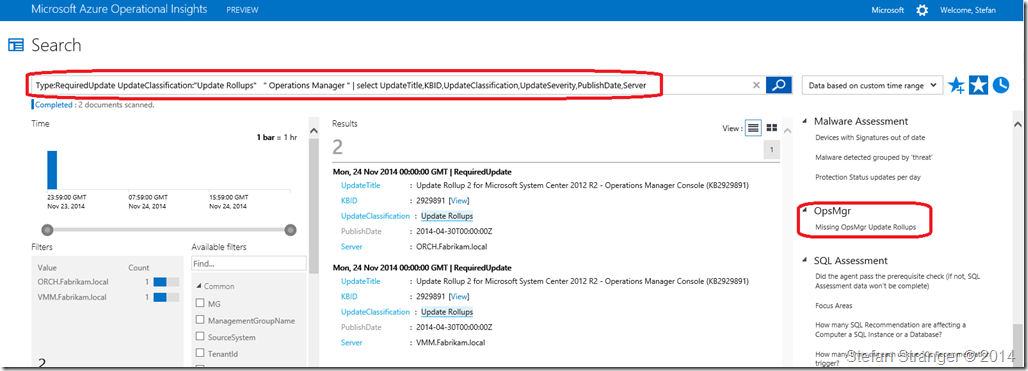Note
Access to this page requires authorization. You can try signing in or changing directories.
Access to this page requires authorization. You can try changing directories.
Today I was looking for an easy way to find if I had installed the latest Update Rollups for Operations Manager 2012 R2 on all my machines. I know I had installed the latest Update Rollup 4 for OpsMgr 2012 R2 manually in my Windows Azure Pack demo environment.
But did I miss some machines? And as it turned out, I did miss some machines.
I used the following query in Operational Insights to find out which machines missed the latest Update Rollup for OpsMgr 2012 R2.
| Type:RequiredUpdate UpdateClassification:"Update Rollups" " Operations Manager " | select UpdateTitle,KBID,UpdateClassification,UpdateSeverity,PublishDate,Server |
fadsf
As you can see I forgot to install the latest Update Rollup for the Consoles on the Orchestrator and Virtual Machine manager servers.
And to help me find missing Update Rollups the next time I saved the query to Missing OpsMgr Update Rollups Saved Search option.
Have fun checking your missing Update Rollups…