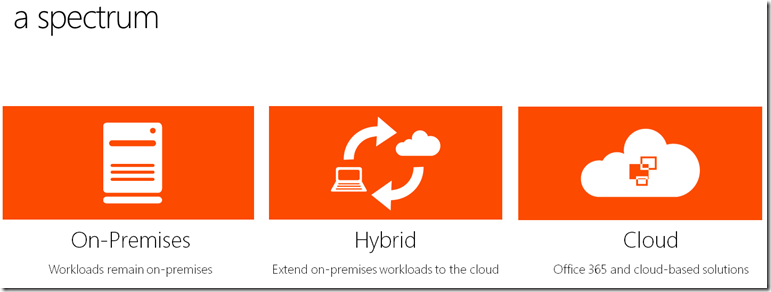More Notes from Coast-to-Coast Tour and SharePoint Saturday, Washington DC
This week I traveled to the final leg of the Coast to Coast tour and also attended the SharePoint Saturday Conference in Washington, DC. In Chicago, I had the chance to spend some time with many developers who are learning SharePoint and we ran a boot-camp that provided a quick ramp-up on SharePoint development. You can check out my earlier post here on this. One of the key things I talked about this week, both in Chicago and in DC, is how the cloud is changing the way we think not only about SharePoint, but also about how we develop solutions for SharePoint and Office 365. I presented a couple of different keynotes this week that addressed how these two are coming together. You can check out one of the decks I used below.
I think one of the key takeaways for folks that attended, or those that are reading this now, should have is that there is a spectrum of applications currently being built for SharePoint—and as we move forward the cloud will be an important aspect of solution development.
I used the following diagram to explain that there is a significant business today within the enterprise market for SharePoint; nowhere is this more apparent when you look at markets like DC. However, I also walked through where companies are starting to move towards; that is, building hybrid and cloud-based solutions. If you’re curious what a hybrid application looks like, an example would be where you integrate an on-premises instance of SharePoint with Windows Azure. I used the example of sales transaction accruing within SQL Azure from remote gas stations and then deploying services to Windows Azure to execute queries against the SQL Azure data to have a sales dashboard in SharePoint. I also, though, talked about pure cloud solutions—think Office 365/SharePoint Online integrations with Windows Azure. The possibilities here are extensive, where you’re effectively deploying the code for your application to run in Windows Azure. And while you do have the sandboxed solution limitation (i.e. you can’t make external service calls from the sandbox), you can use client-side technologies such as jQuery/JavaScript and Silverlight in tandem with the client-side object model to build solutions that not only leverage code in Windows Azure, but also enable you to have interactivity with SharePoint. Further, patterns such as headless authentication enable you to move data from Windows Azure into SharePoint—think adding a list item programmatically from a service deployed to Windows Azure which triggers a natively workflow deployed to a list.
I’m increasingly meeting with many different customers on Windows Azure now, many of whom are looking at SharePoint Online and the Office 365 suite as a significant endpoint for custom solution deployment. What’s nice about this is that we’re early in this market, and there are a ton of possibilities here ranging from leveraging the service bus and middleware services in Windows Azure to connect LOB data to Office 365 (e.g. for reporting) to extending SharePoint data out to multiple devices to running worker roles in the cloud to help facilitate business processes to data and BLOB storage to tapping into third party cloud services to bring additional power to the Office 365 experience.
As a proof-point, we met this week with a SharePoint MVP, Stephen Cawood, who is increasingly doing more with Windows Azure. In fact, he recently built an “Admin in the Cloud” app called GovernenceHX that enables you to track reports against your Office 365 tenancy using Windows Azure. Again, code that completely lives in the cloud and runs against your SharePoint Online instance. Powerful stuff.
I’ll be posting more on Windows Azure as we move forward to help you understand how you begin to integrate with Office 365 and SharePoint Online—and to get some basic knowledge around Windows Azure in general. We’re also currently testing some different identity models in the cloud, and we’ll publish hands-on labs for those as well when they’re ready. All in all, expect me and my team to be focusing quite a bit on the cloud this year. We feel there’s a ton of potential not only to integrate Windows Azure with SharePoint, but also to support cross-device, integrate with Office 365/SharePoint Online, and much, much more.
As a final note from this week, it was great to meet all of you with whom I had a chance to chat. I got to be a judge in the SharePoint Got Talent contest (nice job guys), and I had a ton of useful conversations with developers from the community as well as from Microsoft. I had a couple of requests to post:
- A link to a video about the data centers; and
- Links to training Kits
You can find these below.
- SharePoint 2010 Developer Training Kit: https://tinyurl.com/3tf6phm
- Windows Azure Developer Training Kit: https://tinyurl.com/3n99kto
- SharePoint and Windows Azure Developer Training Kit: https://tinyurl.com/43zxgmm
- SharePoint and Windows Phone 7 Developer Training Kit: https://tinyurl.com/3ggxav9
It was a blast seeing all of you out there!
Steve