Note
Access to this page requires authorization. You can try signing in or changing directories.
Access to this page requires authorization. You can try changing directories.
System Environment
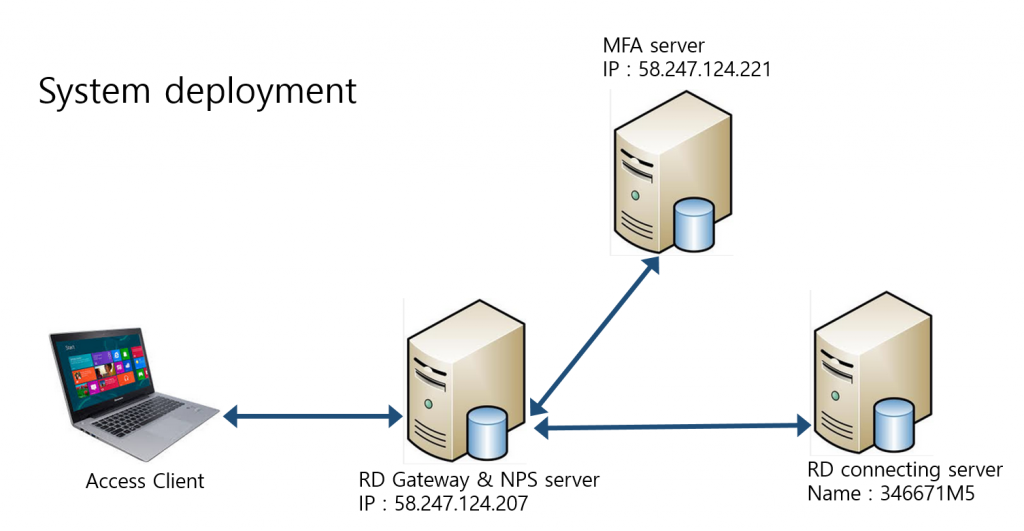
Configuration
1. Select MFA as an RADIUS Proxy
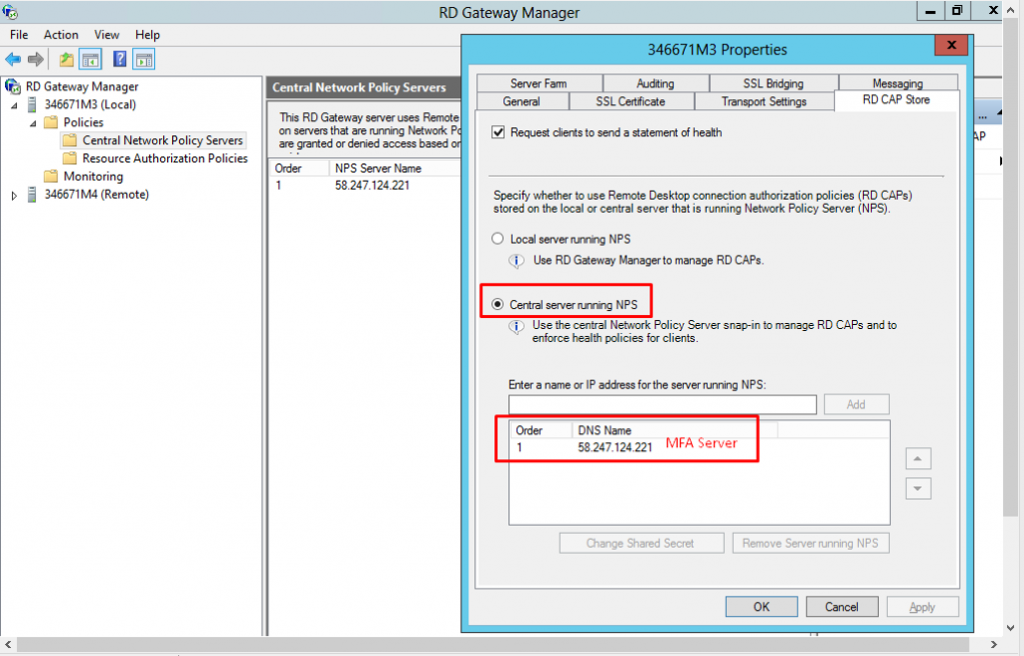
2. NPS server configuration
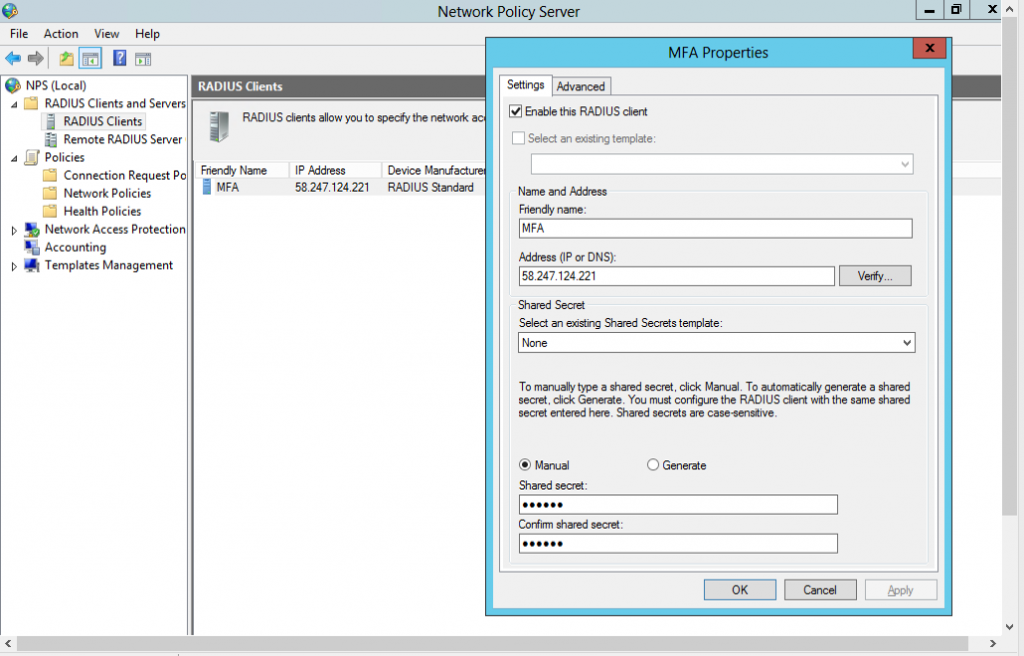
3. NPS server configuration - cont #1
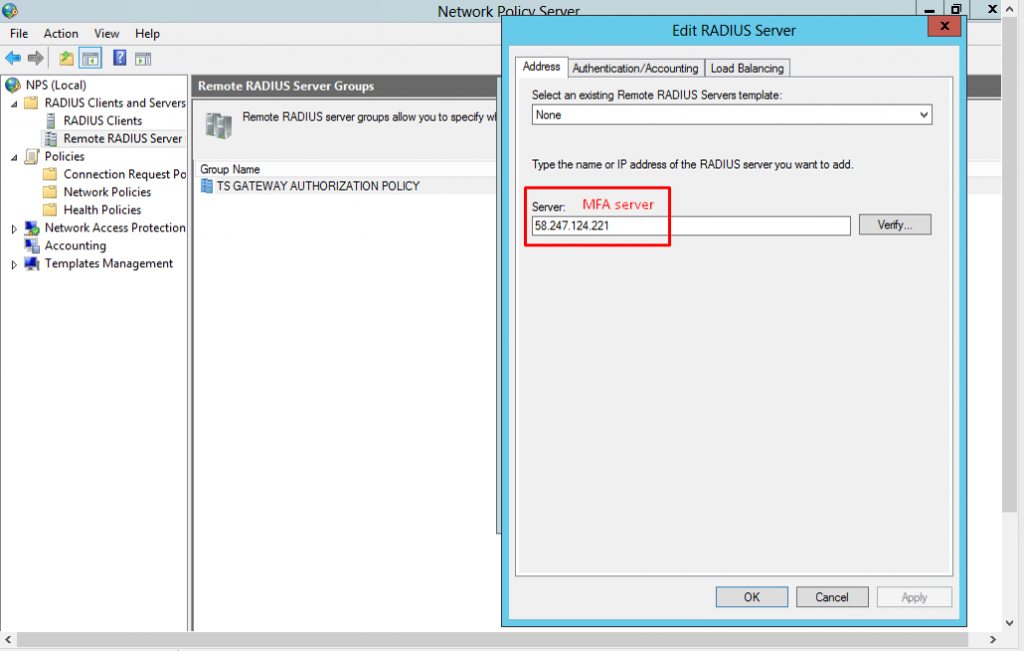
4. NPS server configuration - cont #2
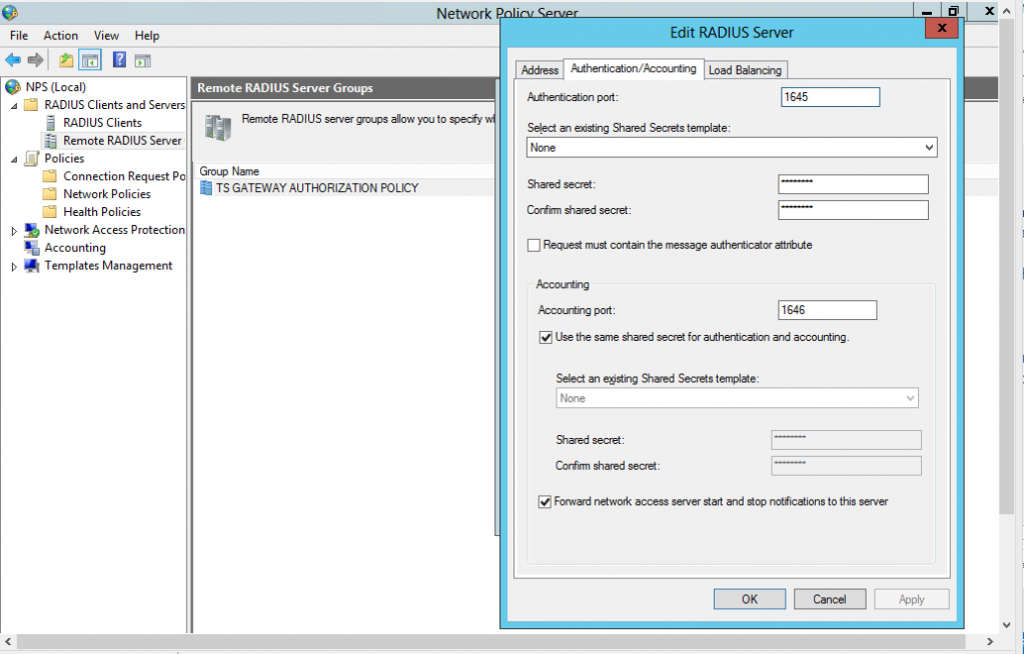
5. NPS server configuration – cont #3
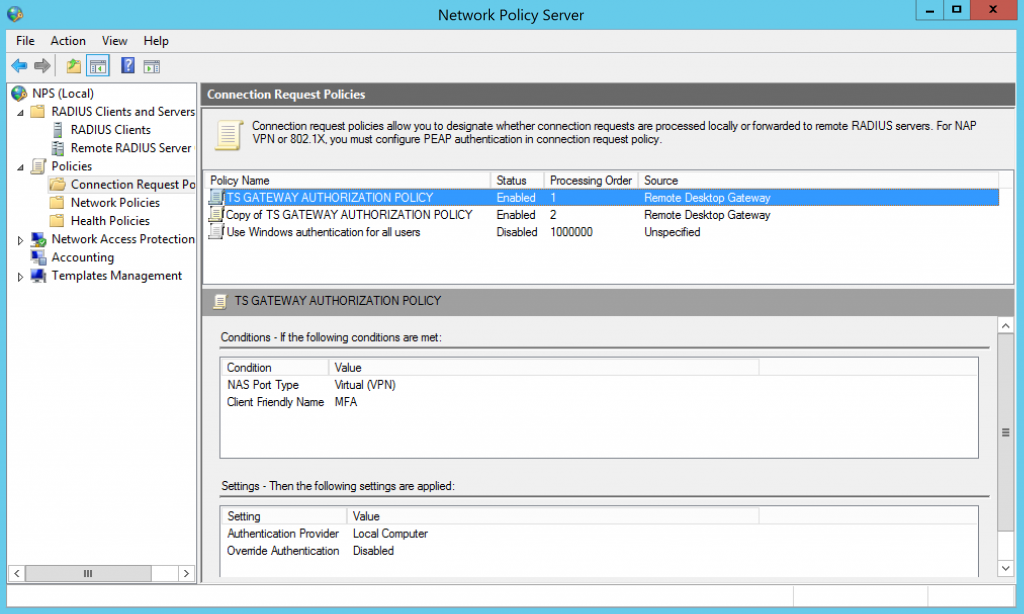
6. NPS server configuration – cont #4
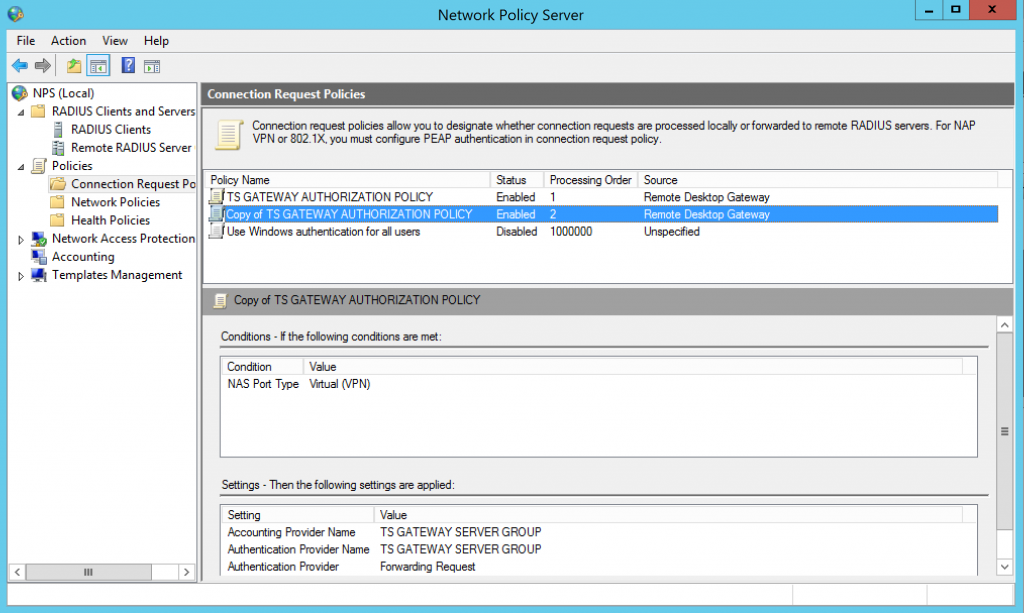
7. NPS server configuration – cont #5
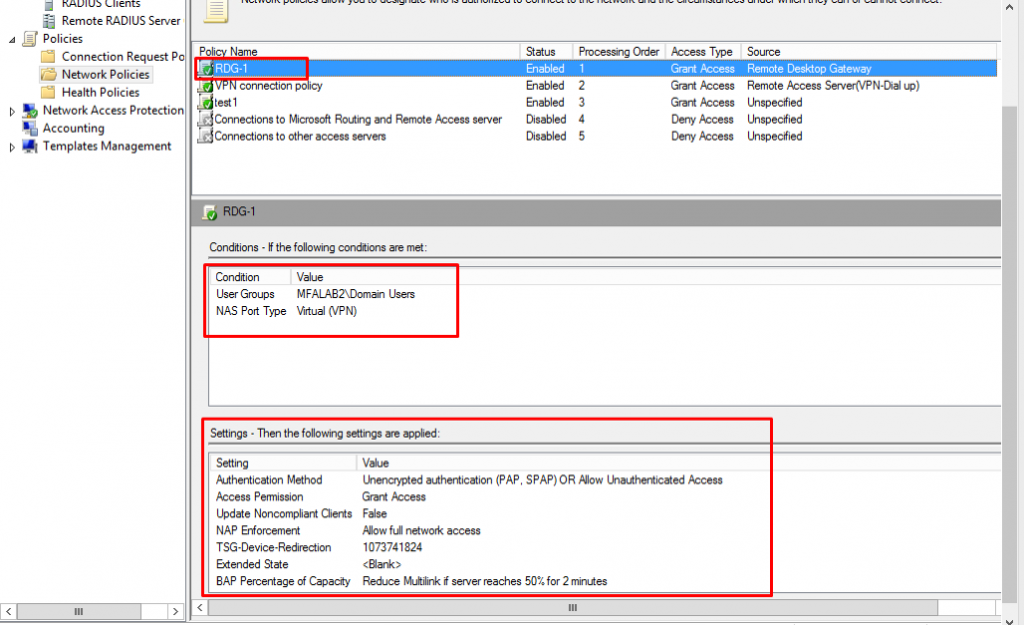
8. MFA server configuration - Client
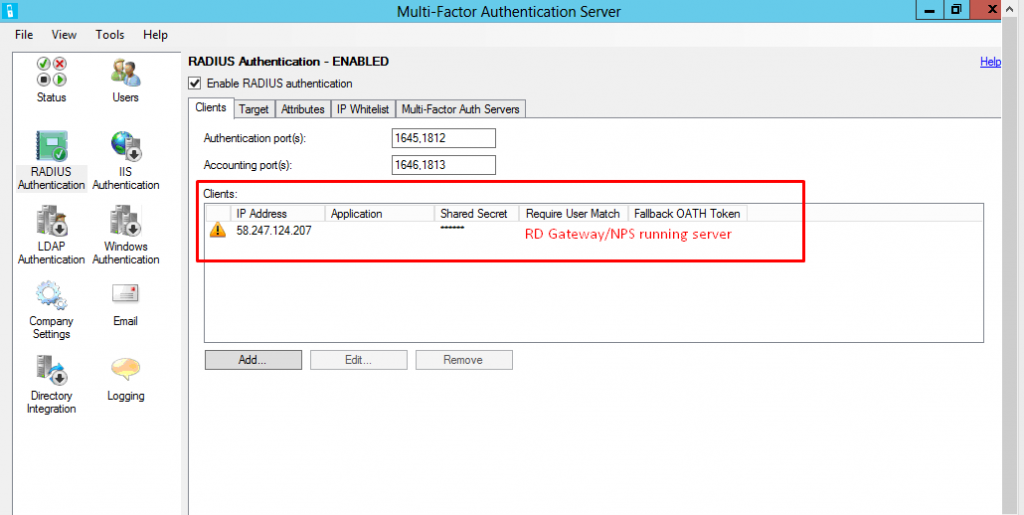
9. MFA server configuration - Target

10. Testing
When connecting Remote Computer via RD Gateway server, MFA will proceed upon entering login credentials.
Comments
- Anonymous
July 31, 2017
Very helpful Post.Thanks For Sharing.Solved my problem. - Anonymous
August 01, 2017
Only picture 5 and 6 are showing up...- Anonymous
August 02, 2017
The comment has been removed
- Anonymous