Note
Access to this page requires authorization. You can try signing in or changing directories.
Access to this page requires authorization. You can try changing directories.
 Many of you know I have been a fan of PowerShellPlus for quite a while, but I was turned on to a new editor the other day that’s pretty slick – PowerGUI. Winner of this years Windows IT Pro Magazine’s Best of Tech Ed IT Pro Breakthrough Product Award this editor/GUI is not to shabby… The editor and debugger are fast and the auto compleate works pretty good – the only thing it’s missing as a copy as html (how do you think I post those samples!). The other cool thing PowerGUI sports is a nice library plugin model – when you install it you can chose to download and install many of the Quest libraries such as Active Directory management but there’s about 50 libraries listed on the PowerGUI site (none for Hyper-V yet hint hint).
Many of you know I have been a fan of PowerShellPlus for quite a while, but I was turned on to a new editor the other day that’s pretty slick – PowerGUI. Winner of this years Windows IT Pro Magazine’s Best of Tech Ed IT Pro Breakthrough Product Award this editor/GUI is not to shabby… The editor and debugger are fast and the auto compleate works pretty good – the only thing it’s missing as a copy as html (how do you think I post those samples!). The other cool thing PowerGUI sports is a nice library plugin model – when you install it you can chose to download and install many of the Quest libraries such as Active Directory management but there’s about 50 libraries listed on the PowerGUI site (none for Hyper-V yet hint hint).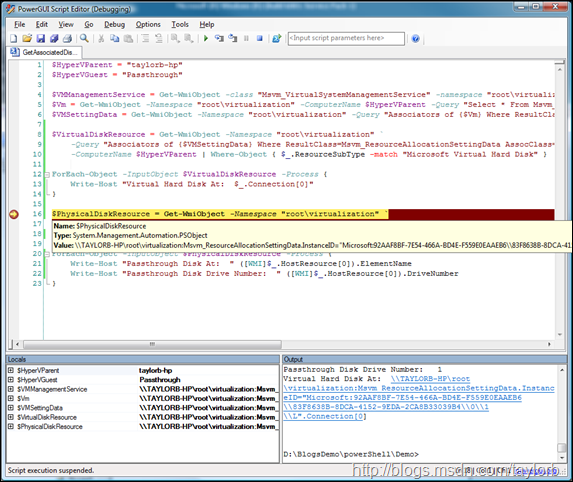
Taylor Brown
Hyper-V Integration Test Lead
https://blogs.msdn.com/taylorb
Comments
- Anonymous
August 23, 2008
> the only thing it’s missing as a copy as html Hey Taylor, while you were on the weekend, we seized your computer, and added the functionality you need. You can now:
- Start the PowerGUI Script Editor.
- Select the code you want to copy.
- Go to the Edit menu, hover over Copy As, and click HTML.
Is that what you were looking for? ;)
Dmitry
===================================
Wow - I totally missed that (no more writing blog posts before noon)... Thanks! -Taylor
Anonymous
August 23, 2008
I'm working on a PowerPack for Hyper-V. :) Hopefully I'll have it done in the very near future.Anonymous
August 23, 2008
PowerGUI is not pure open source application so to speak. However, it's open source by means of code written inside PG's nodes -Shay