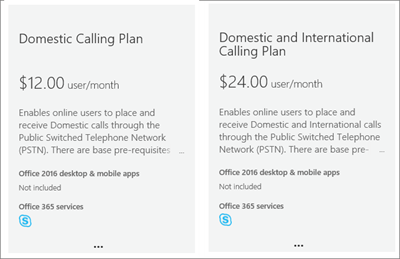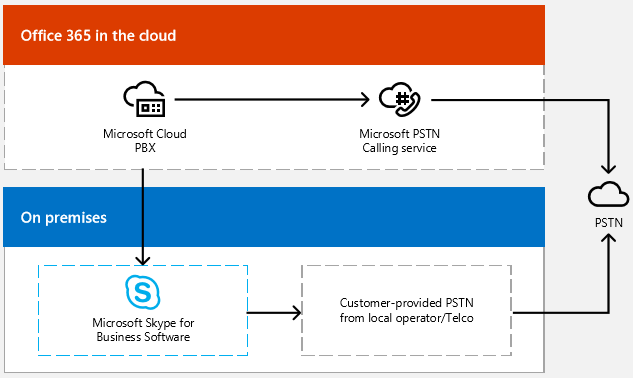Flowchart to the right Voice Solution
Lets face it, choosing the right voice solution is tough!
There's lots of different types and now we thrown in the on premises vs. off premises decision and totally replacing your existing telephone system with Enterprise Voice. To make life easier Microsoft has a handy flowchart to walk you through the right voice solution for your organization: an all-in-the cloud solution delivered by Office 365 or a hybrid solution that combines on-premises software and Office O365 services.
You will also need to consider how to deliver telephony functionality along with access to the Public Switched Telephone Network (PSTN) for all users in your organization. But before we jump into that lets understand some of the key functions:
Enterprise Voice: is Microsoft's software-powered Voice over Internet Protocol (VoIP) solution, included in on-premises deployments of Skype for Business Server. It is a full Enterprise Class PBX system (telephone system) that uses PSTN connectivity through your local service provider for calls and lines.
Cloud PBX: is Microsoft's technology for enabling call control and PBX capabilities in the Office 365 cloud with Skype for Business Online. Skype for Business Cloud PBX allows you to replace your existing telephone system with a set of features directly delivered from Office 365 and tightly integrated into your businesses productivity requirements. What do I get with Cloud PBX?
Lets get started! = Click on the image below to read in full view: 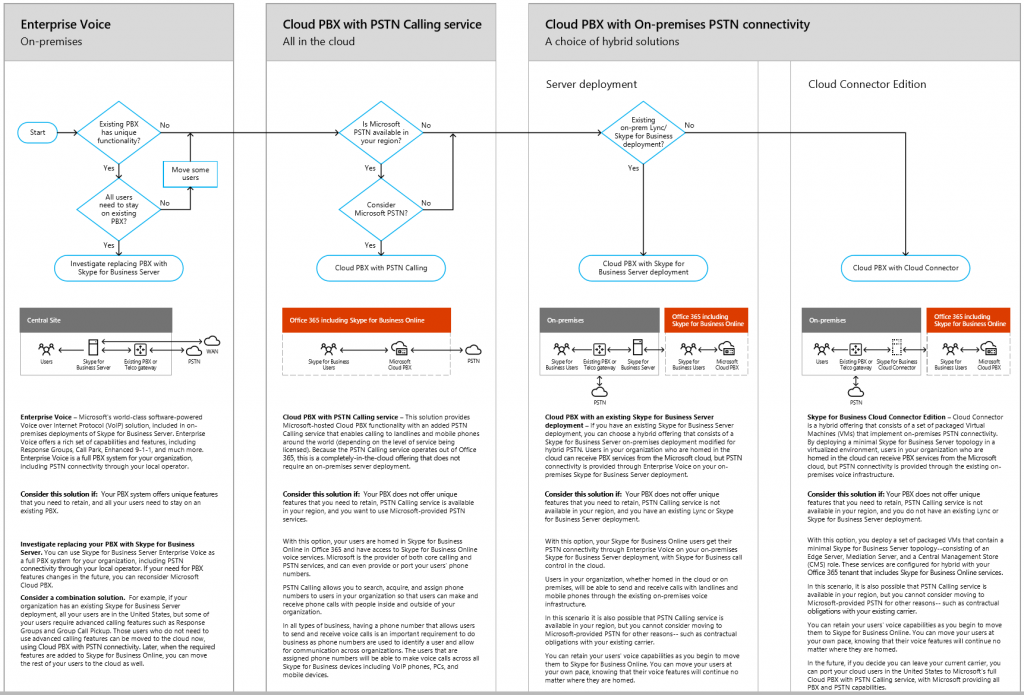
Voice Calling Plans:
If you're looking to move to Cloud PBX - With PSTN Calling (Everything in the cloud), then you might want to consider what calling plans you need. Take a look here for more up to date information:
https://support.office.com/en-us/article/Voice-calling-plans-for-Skype-for-Business-f47c6a97-bc8b-42e6-b5d4-ce6b41ed1918?ui=en-US&rs=en-US&ad=US https://products.office.com/en-us/skype-for-business/pstn-calling-plans