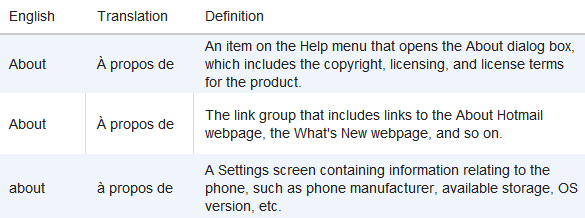How to find translations of words like "and", "or", "about" on the Portal
A couple of visitors to the Microsoft Language Portal contacted us via the Feedback page and wrote:
Apparently only English products have an About box, because there is no translation for any other language!
Search Terminology is a great tool! There is however a problem if you search for proper noun terms, like "about". The tool just doesn't show them.
The reason is that common words like in, about, from, to, etc. are regarded as stop words by our search. However, you obviously want to be able to find translations of About (as in the About box) or logical operators such as AND, OR, IF.
The solution is to use quotation marks around the string or phrase. So if you enter “about”, or “AND” or “OR” (in quotation marks), you’ll get the exact string or phrase you are looking for: