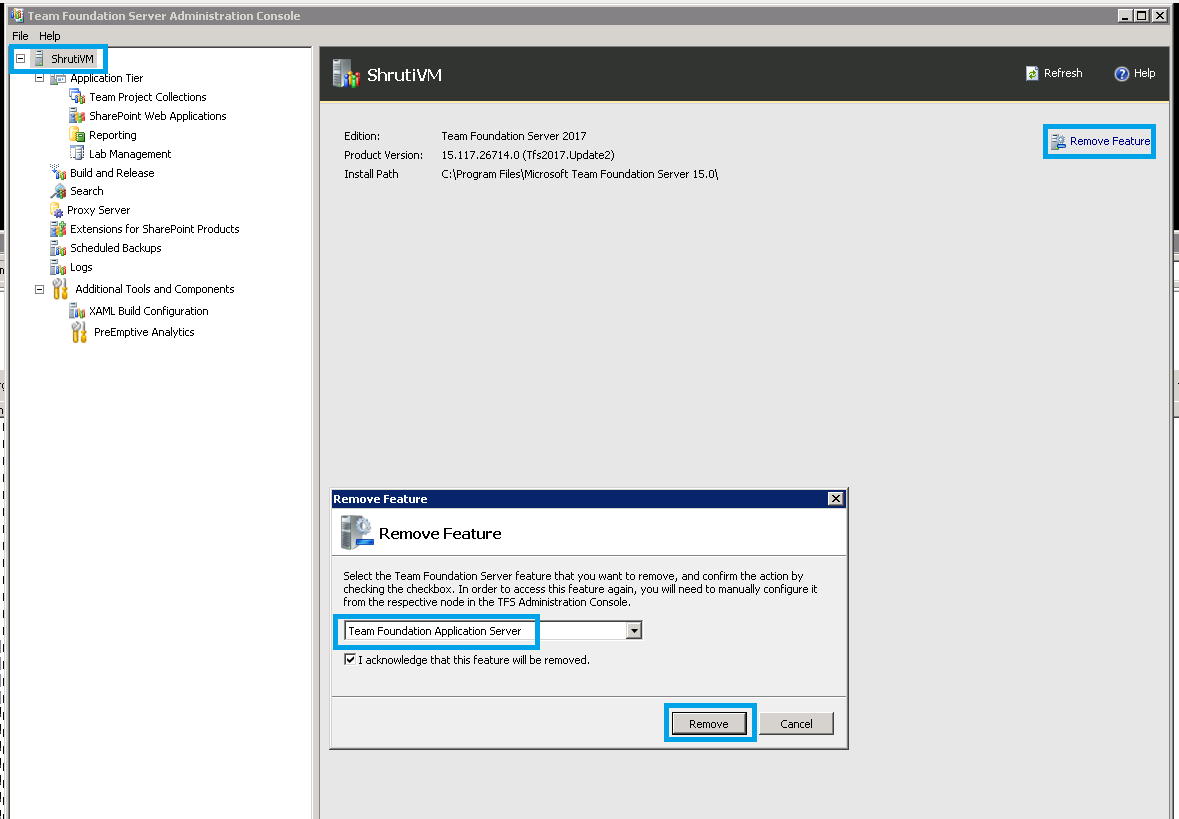Note
Access to this page requires authorization. You can try signing in or changing directories.
Access to this page requires authorization. You can try changing directories.
Applies to: TFS 2013 and above
Sometimes, we'd like to refresh the TFS Application Tier setup to defaults in case there's an unintended change in services/IIS settings and we want to set it back to defaults.
We give an option to Remove Application Tier/Features without having to uninstall the complete application.
To "Unconfigure TFS", please go to the Team Foundation Administration Console on the Application Tier machine. Click on the server name and click on "Remove Feature"
By Removing the feature, we will be removing
- The Application Tier configuration from the server (but we don't remove the binaries)
- Connection with Data tier (but the databases won’t be deleted)
- TFS Website.
- TFS Application Pools
- TFS Services (The Visual Studio Team Foundation Server Job Agent)
You can do the same from command prompt, execute TfsConfig setup /uninstall:ApplicationTier command to unconfigure TFS Application Tier. (You can also use various switches to remove other features SharePointExtensions, TeamBuild and VersionControlProxy) from server machine. More details here
Content: Shruti Sharanappa
Review: Manigandan Balachandran