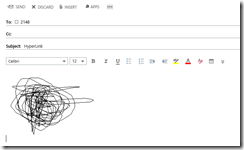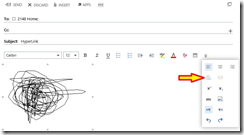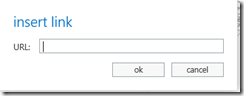Office 365: Add an embedded link to an object in Outlook Web App
Outlook Web App offers the ability for users to add hyper links to certain objects within a message. Commonly this feature is utilize when converting a text statement to a particular URL. To invoke this feature the message author would highlight a section of text and select the Insert HyperLink  action on the toolbar.
action on the toolbar.
This option may not be visible depending on the organization of the reading pane in OWA – you may need to press the menu expansion button  to expose the Insert HyperLink button.
to expose the Insert HyperLink button.
Message authors may desire to insert a link to an embedded image within a message. In this example an image was inserted in the message.
The embedded image was selected to allow a hyperlink to be inserted. In this instance the insert hyperlink button is unavailable.
The insert hyperlink button is not available for embedded images. Does that mean that an embedded image cannot have a hyperlink? No – using keyboard shortcuts message authors can add a hyperlink to an embedded message. Selecting the picture the message author can utilizing the shortcut CRTL + L. Using this keyboard shortcut brings up the add hyperlink dialog.
A standard URL can be entered into this dialog and OK pressed to commit the hyperlink to the image. When the message is sent to the recipient the hyperlinked image is included. Clicking the image will allow the message recipient to go to the destination website specified.
In a future revision of Office 365 the ability to utilize the add hyperlink button will be expanded to embedded images with Outlook Web App.
Comments
- Anonymous
March 10, 2015
This was very helpful! Thank you! :) - Anonymous
April 09, 2015
jj - Anonymous
January 19, 2016
Doesn't work. Hyperlink doesn't apply to image. - Anonymous
January 19, 2016
@DK...
Please open a case with us through the portal.
TIMMCMIC - Anonymous
February 15, 2016
Hyperlink Doesn't work with the image in Office 365. - Anonymous
February 15, 2016
@Mihir...
Thanks - please open a case with us via the portal.
TIMMCMIC - Anonymous
April 21, 2016
The Hyperlink is not showing up on OWA as stated here. I'm completely road blocked!- Anonymous
May 08, 2016
You should open a support case and reference this post establishing that it should work.TIMMCMIC
- Anonymous