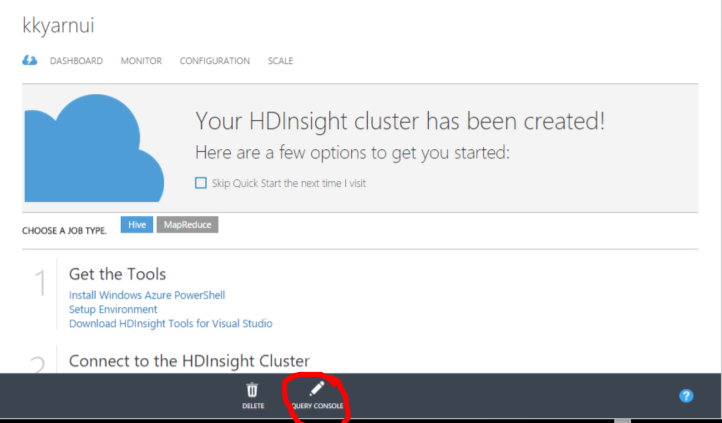Note
Access to this page requires authorization. You can try signing in or changing directories.
Access to this page requires authorization. You can try changing directories.
Most of the Hadoop workload gets translated into YARN application. Access to YARN application is very critical during debugging. To get access to these logs users need to RDP into the clusters. But going forward you can see the logs directly in web browser as shown below
(NOTE: YARN UI is currently available only on newly created clusters)
Click on “Query Console” and click-through the highlighted RED sections.
“Query Console” asks for cluster credentials (credentials specified at the time of cluster creation), please enter them.
It’s always better to open YARN UI in a new window for good experience. Click “Open in new tab”.
You have YANR status page now available in portal. See below metrics of a job outside of cluster.