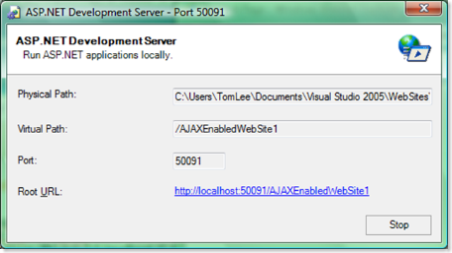Note
Access to this page requires authorization. You can try signing in or changing directories.
Access to this page requires authorization. You can try changing directories.
Fiddler 是知名之 HTTP 除錯工具,利用 Internet Explorer Proxy 的功能,將所有送入與送出之 HTTP 封包加以記錄。很不幸的當利用 Visual Studio 2005 內除錯 Web Server Cassini 時,Internet Explorer 總是會將送往 localhost 的 HTTP Request 與 Response 不經由 Proxy 處理,若用電腦名稱取代 localhost,雖然會運用到 Proxy,但 Cassini 由於安全考量,又拒絕接受這類 HTTP Request,這點著實讓想運用 Fiddler 除錯的 Visual Studio 開發人員有點懊惱。最後總算於網路上找到個解決方法,方法很簡單,只需要將 localhost 後方加上個 "." 即可解決此問題,例如 :
只需要在 Internet Explorer 上鍵入 https://localhost. :50091/AJAXEnabledWebSite1/ 即可讓 HTTP Request 與 Response 經由 Proxy 處理,使得 Fiddler 順利紀錄到相關往返之封包。