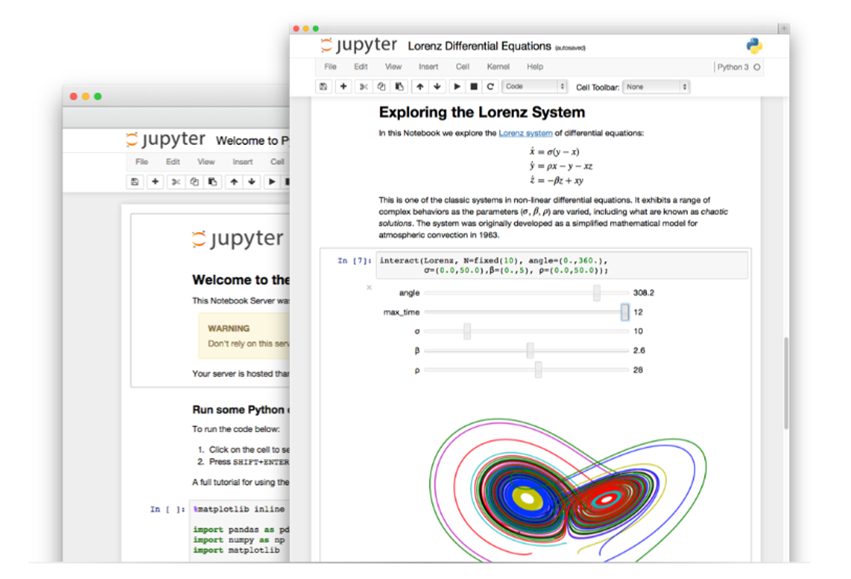Azure Notebooks are 2 years old how are they being used in academia?
In a few weeks time I will be speaking at Jupytercon about the use of Azure Notebooks within education. As part of my preparation I thought it was a good time to summary of the Azure Notebook journey, in 2015 Azure Notebooks were added to Azure ML Studio.
Azure Notebooks have become a powerful canvas for academics and and deployment of Machine Learning models and experiments. But many academic and students have been also using them as a “REPL on steroids” to do some slicing and dicing and plotting data right in the browser and possibly sharing the results with peers.
Azure notebooks is a free, hosted Jupyter notebook service:
Jupyter supports text (as Markdown), code, inline graphics, etc. It currently supports R, Python 2, Python 3 (with Anaconda distros). F# .
- A quick course on Python
- A quick course on Data Science
The free service is particularly useful for faculty/students, giving webinars, product demos, sharing live reports, etc. Check out some of the thousands of high quality notebooks out there with many of the worlds top Universities now open sourcing their curriculum via Azure Notebooks.
So what languages are supported
Jupyter
Azure Notebooks are based on the open source Project Jupyter, a toolchain that allows you to create and share documents that contain live code, equations, visualizations, and explanatory text. Azure Notebooks offer free-for-use execution of notebook content, access to high-performance data center resources, and allow you to share your notebooks with friends and colleagues with a single link.
R & Python
R is the most popular Data Science / Stats focused language and comes with a rich ecosystem of ready to use packages.
There are many “language popularity” rankings out there and all of them should be taken with a grain of salt, but it’s safe to say that if you’re doing Analytics, R and Python should be in your toolbox:
Most of the Microsoft Storage and Analytics technologies either already have R/Python support (direct or via SDKs), or will be having them soon. Let’s look at the tooling next.
F#
F# is an open source, cross-platform language well suited for notebook-style programming. One of the key characteristics of F# is its ability to span the spectrum from scripting (including notebook-style literate programming) to large-scale, robust software development, including web programming and cloud service implementation. F# approaches the succinctness and clarity of Python, while remaining a strongly-typed programming language suitable for writing accurate, robust code. Through a collaboration with the F# community and F# experts at Microsoft, F# is fully supported in Azure Notebooks.
- Introducing F# and Azure Notebooks
- Click the notebook
- Sign in with your Microsoft account (Outlook/Hotmail/Xbox/…)
- Click the Open in Jupyter button
- Run the whole notebook with “Cell | Run All” or
- Run one cell at a time using Shift-Enter
If you know F#, and would like to learn more about Azure Notebooks, please see:
- Samples library of notebooks
If you are working with F# and would like to share some of the notebooks you create with Microsoft, please email nbhelp@microsoft.com.
Conclusion
With the addition of F# to the Azure Notebook service, you have a well-rounded playground for various data processing and analysis scenarios. You can:
- Learn Python, R, F#
- Give a class or seminar to 100s of people with zero installation