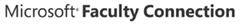Faculty Connection Registration - Want to stay informed of the latest technology and educational trends?
Want to stay informed of the latest technology and educational trends?
When you become a verified Faculty Connection member, you gain access to benefits such as the latest technology news, faculty only material, and more.
What is Faculty Connection?
Microsoft Faculty Connection Resources
How do you become a verified member?
Just send a email from your UK Academic email address, including your Job title and institution to ukfac@microsoft.com
We want you to be assured that Faculty Connection is a community of your peers, so that's why we ask all members to complete this initial step we will then send you a Faculty Connection verification code to allow you to register to this resource and community of peers.
We want you to stay connected to the UK Faculty Connection program and by subscribing to the Faculty Connection resources including the Linkedin Group and dedicated newsletters we can keep up-to-date on the latest information about new curriculum resources, research projects, software tools, workshops, etc.
If you have not subscribed to the Faculty Connection newsletter simply send us a email to ukfac@microsoft.com requesting your validation code and then click the Register button at https://www.microsoft.com/faculty
It is easy and quick.
Need to Check your Subscription?
Not sure if you have already subscribed to the Faculty Connection newsletter? Click the Check Subscription and review your profile.
Instructions:
- Sign in with your Windows Live ID
- If you see Faculty Connection Newsletter in the Your Subscriptions column then you are all set
- If you don’t see the Faculty Connection Newsletter in the Your Subscriptions column select it from the list of Available Communications and click Subscribe
- Click Save
That’s all there is to it!